This website uses cookies. By clicking Accept, you consent to the use of cookies. Click Here to learn more about how we use cookies.
Turn on suggestions
Auto-suggest helps you quickly narrow down your search results by suggesting possible matches as you type.
Showing results for
- Extreme Networks
- Community List
- Technical Discussions
- Scripting
- V2110 in vmware workstation
Options
- Subscribe to RSS Feed
- Mark Topic as New
- Mark Topic as Read
- Float this Topic for Current User
- Bookmark
- Subscribe
- Mute
- Printer Friendly Page
V2110 in vmware workstation
V2110 in vmware workstation
Options
- Mark as New
- Bookmark
- Subscribe
- Mute
- Subscribe to RSS Feed
- Get Direct Link
- Report Inappropriate Content
11-27-2014 04:20 AM
Can V2110 work in vmware workstation? If yes, can you please share any config resources?
6 REPLIES 6
Options
- Mark as New
- Bookmark
- Subscribe
- Mute
- Subscribe to RSS Feed
- Get Direct Link
- Report Inappropriate Content
12-11-2014 06:45 AM
Hi Daniel,
Sorry for Late reply.
It worked. Thanks for the help. But I hope there are some bug. If I run installation wizard, esa ports are not working. But if I do CLI based topology config and avoid initial installation wizard, its working.
Sorry for Late reply.
It worked. Thanks for the help. But I hope there are some bug. If I run installation wizard, esa ports are not working. But if I do CLI based topology config and avoid initial installation wizard, its working.
Options
- Mark as New
- Bookmark
- Subscribe
- Mute
- Subscribe to RSS Feed
- Get Direct Link
- Report Inappropriate Content
12-03-2014 01:38 PM
Karthik,
Here's the snapshots of the configuration for Workstation:
Management adapter (edit VMnet1 subnet accordingly):
Esa0 adapter:
Esa1 adapter:
If you have several active ethernet adapters in your PC and want to specify one, configure esa0 to use VMnet0 and edit VMnet0 to use the connection you want:
Here's the snapshots of the configuration for Workstation:
Management adapter (edit VMnet1 subnet accordingly):
Esa0 adapter:
Esa1 adapter:
If you have several active ethernet adapters in your PC and want to specify one, configure esa0 to use VMnet0 and edit VMnet0 to use the connection you want:
Options
- Mark as New
- Bookmark
- Subscribe
- Mute
- Subscribe to RSS Feed
- Get Direct Link
- Report Inappropriate Content
12-03-2014 09:38 AM
For some reason I am not able to connect v2110's esa0. But in the same config I was able to use C25. Must be some kind of vmware player config issue. Can you Pl post your switch config.
Options
- Mark as New
- Bookmark
- Subscribe
- Mute
- Subscribe to RSS Feed
- Get Direct Link
- Report Inappropriate Content
12-02-2014 10:06 AM
I haven't done anything special to connect the controller to networks.
The management port (network adapter in Settings) is connected to a Host-Only networking adapter (sorry, my Fusion is in Spanish...)
The esa0 port (network adapter 2 in Settings) is connected to a bridged network using one of the available Etehrrnet adapters
Here's the topology used
The management port (network adapter in Settings) is connected to a Host-Only networking adapter (sorry, my Fusion is in Spanish...)
The esa0 port (network adapter 2 in Settings) is connected to a bridged network using one of the available Etehrrnet adapters
Here's the topology used
11.25.03_inline.png)
11.25.17_inline.png)
11.25.29_inline.png)
11.33.31_inline.png)
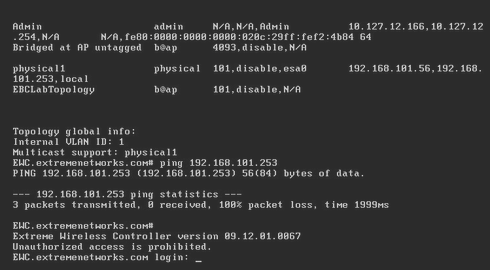
07.54.21_inline.png)
07.54.39_inline.png)
08.01.12_inline.png)
