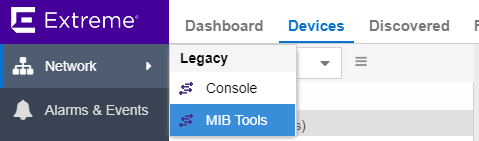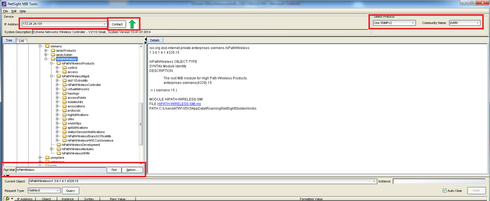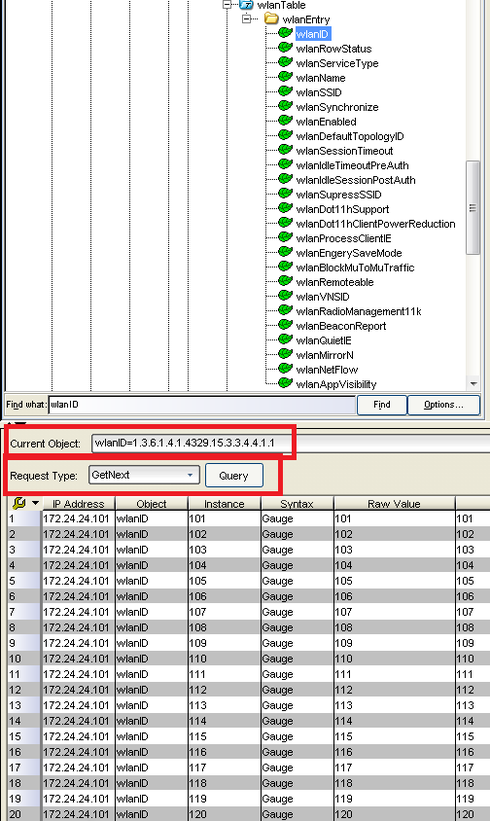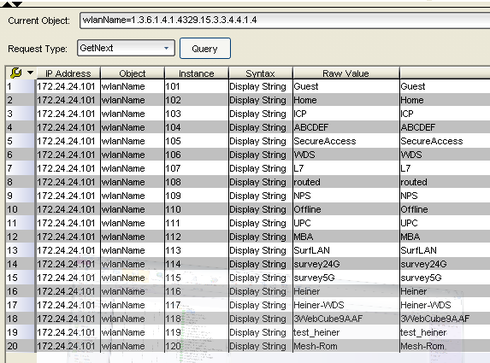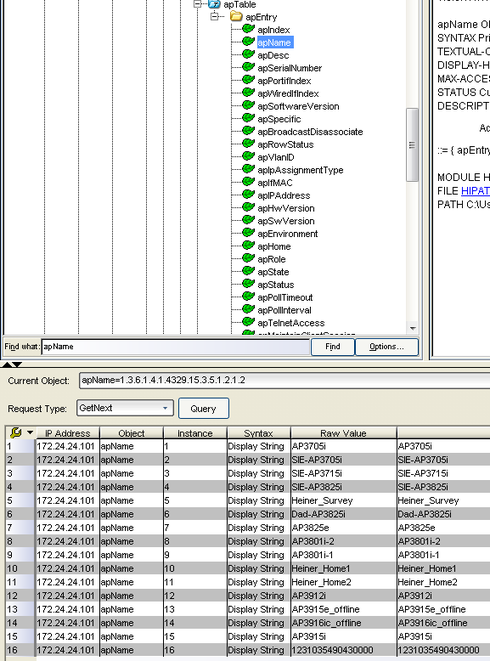This website uses cookies. By clicking Accept, you consent to the use of cookies. Click Here to learn more about how we use cookies.
Turn on suggestions
Auto-suggest helps you quickly narrow down your search results by suggesting possible matches as you type.
Showing results for
Options
- Subscribe to RSS Feed
- Mark Topic as New
- Mark Topic as Read
- Float this Topic for Current User
- Bookmark
- Subscribe
- Mute
- Printer Friendly Page
XMC - MIB Tool
XMC - MIB Tool
Options
- Mark as New
- Bookmark
- Subscribe
- Mute
- Subscribe to RSS Feed
- Get Direct Link
- Report Inappropriate Content
06-19-2018 05:41 PM
In case you are looking for a certain OID here a short summary how to use the XMC MIB tool to search/query it.
XMC verision: 8.1.3.65
- open the tool...
- connect to the device
on the left side in the pull down for "IP Address" select the device
on the right side in "Select Protocol" use the correct profile that is set for the device
click on "Contact" = you should get the green up arrow = you are able to query the device
in the "Find what" field put the full or partial name of the IOD or the number and click find
Most OIDs for IdentiFi are in the main tree "hiPathWireless" = OID 1.3.6.1.4.1.4329.15.
Some examples....
#WLAN services = wlanEntry = 1.3.6.1.4.1.4329.15.3.3.4.4.1
Every WLAN service has a unique ID which you could query with wlanID=1.3.6.1.4.1.4329.15.3.3.4.4.1.1 so let's run that....
The result is the Instance# for all of my 20 WLAN services.
Now we know the Instance but we'd like to get the name for it = query wlanName=1.3.6.1.4.1.4329.15.3.3.4.4.1.4
#APs = apEntry = 1.3.6.1.4.1.4329.15.3.5.1.2.1
Again we'd query the apIndex to get the unique AP index# and then query other fields, in this example the AP name.
The hard part is to find the OID that you are looking for 🙂
XMC verision: 8.1.3.65
- open the tool...
- connect to the device
on the left side in the pull down for "IP Address" select the device
on the right side in "Select Protocol" use the correct profile that is set for the device
click on "Contact" = you should get the green up arrow = you are able to query the device
in the "Find what" field put the full or partial name of the IOD or the number and click find
Most OIDs for IdentiFi are in the main tree "hiPathWireless" = OID 1.3.6.1.4.1.4329.15.
Some examples....
#WLAN services = wlanEntry = 1.3.6.1.4.1.4329.15.3.3.4.4.1
Every WLAN service has a unique ID which you could query with wlanID=1.3.6.1.4.1.4329.15.3.3.4.4.1.1 so let's run that....
The result is the Instance# for all of my 20 WLAN services.
Now we know the Instance but we'd like to get the name for it = query wlanName=1.3.6.1.4.1.4329.15.3.3.4.4.1.4
#APs = apEntry = 1.3.6.1.4.1.4329.15.3.5.1.2.1
Again we'd query the apIndex to get the unique AP index# and then query other fields, in this example the AP name.
The hard part is to find the OID that you are looking for 🙂
1 REPLY 1
Options
- Mark as New
- Bookmark
- Subscribe
- Mute
- Subscribe to RSS Feed
- Get Direct Link
- Report Inappropriate Content
06-19-2018 05:47 PM
Since you bring this up, Is there still no way to create alarms within EMC based off 3rd party MIB's which have been imported? Thanks.