- Extreme Networks
- Community List
- Legacy
- Aerohive Migrated Content
- Re: Aerohive Custom Captive Web Portal Question
- Subscribe to RSS Feed
- Mark Topic as New
- Mark Topic as Read
- Float this Topic for Current User
- Bookmark
- Subscribe
- Mute
- Printer Friendly Page
Aerohive Custom Captive Web Portal Question
- Mark as New
- Bookmark
- Subscribe
- Mute
- Subscribe to RSS Feed
- Get Direct Link
- Report Inappropriate Content
06-03-2020 02:45 PM
I am working on a project to create a landing page for Guest WIFI for a retail business (more than 100 locations). The requirement is to capture the guest Email, Phone number, and policy acceptance and save them to database for promotional usage.
No authentication required or registration! once the Guests submit the form, the information they entered should be stored in database and they should be redirected to the initial requested url..
I tried to search through the documentation for an idea how to implement such a custom captive web portal for Aerohive, but I had no luck.
My questions are:
1- What’s the best way to implement such a functionality?
2- Is this more of external web captive web portal?
3- self registration vs authentication? which one to combine with policy acceptance?
Thanks
Solved! Go to Solution.
- Mark as New
- Bookmark
- Subscribe
- Mute
- Subscribe to RSS Feed
- Get Direct Link
- Report Inappropriate Content
06-04-2020 08:27 AM
Hi Chester,
you’d create such CP if you enable self registration > then select the Add button to get to the CP settings..
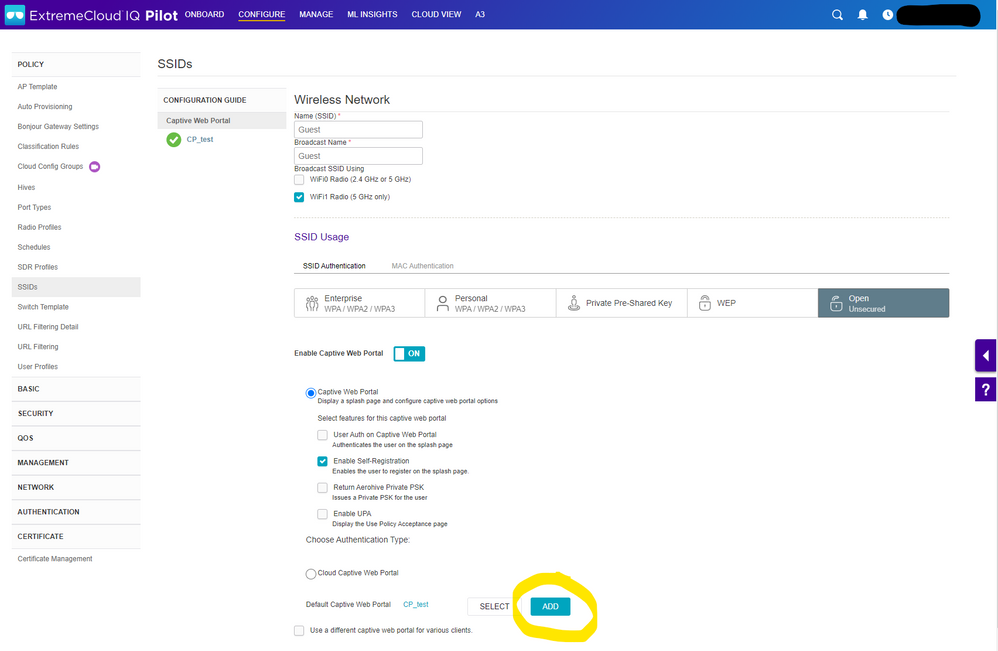
On this page click on customization and preview...
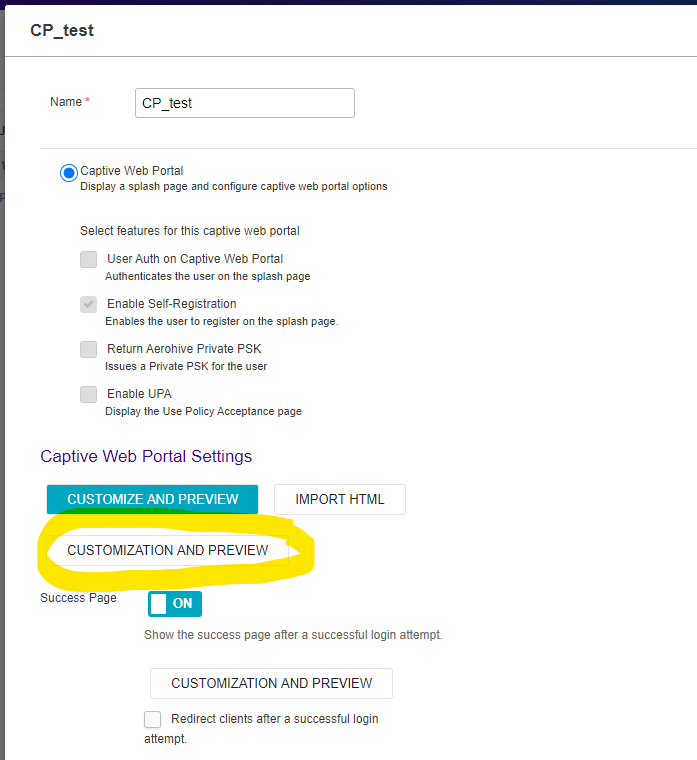
Now you’d select the required information that a Guest must provide….
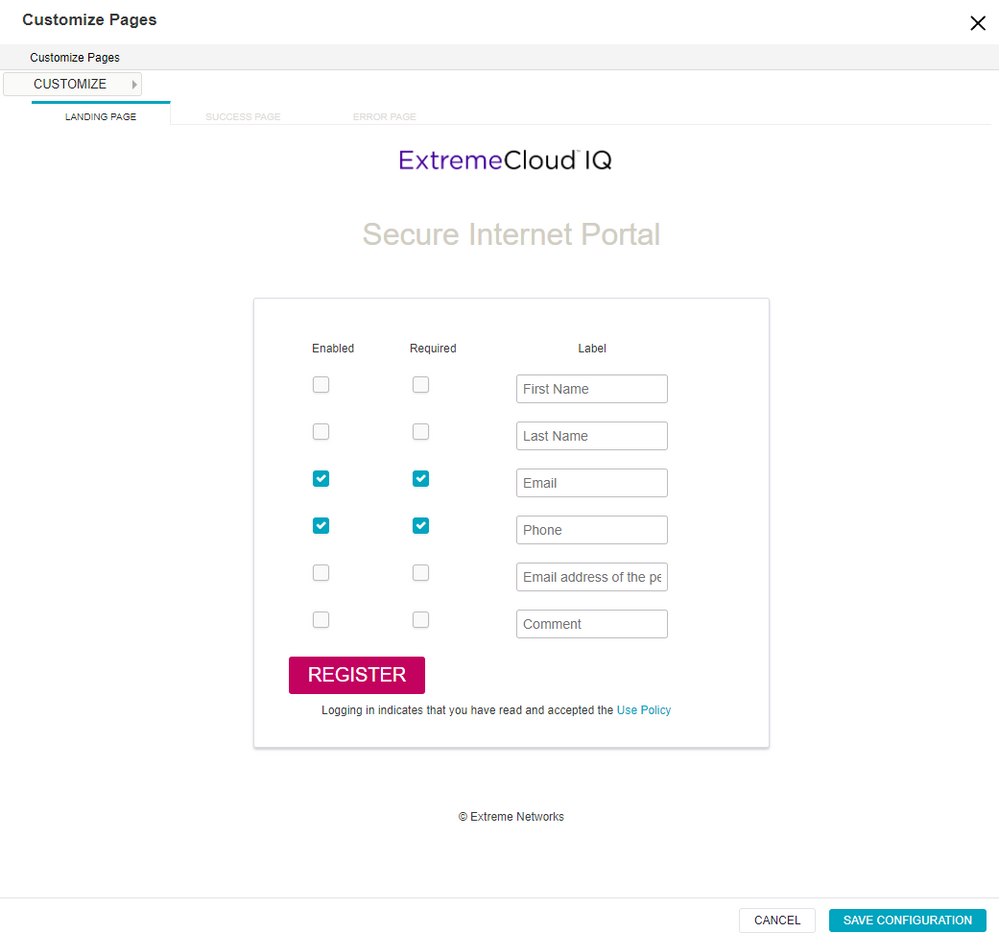
I didn’t find where this information is stored so I hope that someone else could answer that question.
-Ron
- Mark as New
- Bookmark
- Subscribe
- Mute
- Subscribe to RSS Feed
- Get Direct Link
- Report Inappropriate Content
09-25-2020 12:31 PM
We created a solution for this without the need of a log server. All the registrations are kept in a database and we can do a redirect. You can define which fields they need to fill in. You can contact me at jonas@wiflex.eu
Example:
- Mark as New
- Bookmark
- Subscribe
- Mute
- Subscribe to RSS Feed
- Get Direct Link
- Report Inappropriate Content
06-23-2020 03:42 PM
The following setting needs to be enabled in order to see the client info in the event log on XIQ. You might also need to consider setting up syslog server to process the data according to your needs.
Network policy > (network policy) > Additional Settings > Management Options > Miscellaneous Settings > Report client information gathered from captive web portals
http://docs.aerohive.com/330000/docs/help/english/ng/Content/gui/configuration/configuring-management-options.htm?Highlight=%22Report%20client%20information%20gathered%20from%20captive%20web%20portals%22
- Mark as New
- Bookmark
- Subscribe
- Mute
- Subscribe to RSS Feed
- Get Direct Link
- Report Inappropriate Content
06-04-2020 08:27 AM
Hi Chester,
you’d create such CP if you enable self registration > then select the Add button to get to the CP settings..
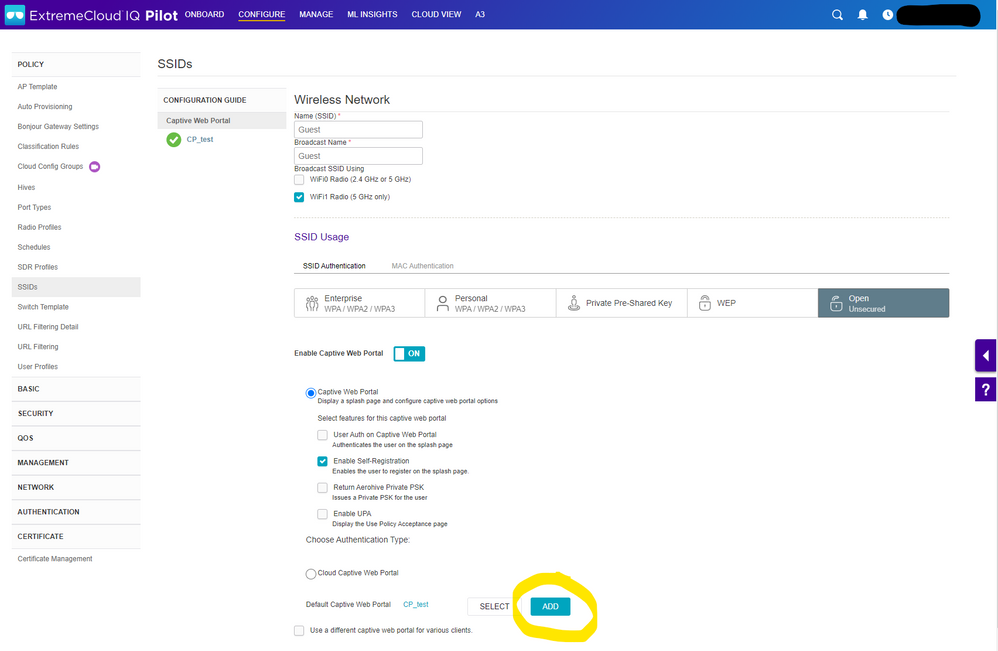
On this page click on customization and preview...
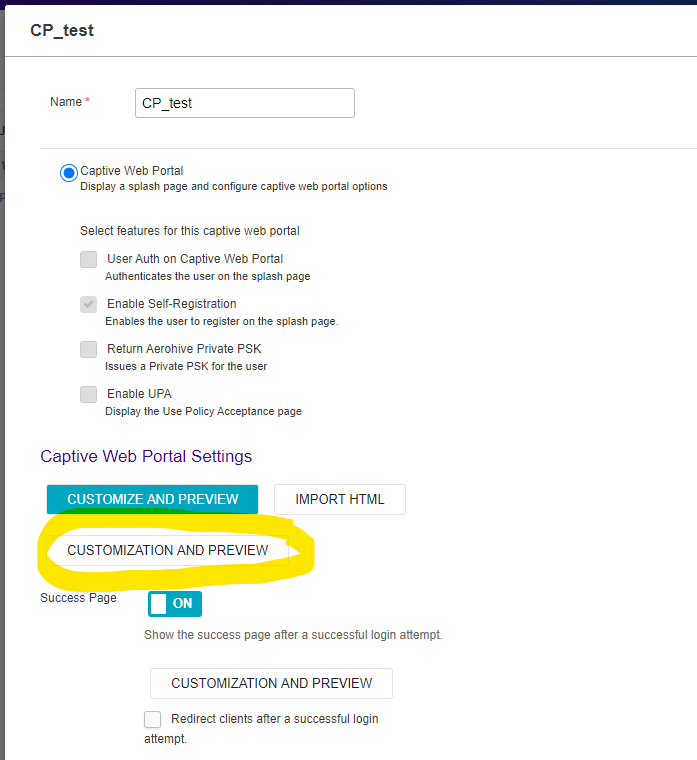
Now you’d select the required information that a Guest must provide….
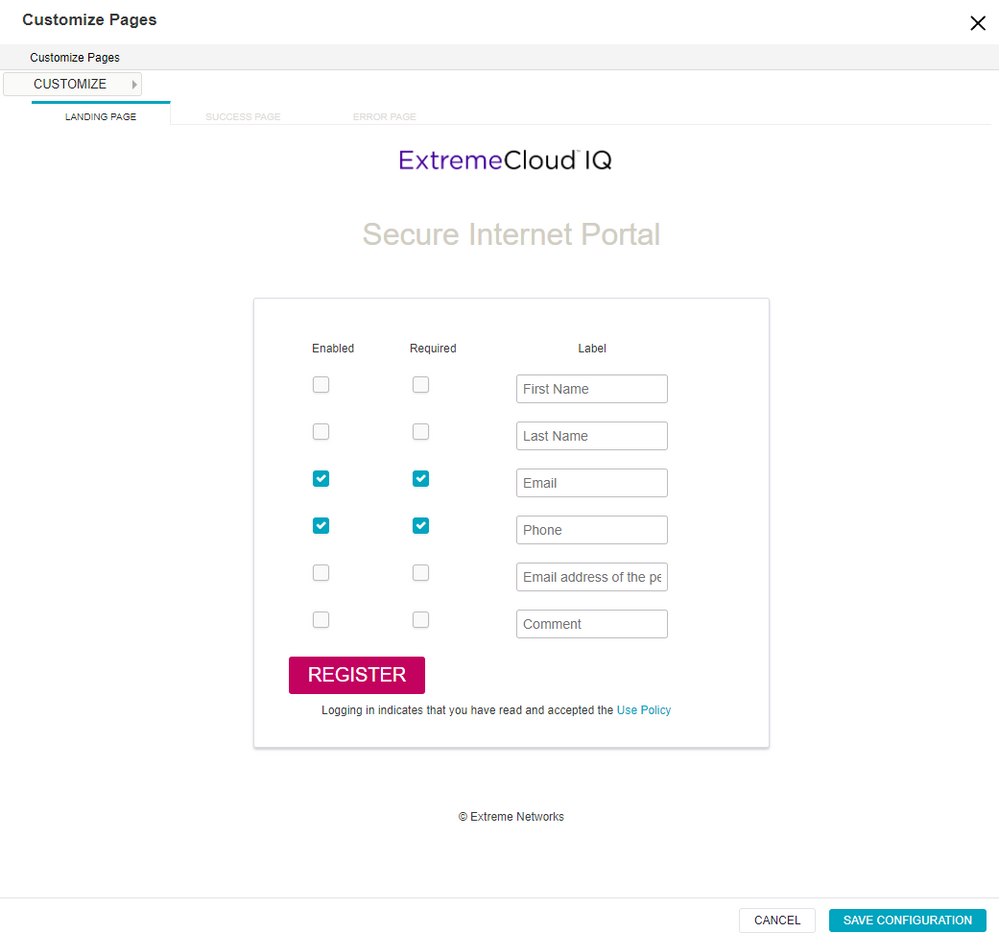
I didn’t find where this information is stored so I hope that someone else could answer that question.
-Ron
