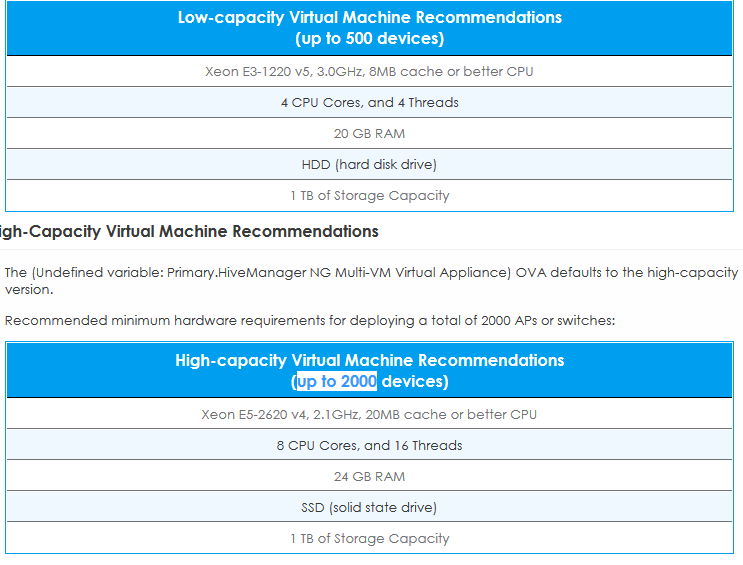- Extreme Networks
- Community List
- Legacy
- Aerohive Migrated Content
- RE: HiveManager appliance on site on version 6.8r3...
- Subscribe to RSS Feed
- Mark Topic as New
- Mark Topic as Read
- Float this Topic for Current User
- Bookmark
- Subscribe
- Mute
- Printer Friendly Page
HiveManager appliance on site on version 6.8r3 cannot upgrade.
HiveManager appliance on site on version 6.8r3 cannot upgrade.
- Mark as New
- Bookmark
- Subscribe
- Mute
- Subscribe to RSS Feed
- Get Direct Link
- Report Inappropriate Content
10-04-2018 12:51 PM
I have the appliance on site and I cannot upgrade it ?to the next version.
When I run the upgrade it fails to start the GUI and I can only SSH into it to revert to the previous version. After 10 minutes or so it is fine again.
Any suggestions as to how I can get it upgraded as it is now way behind where it should be?
- Mark as New
- Bookmark
- Subscribe
- Mute
- Subscribe to RSS Feed
- Get Direct Link
- Report Inappropriate Content
10-12-2018 07:30 PM
How many APs are you hosting on the appliance? Also, for the diagnostic log, could you SSH in to the HiveManager and then choose the following options in order: 3 (Advanced Product Configuration) >1 (Configure HiveManager) >9 (Get Technical Support). This will generate a technical support file for us to review for you. If you need a tftp server to upload the results to, I can email you credentials for that (or you can find them at the end of a remote packet capture guide that you can find on the community).
- Mark as New
- Bookmark
- Subscribe
- Mute
- Subscribe to RSS Feed
- Get Direct Link
- Report Inappropriate Content
10-09-2018 02:10 PM
Hi Sam,
Our machine is a physical appliance on site, not a VM.
How do I transfer the diagnostic log to you?
Edd.
- Mark as New
- Bookmark
- Subscribe
- Mute
- Subscribe to RSS Feed
- Get Direct Link
- Report Inappropriate Content
10-08-2018 09:03 PM
Hi Edd, thanks for those specs. It does depend a bit on how many APs you're hosting, sorry should have asked that up front. Could you tell me which category you fall in to (see pic below) and if you have the required specs for that category?
This is a screen shot pulled from this help guide page, which has more details if you're interested- https://docs.aerohive.com/330000/docs/help/english/ng/Content/reference/guides/qsg-virtual-appliance.htm
- Mark as New
- Bookmark
- Subscribe
- Mute
- Subscribe to RSS Feed
- Get Direct Link
- Report Inappropriate Content
10-05-2018 09:46 AM
These are the present cpu frequency, memory and model number informations.
cpu MHz : 3400.425 [2core CPU]
MemTotal: 3107656 kB
Model Number: 32BIT