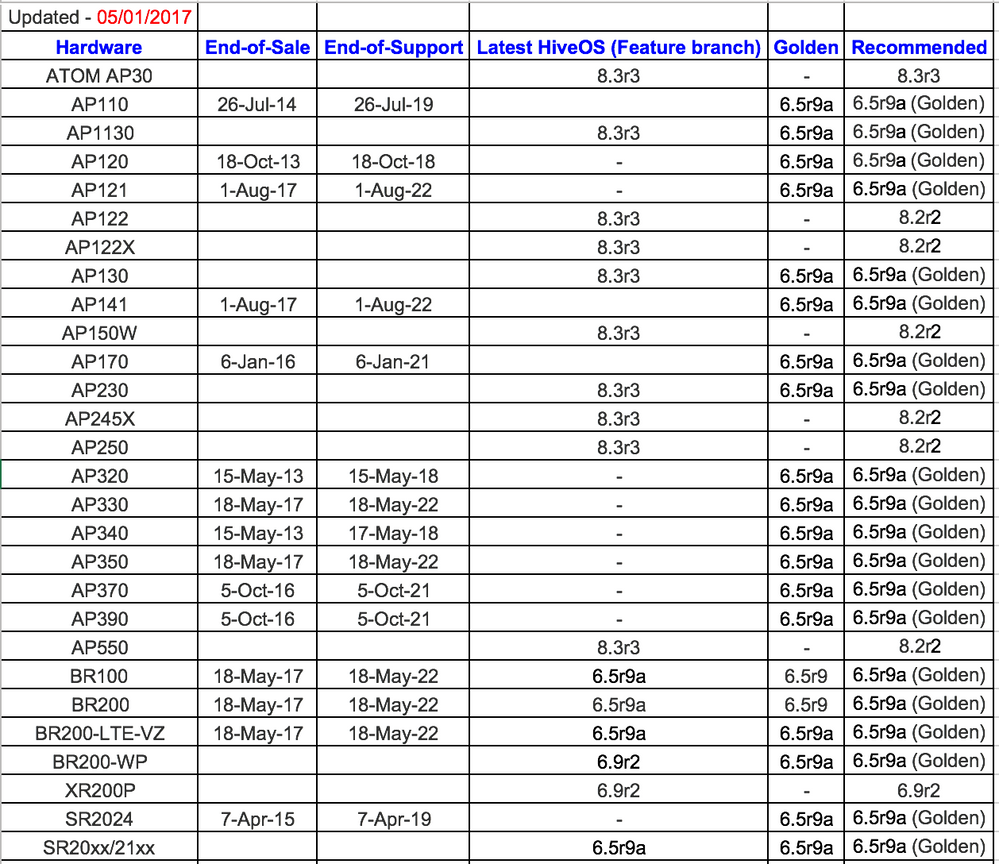- Extreme Networks
- Community List
- Legacy
- Aerohive Migrated Content
- Re: How to make an Unconfigured AP Configured?
- Subscribe to RSS Feed
- Mark Topic as New
- Mark Topic as Read
- Float this Topic for Current User
- Bookmark
- Subscribe
- Mute
- Printer Friendly Page
How to make an Unconfigured AP Configured?
- Mark as New
- Bookmark
- Subscribe
- Mute
- Subscribe to RSS Feed
- Get Direct Link
- Report Inappropriate Content
04-26-2018 09:08 AM
Hello,
We've ~260 APs - mostly 121s, some 130s - roughly half of which are marked 'Unconfigured' (I think following a license expiry, since resolved).
I've attempted to Update (some, not all, APs) - hoping HiveManger would recognise them as now 'Configured' - but this fails:
Update Device result: 'Upload Configuration: Because the device is currently disconnected, Upload is Staged and will resume after the device reconnects'
Update Device, complete config: after a reboot, result is 'the Configuration has been rolled back'
The following method works (only tested on 1 AP) but is very time-consuming (especially for ~130 devices:
Remove from inventory (note Serial Number, etc)
Add to inventory (paste S/N)
Modify (to use our Network profile)
Update
... AP successfully moved from Unconfigured to Configured section. [Of course, as the AP is rebooted, this incurs down-time].
Any help / better way of doing this would be greatly appreciated!
Regards,
Pete
Solved! Go to Solution.
- Mark as New
- Bookmark
- Subscribe
- Mute
- Subscribe to RSS Feed
- Get Direct Link
- Report Inappropriate Content
05-02-2018 02:36 PM
Hi Pete!
HiveOS 6.5r7.160188, same as AP121s that appear in the 'Configured Devices' section. Yes, HiveOS upgrade works.
Aside: we're running HiveManager Enterprise 6.8r7a & have 8.0r1, 8.1r2 & 8.2r1 available [I appreciate whether to upgrade is off-topic!]
> It's not off-topic at all, in fact, I would strongly recommend upgrading Hivemanager Software to 8.2r1 before moving forward.
> I would then advise upgrading the HiveOS on each model of AP to it's 'Golden' or 'Feature' release. This matrix is accurate as of Today:
> Are you using Hivemanager Online? If so, have you had an opportunity to consider migrating to Hivemanager NG? 30-Day Evaluation available at Cloud.Aerohive.com
Having only done a few, the current one is refusing to configure correctly:
Basically, the AP should have mgmt VLAN info and Staff & Guest VLANs controlling LAN & internet access - this AP doesn't
Currently investigating: issue seems related to a 'Device Classification' tag setting - though this has applied OK on a similar AP. Switch port VLAN assignments are correct.
> I'd ask that you address this AP after the Hivemanager and HiveOS upgrades.
Happy to help,
David
- Mark as New
- Bookmark
- Subscribe
- Mute
- Subscribe to RSS Feed
- Get Direct Link
- Report Inappropriate Content
05-02-2018 02:36 PM
Hi Pete!
HiveOS 6.5r7.160188, same as AP121s that appear in the 'Configured Devices' section. Yes, HiveOS upgrade works.
Aside: we're running HiveManager Enterprise 6.8r7a & have 8.0r1, 8.1r2 & 8.2r1 available [I appreciate whether to upgrade is off-topic!]
> It's not off-topic at all, in fact, I would strongly recommend upgrading Hivemanager Software to 8.2r1 before moving forward.
> I would then advise upgrading the HiveOS on each model of AP to it's 'Golden' or 'Feature' release. This matrix is accurate as of Today:
> Are you using Hivemanager Online? If so, have you had an opportunity to consider migrating to Hivemanager NG? 30-Day Evaluation available at Cloud.Aerohive.com
Having only done a few, the current one is refusing to configure correctly:
Basically, the AP should have mgmt VLAN info and Staff & Guest VLANs controlling LAN & internet access - this AP doesn't
Currently investigating: issue seems related to a 'Device Classification' tag setting - though this has applied OK on a similar AP. Switch port VLAN assignments are correct.
> I'd ask that you address this AP after the Hivemanager and HiveOS upgrades.
Happy to help,
David
- Mark as New
- Bookmark
- Subscribe
- Mute
- Subscribe to RSS Feed
- Get Direct Link
- Report Inappropriate Content
05-02-2018 06:57 AM
Hello David,
Thanks for your advice & apologies for the delay in response.
> Could you advise if on the Monitor Tab of NG, the APs in question show Green or Red Status Icon before attempting the Delta or Complete Update?
Green status for Alarm & Connection columns
> You mentioned three AP Models, could you clarify if this issue is unique to one of them or happening no matter which model?
We've 2x model types: only the AP121s are in the 'Unconfigured Devices' section.
> Then, could you see which HiveOS is on the APs? Are you able to push a HiveOS Upgrade to the APs?
HiveOS 6.5r7.160188, same as AP121s that appear in the 'Configured Devices' section. Yes, HiveOS upgrade works.
Aside: we're running HiveManager Enterprise 6.8r7a & have 8.0r1, 8.1r2 & 8.2r1 available [I appreciate whether to upgrade is off-topic!]
> Since the method you described of removing/adding to inventory seemed to work, maybe this method will work as well?
> From the Monitor Tab, Check the box next to the one of the APs, then click the 'Utilities' button, then 'Reset Device to Default'.
Thanks, that seems a better option. Just need to note relevant info (Hostname, Location, etc.) before defaulting. As mentioned, I've ~130 APs to reconfigure which'll be laborious...
Having only done a few, the current one is refusing to configure correctly:
Basically, the AP should have mgmt VLAN info and Staff & Guest VLANs controlling LAN & internet access - this AP doesn't
Currently investigating: issue seems related to a 'Device Classification' tag setting - though this has applied OK on a similar AP. Switch port VLAN assignments are correct.
Regards,
Pete.
- Mark as New
- Bookmark
- Subscribe
- Mute
- Subscribe to RSS Feed
- Get Direct Link
- Report Inappropriate Content
04-27-2018 02:28 AM
Hello,
Could you advise if on the Monitor Tab of NG, the APs in question show Green or Red Status Icon before attempting the Delta or Complete Update?
You mentioned three AP Models, could you clarify if this issue is unique to one of them or happening no matter which model?
Then, could you see which HiveOS is on the APs? Are you able to push a HiveOS Upgrade to the APs?
Since the method you described of removing/adding to inventory seemed to work, maybe this method will work as well? From the Monitor Tab, Check the box next to the one of the APs, then click the 'Utilities' button, then 'Reset Device to Default'. With the exception of Removing the Device from inventory, this should cause the AP to reset, Reboot, establish CAPWAP, and be ready for Config.
Hope this helps,
David Souri