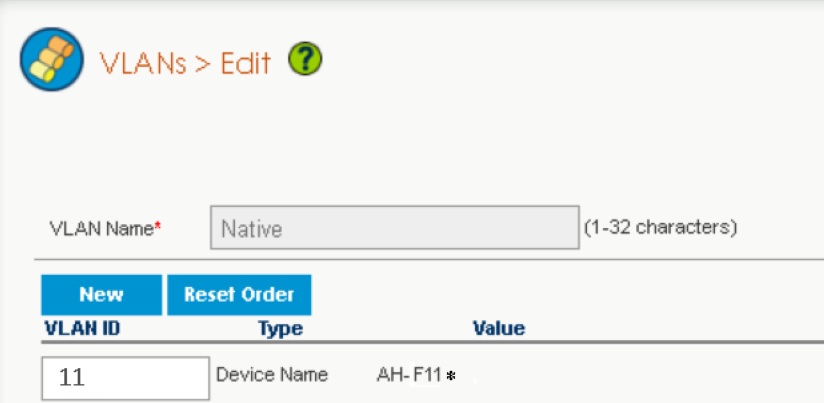- Extreme Networks
- Community List
- Legacy
- Aerohive Migrated Content
- Re: VLAN - defining device name in value field
- Subscribe to RSS Feed
- Mark Topic as New
- Mark Topic as Read
- Float this Topic for Current User
- Bookmark
- Subscribe
- Mute
- Printer Friendly Page
VLAN - defining device name in value field
VLAN - defining device name in value field
- Mark as New
- Bookmark
- Subscribe
- Mute
- Subscribe to RSS Feed
- Get Direct Link
- Report Inappropriate Content
02-25-2020 11:08 PM
I've noticed that in our native vlan settings device name is used and the value contains wildcard in form of *
Imagine there are 3 VLAN's and
VLAN 1 -type = device name with value = AH-F01*
VLAN 2 - type = device name with value = AH-F02*
VLAN 3 - type = device name with value =AH-F03*
From my understanding all the AP's containing AH-F01 will land in native vlan 1, those with AH-F02 in vlan 2 and so on.
Now I want this group of AP's to be only in one vlan. Is there a way of scoping all the 3 groups so they are assign to vlan 1.
So it would work as the following, AP's containing AH-F01 or AH-F02 or AH-F03 in their names are assigned native vlan 1.
Documentation doesn't seem to be mentioning use of wildcard or any other logical operators.
Thanks in advance
- Mark as New
- Bookmark
- Subscribe
- Mute
- Subscribe to RSS Feed
- Get Direct Link
- Report Inappropriate Content
03-03-2020 03:16 PM
My apologies, those are for ExtremeCloud IQ (formerly NG). Unfortunately cloud config groups aren't available on Classic, you would need to upgrade to ExtremeCloud IQ to accomplish this.
- Mark as New
- Bookmark
- Subscribe
- Mute
- Subscribe to RSS Feed
- Get Direct Link
- Report Inappropriate Content
03-02-2020 11:23 PM
Are these for NG? Sorry I should have mentioned that we are on classic on prem version 8.1r2.
See the below part of settings for our native vlan's. It appears to be working such as all the AP's containing string AH-F11 will be assigned to native VLAN 11.
- Mark as New
- Bookmark
- Subscribe
- Mute
- Subscribe to RSS Feed
- Get Direct Link
- Report Inappropriate Content
02-26-2020 02:56 PM
You can create cloud config groups to classify groups of APs together and then apply settings based on those groups, is that what you're looking for?
This page reviews the Cloud Config Group Settings in case you want more details on that function: http://docs.aerohive.com/330000/docs/help/english/ng/Content/gui/configuration/viewing-cloud-config-groups.htm?Highlight=Cloud%20Config%20group
We don't have a way to give APs settings based on just their hostnames, with or without the wildcard *.