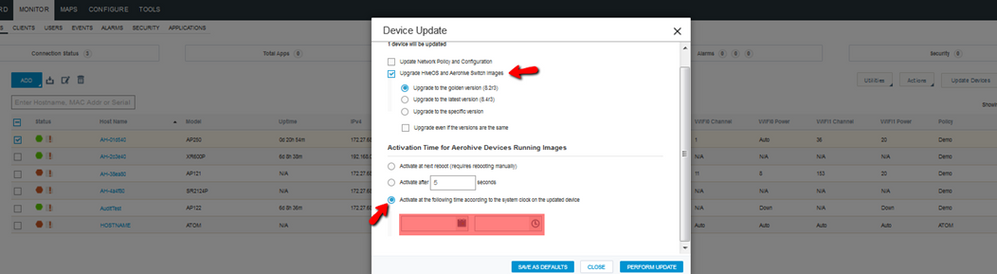- Extreme Networks
- Community List
- Legacy
- Aerohive Migrated Content
- Re: What's an easy way to check if there is a new ...
- Subscribe to RSS Feed
- Mark Topic as New
- Mark Topic as Read
- Float this Topic for Current User
- Bookmark
- Subscribe
- Mute
- Printer Friendly Page
What's an easy way to check if there is a new firmware update for my AP130's through HiveManager? Also, is there a way to update it and schedule a time for it to update through HiveManager? Completely new to Hive, sorry for stupid questions
- Mark as New
- Bookmark
- Subscribe
- Mute
- Subscribe to RSS Feed
- Get Direct Link
- Report Inappropriate Content
08-31-2018 02:55 PM
Solved! Go to Solution.
- Mark as New
- Bookmark
- Subscribe
- Mute
- Subscribe to RSS Feed
- Get Direct Link
- Report Inappropriate Content
08-31-2018 03:59 PM
You would want to go to Monitor> Check the box next to the AP> Update Devices> and then you can check the box next to "Upgrade HiveOS and Aerohive Switch Images" to see if a newer version is listed as the Golden version. In this same window you can also schedule the update to go out at a specific date and time. This screen shot should show you all of the above:
- Mark as New
- Bookmark
- Subscribe
- Mute
- Subscribe to RSS Feed
- Get Direct Link
- Report Inappropriate Content
08-31-2018 03:59 PM
You would want to go to Monitor> Check the box next to the AP> Update Devices> and then you can check the box next to "Upgrade HiveOS and Aerohive Switch Images" to see if a newer version is listed as the Golden version. In this same window you can also schedule the update to go out at a specific date and time. This screen shot should show you all of the above: