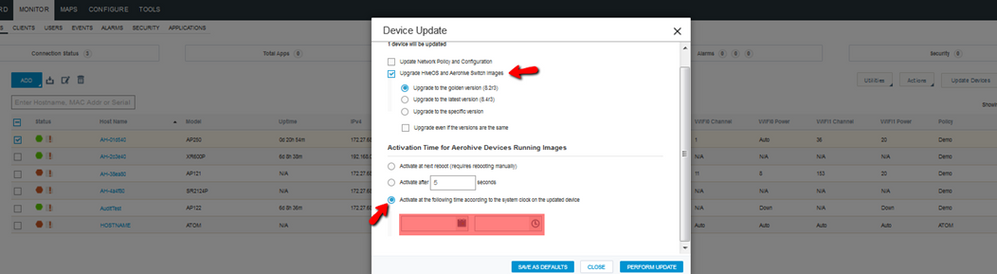- Extreme Networks
- Community List
- Legacy
- Aerohive Migrated Content
- What's an easy way to check if there is a new firm...
- Subscribe to RSS Feed
- Mark Topic as New
- Mark Topic as Read
- Float this Topic for Current User
- Bookmark
- Subscribe
- Mute
- Printer Friendly Page
What's an easy way to check if there is a new firmware update for my AP130's through HiveManager? Also, is there a way to update it and schedule a time for it to update through HiveManager? Completely new to Hive, sorry for stupid questions
- Mark as New
- Bookmark
- Subscribe
- Mute
- Subscribe to RSS Feed
- Get Direct Link
- Report Inappropriate Content
08-31-2018 02:55 PM
Solved! Go to Solution.
- Mark as New
- Bookmark
- Subscribe
- Mute
- Subscribe to RSS Feed
- Get Direct Link
- Report Inappropriate Content
08-31-2018 03:59 PM
You would want to go to Monitor> Check the box next to the AP> Update Devices> and then you can check the box next to "Upgrade HiveOS and Aerohive Switch Images" to see if a newer version is listed as the Golden version. In this same window you can also schedule the update to go out at a specific date and time. This screen shot should show you all of the above:
- Mark as New
- Bookmark
- Subscribe
- Mute
- Subscribe to RSS Feed
- Get Direct Link
- Report Inappropriate Content
08-31-2018 04:36 PM
I don't believe we send out announcements about new HiveOS versions, but you can always check for the current recommendation on the following page, we update this chart when new versions come out- https://thehivecommunity.aerohive.com/s/question/0D50c00005jmpq9CAA/aerohive-hiveos-access-point-matrix
- Mark as New
- Bookmark
- Subscribe
- Mute
- Subscribe to RSS Feed
- Get Direct Link
- Report Inappropriate Content
08-31-2018 04:32 PM
Last question for you, @Sam Pirok . Do I get any notification of a new firmware version? Or should I just be periodically checking?
- Mark as New
- Bookmark
- Subscribe
- Mute
- Subscribe to RSS Feed
- Get Direct Link
- Report Inappropriate Content
08-31-2018 04:27 PM
Happy to help! As for rebooting the APs, they shouldn't need to reboot after any length of time just for the sake of rebooting. The logs that fill up will overwrite themselves, and the APs will continue to pass traffic. If you get up to 100+ days without a reboot, it might be a good idea to do one just to make sure everything is up to date, but otherwise you shouldn't need to reboot them unless you are pushing out a complete configuration or a HiveOS update.
- Mark as New
- Bookmark
- Subscribe
- Mute
- Subscribe to RSS Feed
- Get Direct Link
- Report Inappropriate Content
08-31-2018 04:06 PM
Thanks @Sam Pirok for the clear and concise answer. Do you recommend rebooting the APs after a certain uptime? For example, I have some with 20+ days uptime, should I reboot them once they hit 30?