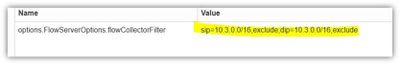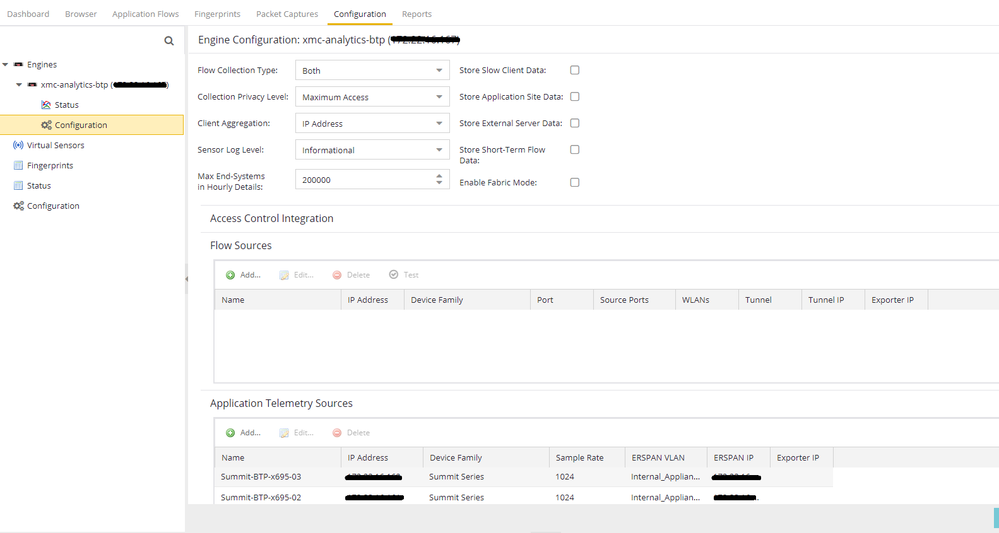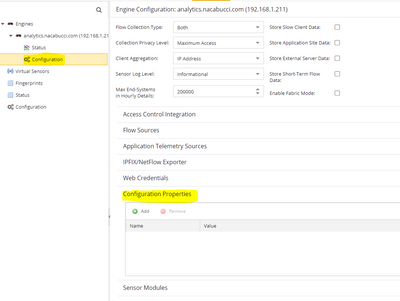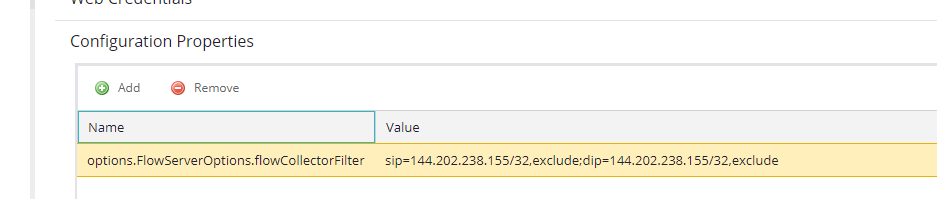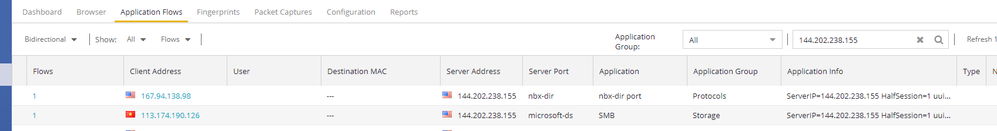- Extreme Networks
- Community List
- Applications
- Analytics & Visibility
- Filter a specific server or port out of Extreme An...
- Subscribe to RSS Feed
- Mark Topic as New
- Mark Topic as Read
- Float this Topic for Current User
- Bookmark
- Subscribe
- Mute
- Printer Friendly Page
Filter a specific server or port out of Extreme Analytics?
Filter a specific server or port out of Extreme Analytics?
- Mark as New
- Bookmark
- Subscribe
- Mute
- Subscribe to RSS Feed
- Get Direct Link
- Report Inappropriate Content
03-09-2023 12:52 PM
We have two x695 switches running XOS 31.7.1.4 31.7.1.4-patch1-36. We opened a case to see if there was a way to disable analytics on a specific port and were told that it can be done but is not officially supported. The port in question is the external side of our firewall and it is generating a lot of traffic that fills up the logs (and causes concern even the firewall is blocking the traffic). We tried the unofficial steps of trying to remove the port from telemetry but that failed (below)
* Summit-BTP-x695-01.12 # configure access-list telemetry ports 1-15,17-62 ingress
Error: ACL install operation failed - filter hardware full for vlan *, port 62
Is there any way in Analytics to filter out a specific port or IP from being displayed in the Application Flows?
- Mark as New
- Bookmark
- Subscribe
- Mute
- Subscribe to RSS Feed
- Get Direct Link
- Report Inappropriate Content
03-11-2023 10:34 AM
Hello,
You can try this:
Analytics > Configuration > Select specific Engine > Configuration > Configuration Properties > Add NAME = “options.FlowServerOptions.flowCollectorFilter” (see below)
NAME = options.FlowServerOptions.flowCollectorFilter
VALUE (example) = sip=10.3.0.0/16,exclude;dip=10.3.0.0/16,exclude;sip=10.5.0.0/16,exclude;dip=10.5.0.0/16,exclude
You should be able to use this to exclude traffic.
Thanks
-Ryan
- Mark as New
- Bookmark
- Subscribe
- Mute
- Subscribe to RSS Feed
- Get Direct Link
- Report Inappropriate Content
03-13-2023 04:11 AM
I'm not seeing a "Configuration properties" option unless I'm totally missing it. We are on version 23.2.10.82.
- Mark as New
- Bookmark
- Subscribe
- Mute
- Subscribe to RSS Feed
- Get Direct Link
- Report Inappropriate Content
03-13-2023 05:18 AM
- Mark as New
- Bookmark
- Subscribe
- Mute
- Subscribe to RSS Feed
- Get Direct Link
- Report Inappropriate Content
03-14-2023 05:52 AM
Thanks, I definitely missed that. I put in a filter but is doesn't seem to be working as I am still seeing the traffic. Is there a FlowCollectorFilter to exclude traffic on specific ports of a switch?