- Extreme Networks
- Community List
- Switching & Routing
- Data Center (VDX)
- Re: Data Center Fabric Sample Implementation Confi...
- Subscribe to RSS Feed
- Mark Topic as New
- Mark Topic as Read
- Float this Topic for Current User
- Bookmark
- Subscribe
- Mute
- Printer Friendly Page
Data Center Fabric Sample Implementation Configuration
- Mark as New
- Bookmark
- Subscribe
- Mute
- Subscribe to RSS Feed
- Get Direct Link
- Report Inappropriate Content
05-19-2020 02:42 PM
Hi Sirs,
Please help. Can you share a sample configuration for data center fabric?
I have 2 units VDX8770 (H.A. via VRRP)
and 2 units of VDX6740 (connecting the application servers)
this is a new network. Just an easy set up and configurations will do. Thanks
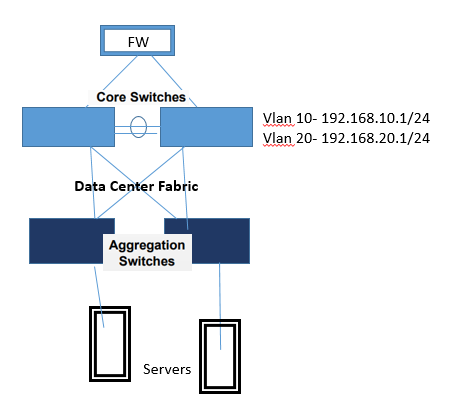
Regards,
Sazon
Solved! Go to Solution.
- Mark as New
- Bookmark
- Subscribe
- Mute
- Subscribe to RSS Feed
- Get Direct Link
- Report Inappropriate Content
05-19-2020 08:29 PM
Sazon,
I will assume you have your 8770s and 6740 in a single fabric and the fabric is operational, as this is what I typically see.
Globally you will want to configure the VLANs in order to allow all 4 devices to use them:
interface vlan 10
interface vlan 20Then you would configure your Agg Switches (6740) interfaces appropriately as “Access” for untagged or “Trunk” for tagged:
Access:
interface TenGigabitEthernet 1/0/1
switchport
switchport mode access
switchport access vlan 10
spanning-tree shutdown
fabric isl enable
fabric trunk enable
no shutdownTrunk:
interface TenGigabitEthernet 1/0/1
switchport
switchport mode trunk
switchport trunk allowed vlan add 10
switchport trunk tag native-vlan
spanning-tree shutdown
fabric isl enable
fabric trunk enable
no shutdown- You can allow multiple tagged VLANs per port by specifying them in the “switchport trunk allowed vlan add” command
Traffic should be able to ingress into your fabric in order to reach the 8770/Core devices which will be setup with the L3 interfaces:
On each Core device you will need to enable VRRP in the RB context:
conf t
rb 1
protocol vrrp
rb 2
protocol vrrpThen each RB will have a VE configured:
conf t
rb 1
int ve 10
ip address 192.168.10.2/24
vrrp-group 10
virtual-ip 192.168.10.1
enable
int ve 20
ip address 192.168.20.2/24
vrrp-group 20
virtual-ip 192.168.20.1
enable
rb 2
int ve 10
ip address 192.168.10.3/24
vrrp-group 10
virtual-ip 192.168.10.1
enable
int ve 20
ip address 192.168.20.3/24
vrrp-group 20
virtual-ip 192.168.20.1
enable
Lastly you would need to configure your upstream interfaces to your FW, I would expect as a trunk as well as a port channel (LACP Dynamic LAG) as your diagram shows 2 links going to the same device
interface Port-channel 1
vlag ignore-split
switchport
switchport mode trunk
switchport trunk allowed vlan all
switchport trunk tag native-vlan
spanning-tree shutdown
no shutdown
interface TenGigabitEthernet 1/0/31
channel-group 1 mode active type standard
fabric isl enable
fabric trunk enable
lacp timeout long
no shutdown
interface TenGigabitEthernet 2/0/31
channel-group 1 mode active type standard
fabric isl enable
fabric trunk enable
lacp timeout long
no shutdown- As I described above, you can allow all as I have done here or limit this to just 10 and 20
interface Port-channel 1
vlag ignore-split
switchport
switchport mode trunk
switchport trunk allowed vlan add 10,20
switchport trunk tag native-vlan
spanning-tree shutdown
no shutdown
For more information, please visit our Configuration Guides website
Principal Technical Support Engineer
Extreme Networks
- Mark as New
- Bookmark
- Subscribe
- Mute
- Subscribe to RSS Feed
- Get Direct Link
- Report Inappropriate Content
05-20-2020 06:05 AM
Hi Michael,
Thanks a lot. This helps us to configure our devices.
Regards,
Sazon
- Mark as New
- Bookmark
- Subscribe
- Mute
- Subscribe to RSS Feed
- Get Direct Link
- Report Inappropriate Content
05-19-2020 08:29 PM
Sazon,
I will assume you have your 8770s and 6740 in a single fabric and the fabric is operational, as this is what I typically see.
Globally you will want to configure the VLANs in order to allow all 4 devices to use them:
interface vlan 10
interface vlan 20Then you would configure your Agg Switches (6740) interfaces appropriately as “Access” for untagged or “Trunk” for tagged:
Access:
interface TenGigabitEthernet 1/0/1
switchport
switchport mode access
switchport access vlan 10
spanning-tree shutdown
fabric isl enable
fabric trunk enable
no shutdownTrunk:
interface TenGigabitEthernet 1/0/1
switchport
switchport mode trunk
switchport trunk allowed vlan add 10
switchport trunk tag native-vlan
spanning-tree shutdown
fabric isl enable
fabric trunk enable
no shutdown- You can allow multiple tagged VLANs per port by specifying them in the “switchport trunk allowed vlan add” command
Traffic should be able to ingress into your fabric in order to reach the 8770/Core devices which will be setup with the L3 interfaces:
On each Core device you will need to enable VRRP in the RB context:
conf t
rb 1
protocol vrrp
rb 2
protocol vrrpThen each RB will have a VE configured:
conf t
rb 1
int ve 10
ip address 192.168.10.2/24
vrrp-group 10
virtual-ip 192.168.10.1
enable
int ve 20
ip address 192.168.20.2/24
vrrp-group 20
virtual-ip 192.168.20.1
enable
rb 2
int ve 10
ip address 192.168.10.3/24
vrrp-group 10
virtual-ip 192.168.10.1
enable
int ve 20
ip address 192.168.20.3/24
vrrp-group 20
virtual-ip 192.168.20.1
enable
Lastly you would need to configure your upstream interfaces to your FW, I would expect as a trunk as well as a port channel (LACP Dynamic LAG) as your diagram shows 2 links going to the same device
interface Port-channel 1
vlag ignore-split
switchport
switchport mode trunk
switchport trunk allowed vlan all
switchport trunk tag native-vlan
spanning-tree shutdown
no shutdown
interface TenGigabitEthernet 1/0/31
channel-group 1 mode active type standard
fabric isl enable
fabric trunk enable
lacp timeout long
no shutdown
interface TenGigabitEthernet 2/0/31
channel-group 1 mode active type standard
fabric isl enable
fabric trunk enable
lacp timeout long
no shutdown- As I described above, you can allow all as I have done here or limit this to just 10 and 20
interface Port-channel 1
vlag ignore-split
switchport
switchport mode trunk
switchport trunk allowed vlan add 10,20
switchport trunk tag native-vlan
spanning-tree shutdown
no shutdown
For more information, please visit our Configuration Guides website
Principal Technical Support Engineer
Extreme Networks
