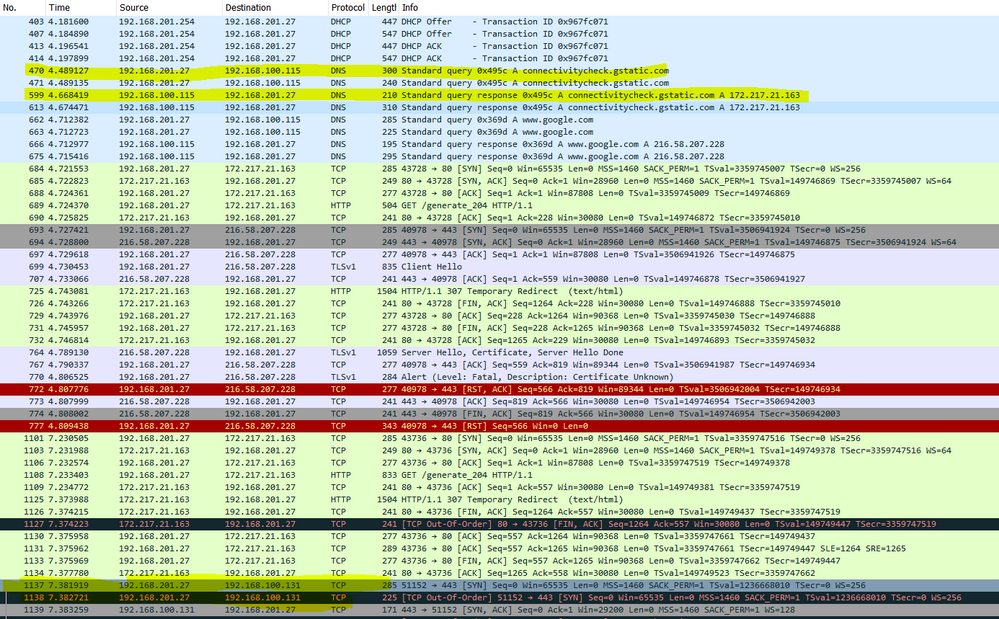- Extreme Networks
- Community List
- Legacy
- Extreme Cloud
- Captive portal redirection does not work
- Subscribe to RSS Feed
- Mark Topic as New
- Mark Topic as Read
- Float this Topic for Current User
- Bookmark
- Subscribe
- Mute
- Printer Friendly Page
Captive portal redirection does not work
- Mark as New
- Bookmark
- Subscribe
- Mute
- Subscribe to RSS Feed
- Get Direct Link
- Report Inappropriate Content
06-18-2020 09:48 AM
I have the problem that unauthenticated clients are not automatically redirected to the internal captive portal page of the XCA, but they can access the page when they type in the IP address of the XCA.
I already tried this with many different clients.
What can be the cause of this problem?
In the Identify world there were several options to trigger the automatic redirection, but on the XCA i have no clue what is required to let this work.
The Setup is:
VE6120 Small
Version 04.76.04.0005
AP310i Access-Points
Solved! Go to Solution.
- Mark as New
- Bookmark
- Subscribe
- Mute
- Subscribe to RSS Feed
- Get Direct Link
- Report Inappropriate Content
06-19-2020 07:00 AM
Client ip: 192.168.201.27
DNS : 192.168.100.115
XCA : 192.168.100.131
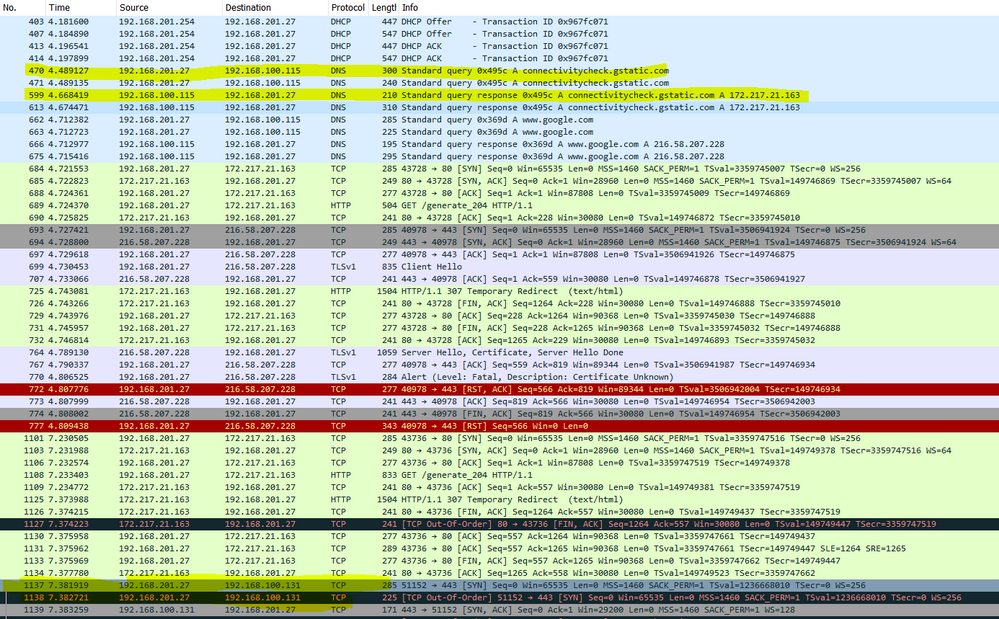
- Mark as New
- Bookmark
- Subscribe
- Mute
- Subscribe to RSS Feed
- Get Direct Link
- Report Inappropriate Content
06-23-2020 12:26 PM
- Mark as New
- Bookmark
- Subscribe
- Mute
- Subscribe to RSS Feed
- Get Direct Link
- Report Inappropriate Content
06-23-2020 12:12 PM
Hi Georg,
For future reference, if you care about automatic redirection to a captive portal, it’s about man-in-the-middle: https://success.tanaza.com/s/article/How-Automatic-Detection-of-Captive-Portal-works
Otherwise, a browser can be opened and some FQDN or IP can be issued. For IP it’s straightforward, HTTP Request gets HTTP Redirect in return as you see on Santosh’s screenshot. For FQDN it will require DNS access as an underlying IP address has to be known before generating HTTP request to some IP address.
From what I see you have B@AP and that’s how it works then (see a redirect in Santosh’s example came from another IP than XCA).
Hope that helps,
Tomasz
- Mark as New
- Bookmark
- Subscribe
- Mute
- Subscribe to RSS Feed
- Get Direct Link
- Report Inappropriate Content
06-19-2020 08:12 AM
Santosh you are awesome!
It works now! I didnt know that the AP needs to have Access to the DNS-Server.
In the Identify world, only the controller needs to have internet connection.
Thank you so much!
- Mark as New
- Bookmark
- Subscribe
- Mute
- Subscribe to RSS Feed
- Get Direct Link
- Report Inappropriate Content
06-19-2020 07:00 AM
Client ip: 192.168.201.27
DNS : 192.168.100.115
XCA : 192.168.100.131