- Extreme Networks
- Community List
- Legacy
- Extreme Cloud
- Re: Captive portal redirection does not work
- Subscribe to RSS Feed
- Mark Topic as New
- Mark Topic as Read
- Float this Topic for Current User
- Bookmark
- Subscribe
- Mute
- Printer Friendly Page
Captive portal redirection does not work
- Mark as New
- Bookmark
- Subscribe
- Mute
- Subscribe to RSS Feed
- Get Direct Link
- Report Inappropriate Content
06-18-2020 09:48 AM
I have the problem that unauthenticated clients are not automatically redirected to the internal captive portal page of the XCA, but they can access the page when they type in the IP address of the XCA.
I already tried this with many different clients.
What can be the cause of this problem?
In the Identify world there were several options to trigger the automatic redirection, but on the XCA i have no clue what is required to let this work.
The Setup is:
VE6120 Small
Version 04.76.04.0005
AP310i Access-Points
Solved! Go to Solution.
- Mark as New
- Bookmark
- Subscribe
- Mute
- Subscribe to RSS Feed
- Get Direct Link
- Report Inappropriate Content
06-19-2020 07:00 AM
Client ip: 192.168.201.27
DNS : 192.168.100.115
XCA : 192.168.100.131
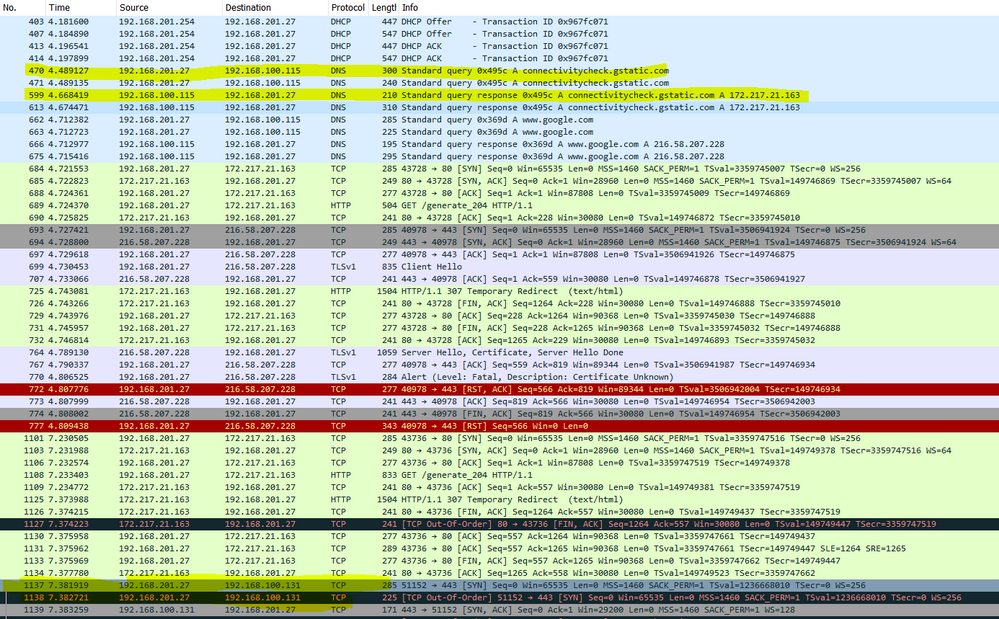
- Mark as New
- Bookmark
- Subscribe
- Mute
- Subscribe to RSS Feed
- Get Direct Link
- Report Inappropriate Content
06-18-2020 11:45 AM
Thank you so much Santosh for spending time on this.
So besides you are using a different vlan as default vlan, its the same config.
What software version and what kind of controller do you use?
- Mark as New
- Bookmark
- Subscribe
- Mute
- Subscribe to RSS Feed
- Get Direct Link
- Report Inappropriate Content
06-18-2020 11:41 AM
Hi Georg,
I did a quick test in my lab. See the config below.


It worked for me.
Make sure that you want to use vlan 1 as default vlan in your case.
BR,
Santosh
- Mark as New
- Bookmark
- Subscribe
- Mute
- Subscribe to RSS Feed
- Get Direct Link
- Report Inappropriate Content
06-18-2020 11:01 AM
Some sidenotes:
- The clients dont change their topology after successful authentication, so they are in the network, where they would have internet access if they werent be restricted by the unauth role.
- The clients get a DHCP-address of the XCA, which is on the same subnet as the clients.
- The DNS-server is set to 8.8.8.8
- The XCA has internet connection and is able to reach public NTP servers
- There are already pre-registered accounts at the xca, and if i manually go to the portal page, i am able to successfully login with one of these pre-registered accounts
- I have already tried to use HTTP instead of HTTPS to check if its a certificate problem, without success
- Mark as New
- Bookmark
- Subscribe
- Mute
- Subscribe to RSS Feed
- Get Direct Link
- Report Inappropriate Content
06-18-2020 10:51 AM
Hi Santosh,
Unfortunately the problem is not resolved and im troubleshooting this for days now 😞
Thank you very much!
- Mark as New
- Bookmark
- Subscribe
- Mute
- Subscribe to RSS Feed
- Get Direct Link
- Report Inappropriate Content
06-18-2020 10:50 AM
Ok. I got the snapshot I wanted. Let me try.
