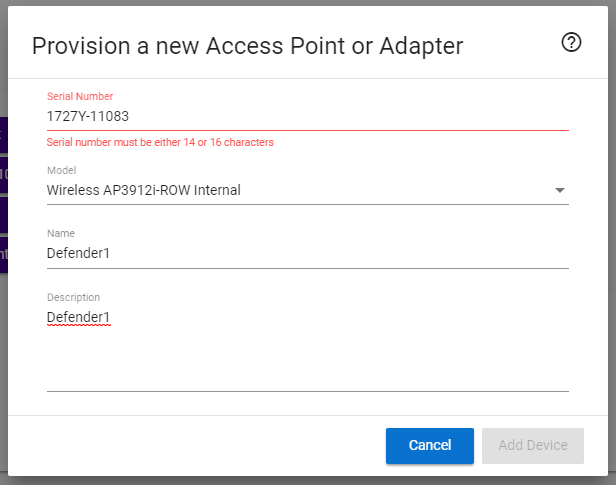This website uses cookies. By clicking Accept, you consent to the use of cookies. Click Here to learn more about how we use cookies.
Turn on suggestions
Auto-suggest helps you quickly narrow down your search results by suggesting possible matches as you type.
Showing results for
- Extreme Networks
- Community List
- Legacy
- Extreme Cloud
- Extreme Defender - manual onboarding issue
Options
- Subscribe to RSS Feed
- Mark Topic as New
- Mark Topic as Read
- Float this Topic for Current User
- Bookmark
- Subscribe
- Mute
- Printer Friendly Page
Extreme Defender - manual onboarding issue
Options
- Mark as New
- Bookmark
- Subscribe
- Mute
- Subscribe to RSS Feed
- Get Direct Link
- Report Inappropriate Content
12-13-2018 09:18 PM
The manual onboarding requires the AP SN# with 14 or 16 chars BUT the AP SN# is only 10 chars long ?
I've checked another one of my 3912 which is connected to my lab V2110 and it looks like because "reasonX" 00000 is added to the SN# that is printed on the AP and box.
It would make sense to either print the correct SN# on the box/AP or change the Defender app to support the short SN# that is visible on the box/AP.
-Ron
I've checked another one of my 3912 which is connected to my lab V2110 and it looks like because "reasonX" 00000 is added to the SN# that is printed on the AP and box.
It would make sense to either print the correct SN# on the box/AP or change the Defender app to support the short SN# that is visible on the box/AP.
-Ron
Solved! Go to Solution.
1 ACCEPTED SOLUTION
Options
- Mark as New
- Bookmark
- Subscribe
- Mute
- Subscribe to RSS Feed
- Get Direct Link
- Report Inappropriate Content
01-02-2019 03:43 PM
This will be addressed in upcoming revisions of Defender. The new requirement for the serial number of Defender AP devices will not require you to add the trailing 0s.
1 REPLY 1
Options
- Mark as New
- Bookmark
- Subscribe
- Mute
- Subscribe to RSS Feed
- Get Direct Link
- Report Inappropriate Content
01-02-2019 03:43 PM
This will be addressed in upcoming revisions of Defender. The new requirement for the serial number of Defender AP devices will not require you to add the trailing 0s.