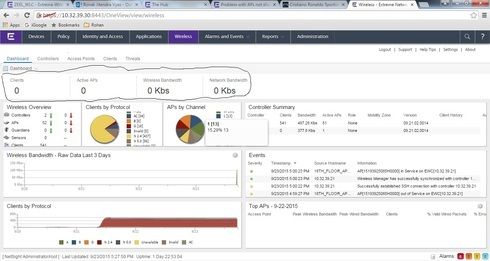This website uses cookies. By clicking Accept, you consent to the use of cookies. Click Here to learn more about how we use cookies.
Turn on suggestions
Auto-suggest helps you quickly narrow down your search results by suggesting possible matches as you type.
Showing results for
- Extreme Networks
- Community List
- Network Management & Authentication
- ExtremeCloud IQ- Site Engine Management Center
- RE: Active APs not showing in OneView wireless das...
Options
- Subscribe to RSS Feed
- Mark Topic as New
- Mark Topic as Read
- Float this Topic for Current User
- Bookmark
- Subscribe
- Mute
- Printer Friendly Page
Active APs not showing in OneView wireless dashboard
Active APs not showing in OneView wireless dashboard
Options
- Mark as New
- Bookmark
- Subscribe
- Mute
- Subscribe to RSS Feed
- Get Direct Link
- Report Inappropriate Content
09-23-2015 09:55 AM
I have the following are being displayed correctly as expected:
1.OneView Wireless Overview displays correctly the number of APSs, wireless controllers and client.
But, the Wireless Dashboard doesn't display the following :
1.Clients
2. Active APs
3. Wireless Bandwidth
4. Network Bandwidth.
Kindly help. I'm facing a very critical problem which needs to be solved asap.
Thank you.
Ashish.
1.OneView Wireless Overview displays correctly the number of APSs, wireless controllers and client.
But, the Wireless Dashboard doesn't display the following :
1.Clients
2. Active APs
3. Wireless Bandwidth
4. Network Bandwidth.
Kindly help. I'm facing a very critical problem which needs to be solved asap.
Thank you.
Ashish.
5 REPLIES 5
Options
- Mark as New
- Bookmark
- Subscribe
- Mute
- Subscribe to RSS Feed
- Get Direct Link
- Report Inappropriate Content
09-23-2015 10:04 AM
Take a look at the following article, https://gtacknowledge.extremenetworks.com/articles/Solution/OneView-displays-SYNC-ERROR-CLI-AUTHENTI...
Did you configure or change the controller CLI credentials?
Did you configure or change the controller CLI credentials?
Doug Hyde
Sr. Director, Technical Support / Extreme Networks
Sr. Director, Technical Support / Extreme Networks
Options
- Mark as New
- Bookmark
- Subscribe
- Mute
- Subscribe to RSS Feed
- Get Direct Link
- Report Inappropriate Content
09-23-2015 10:04 AM
Options
- Mark as New
- Bookmark
- Subscribe
- Mute
- Subscribe to RSS Feed
- Get Direct Link
- Report Inappropriate Content
09-23-2015 10:04 AM
I would suggest contacting a GTAC Support Engineer again through the case ticket for further troubleshooting. If we find anything else out in the meantime, we will post an update for you here.
Doug Hyde
Sr. Director, Technical Support / Extreme Networks
Sr. Director, Technical Support / Extreme Networks
Options
- Mark as New
- Bookmark
- Subscribe
- Mute
- Subscribe to RSS Feed
- Get Direct Link
- Report Inappropriate Content
09-23-2015 10:04 AM
Hi Doug.
Thanks for the reply.
The CLI credentials were changed by one of the Extreme TAC Engineer through a remote session, in order to make a necessary change.(The moment CLI credentials were changed the APs got synchronized with OneView)
Under Netsight Wireless Manager -> Controller data Synchronization
What should I do next to get this resolved ?
I've got all the APs displayed and showing up, but the Wireless dashboard doesn't show the 2 controllers, Active APs, Clients and Bandwidth.
Thanks!
Thanks for the reply.
The CLI credentials were changed by one of the Extreme TAC Engineer through a remote session, in order to make a necessary change.(The moment CLI credentials were changed the APs got synchronized with OneView)
Under Netsight Wireless Manager -> Controller data Synchronization
What should I do next to get this resolved ?
I've got all the APs displayed and showing up, but the Wireless dashboard doesn't show the 2 controllers, Active APs, Clients and Bandwidth.
Thanks!