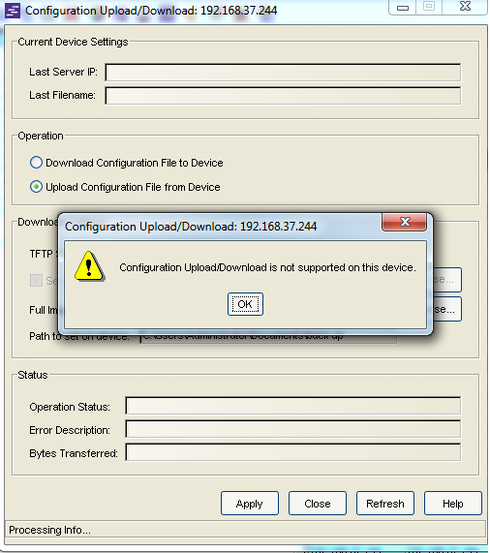This website uses cookies. By clicking Accept, you consent to the use of cookies. Click Here to learn more about how we use cookies.
Turn on suggestions
Auto-suggest helps you quickly narrow down your search results by suggesting possible matches as you type.
Showing results for
- Extreme Networks
- Community List
- Network Management & Authentication
- ExtremeCloud IQ- Site Engine Management Center
- RE: am try to download the configuration its showi...
Options
- Subscribe to RSS Feed
- Mark Topic as New
- Mark Topic as Read
- Float this Topic for Current User
- Bookmark
- Subscribe
- Mute
- Printer Friendly Page
am try to download the configuration its showing the error. any one pls help me to take back up ..
am try to download the configuration its showing the error. any one pls help me to take back up ..
Options
- Mark as New
- Bookmark
- Subscribe
- Mute
- Subscribe to RSS Feed
- Get Direct Link
- Report Inappropriate Content
05-23-2015 04:46 AM
4 REPLIES 4
Options
- Mark as New
- Bookmark
- Subscribe
- Mute
- Subscribe to RSS Feed
- Get Direct Link
- Report Inappropriate Content
06-02-2015 11:21 AM
Hi Mohamed.
Start Inventory Manager.
Select Network Elements, select your switch and select Image Information.
Scroll down to the bottom and make sure Firmware Download MIB and Configuration MIB show Script.
Then select one of the ExtremeXOS scripts in Device Family Definition File Name.
There are four different scripts, two of them use TFTP to transfer firmware and configurations, and the other two use SCP. For each transfer method you have one script that will communicate through VR-Default and another that will do it through VR-Mgmt.
SCP will only work if tou have the ssh module loaded in the switch.
If you can reach the TFTP/SCP server through the mgmt port, choose the scripts that use VR-Mgmt. If you can reach the server through other vlans, choose the scripts that use VR-Mgmt.
Let me know if that solves your problem.
Start Inventory Manager.
Select Network Elements, select your switch and select Image Information.
Scroll down to the bottom and make sure Firmware Download MIB and Configuration MIB show Script.
Then select one of the ExtremeXOS scripts in Device Family Definition File Name.
There are four different scripts, two of them use TFTP to transfer firmware and configurations, and the other two use SCP. For each transfer method you have one script that will communicate through VR-Default and another that will do it through VR-Mgmt.
SCP will only work if tou have the ssh module loaded in the switch.
If you can reach the TFTP/SCP server through the mgmt port, choose the scripts that use VR-Mgmt. If you can reach the server through other vlans, choose the scripts that use VR-Mgmt.
Let me know if that solves your problem.
Options
- Mark as New
- Bookmark
- Subscribe
- Mute
- Subscribe to RSS Feed
- Get Direct Link
- Report Inappropriate Content
05-30-2015 02:04 AM
Hai...
sorry for the delay in reply.Its X440 and X460.We using firmware 15.3.1.4.
sorry for the delay in reply.Its X440 and X460.We using firmware 15.3.1.4.
Options
- Mark as New
- Bookmark
- Subscribe
- Mute
- Subscribe to RSS Feed
- Get Direct Link
- Report Inappropriate Content
05-27-2015 04:30 AM
First of all make sure the device has its latest firmware installed; if you tell us what device you are using, we can be more helpful.
Options
- Mark as New
- Bookmark
- Subscribe
- Mute
- Subscribe to RSS Feed
- Get Direct Link
- Report Inappropriate Content
05-26-2015 04:54 AM
Could you please tell us the device/model that you use.
Thanks,
Ron
Thanks,
Ron