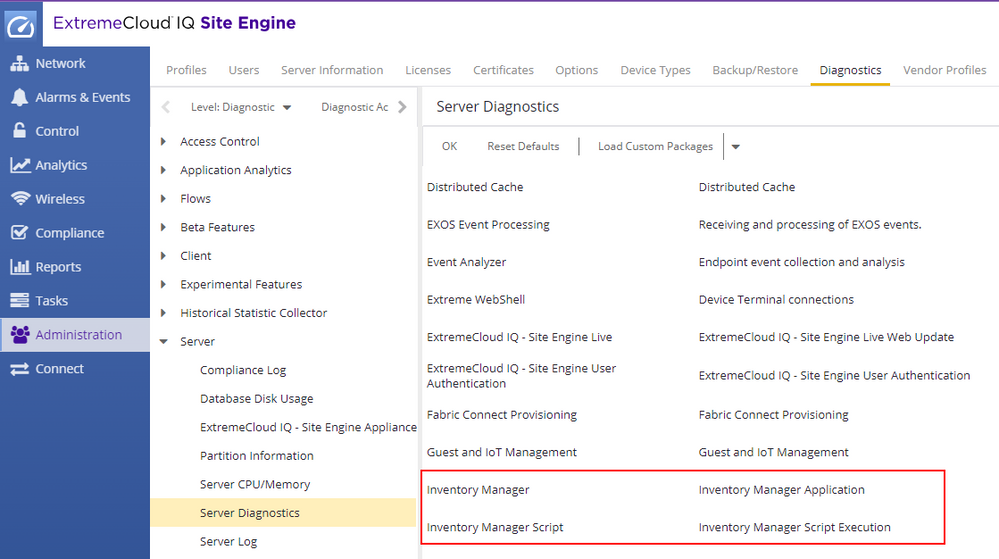- Extreme Networks
- Community List
- Network Management & Authentication
- ExtremeCloud IQ- Site Engine Management Center
- backup a device configuration automatically using...
- Subscribe to RSS Feed
- Mark Topic as New
- Mark Topic as Read
- Float this Topic for Current User
- Bookmark
- Subscribe
- Mute
- Printer Friendly Page
backup a device configuration automatically using Extreme Management Center by FTP
- Mark as New
- Bookmark
- Subscribe
- Mute
- Subscribe to RSS Feed
- Get Direct Link
- Report Inappropriate Content
03-22-2021 10:31 AM
Hello,How can I backup a device configuration automatically using Extreme Management Center via FTP?In other words, NetSight sends the configurations of the switches it has configured via FTP to a server.Thanks a lot.
Solved! Go to Solution.
- Mark as New
- Bookmark
- Subscribe
- Mute
- Subscribe to RSS Feed
- Get Direct Link
- Report Inappropriate Content
03-22-2021 03:36 PM
Hi,
I’d consider cron + some simple bash script running underneath XMC for doing this. Optionally, if you manage the XMC appliance itself, you can also schedule a task like that. Or, if you set an alarm reacting on a new log message saying that backups were taken, Ubuntu script could be executed as an alarm action.
Hope that helps,
Tomasz
- Mark as New
- Bookmark
- Subscribe
- Mute
- Subscribe to RSS Feed
- Get Direct Link
- Report Inappropriate Content
11-23-2021 07:49 AM
Good luck.
- Mark as New
- Bookmark
- Subscribe
- Mute
- Subscribe to RSS Feed
- Get Direct Link
- Report Inappropriate Content
11-23-2021 07:40 AM
I tried to save the device "File transfer mode" as each different protocol, each time getting the same message.
Then when I went back to the original protocol (TFTP) it accepted it, and is now saving correctly.
As far as I can see the template file looks the same.
In the diagnostics I was getting the line:
DEBUG [com.ets.netsight.inv.scheduler.DeviceFamilyDefUtil] uses_tftp, ftp, scp, sftp: false : false : false : false
I am now getting:
DEBUG [com.ets.netsight.inv.scheduler.DeviceFamilyDefUtil] uses_tftp, ftp, scp, sftp: true : false : false : false
So not sure how this has changed.
- Mark as New
- Bookmark
- Subscribe
- Mute
- Subscribe to RSS Feed
- Get Direct Link
- Report Inappropriate Content
11-23-2021 06:29 AM
I'm still having problems with the error "the selected script does not match the selected file transfer method" though.
I must be missing something.
I think the script is only using tftp?:
-- Use these scripts to manage Dell Force 10 devices
name="Dell Force 10 - TFTP"
desc="Dell Force 10 TFTP Scripts"
protocol=TFTP
separator=UNIX_FILE_SEPARATOR
--
-----BEGIN SCRIPT "Configuration Upload"-----
enable
%ENABLEPSWD%
copy startup-config tftp://160.9.50.16/%RELATIVE_TARGET_FILE_PATH%
@key y
@receive 150
exit
-----END SCRIPT-----
-----BEGIN SUCCESS "Configuration Upload"-----
.*completed successfully
-----END SUCCESS-----
-----BEGIN SCRIPT "Configuration Download"-----
-----END SCRIPT-----
-----BEGIN SUCCESS "Configuration Download"-----
-----END SUCCESS-----
The File transfer method is set to TFTP, but I still get the error:
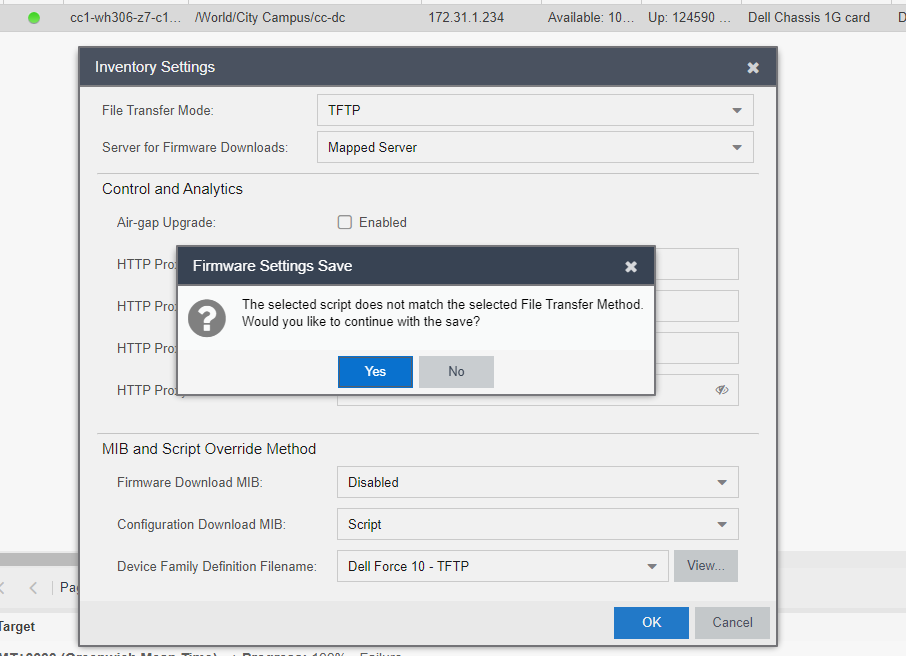
I have set the server logs to verbose for Inventory Manager and Inventory Manager Script, the script appears to run, but then it appears to run an unrelated script (Forti analyser script SCP)?:
....
2021-11-23 11:40:49,433 DEBUG [com.ets.netsight.inv.scheduler.DeviceFamilyFileParser] ScriptTags
protocol=TFTP
name=Dell Force 10 - TFTP
separator=UNIX_FILE_SEPARATOR
desc=Dell Force 10 TFTP Scripts
2021-11-23 11:40:49,433 DEBUG [com.ets.netsight.inv.scheduler.DeviceFamilyFileParser] -------Configuration Upload Script----------
enable
%ENABLEPSWD%
copy startup-config tftp://A.B.C.D/%RELATIVE_TARGET_FILE_PATH%
@key y
@receive 150
exit
2021-11-23 11:40:49,433 DEBUG [com.ets.netsight.inv.scheduler.DeviceFamilyFileParser] -------End Script----------
2021-11-23 11:40:49,433 DEBUG [com.ets.netsight.inv.scheduler.DeviceFamilyDefUtil] uses_tftp, ftp, scp, sftp: false : false : false : false
2021-11-23 11:40:49,433 DEBUG [com.ets.netsight.inv.scheduler.DeviceFamilyFileParser] ScriptTags
protocol=TFTP
name=Dell Force 10 - TFTP
separator=UNIX_FILE_SEPARATOR
desc=Dell Force 10 TFTP Scripts
2021-11-23 11:40:49,433 DEBUG [com.ets.netsight.inv.scheduler.DeviceFamilyFileParser] -------Configuration Download Script----------
2021-11-23 11:40:49,433 DEBUG [com.ets.netsight.inv.scheduler.DeviceFamilyFileParser] -------End Script----------
2021-11-23 11:40:49,434 DEBUG [com.ets.netsight.inv.scheduler.DeviceFamilyDefUtil] uses_tftp, ftp, scp, sftp: false : false : false : false
2021-11-23 11:40:49,434 DEBUG [com.ets.netsight.inv.scheduler.DeviceFamilyFileParser] *** protocol is
2021-11-23 11:40:49,434 DEBUG [com.ets.netsight.inv.scheduler.DeviceFamilyDefUtil] file loaded DellForce10.txt. Device Family File name is Dell Force 10 - TFTP
2021-11-23 11:40:49,434 DEBUG [com.ets.netsight.inv.scheduler.DeviceFamilyFileParser] ScriptTags
name=Forti analyser Script scp
timed_reset_delay_format=HH:mm
separator=UNIX_FILE_SEPARATOR
desc=SSH/SCP Scripts
2021-11-23 11:40:49,434 DEBUG [com.ets.netsight.inv.scheduler.DeviceFamilyFileParser] -------Configuration Upload Script----------
execute backup all-s scp %RELATIVE_TARGET_FILE_PATH% A.B.C.D ####set up XMC user for scp?????
@receive 10
end
config vdom
....I am really struggling to understand what is going on.
thanks,
- Mark as New
- Bookmark
- Subscribe
- Mute
- Subscribe to RSS Feed
- Get Direct Link
- Report Inappropriate Content
11-22-2021 04:19 PM
There is a debug available => you will see all that is happening in the server log file.