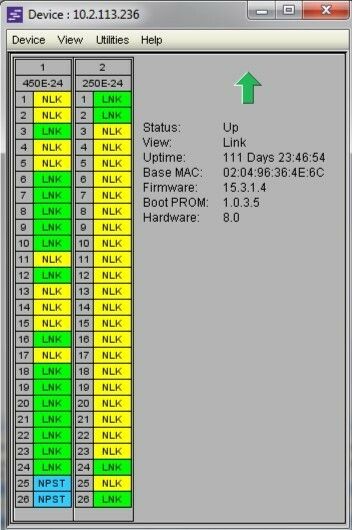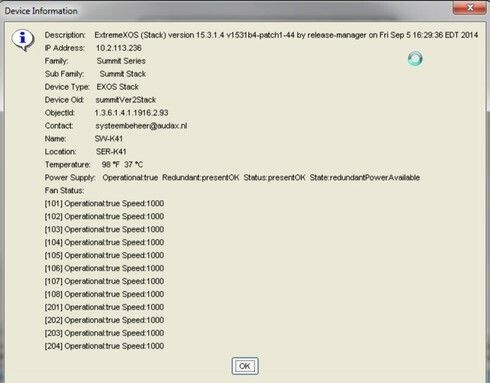This website uses cookies. By clicking Accept, you consent to the use of cookies. Click Here to learn more about how we use cookies.
Turn on suggestions
Auto-suggest helps you quickly narrow down your search results by suggesting possible matches as you type.
Showing results for
- Extreme Networks
- Community List
- Network Management & Authentication
- ExtremeCloud IQ- Site Engine Management Center
- Change layout device managment
Options
- Subscribe to RSS Feed
- Mark Topic as New
- Mark Topic as Read
- Float this Topic for Current User
- Bookmark
- Subscribe
- Mute
- Printer Friendly Page
Change layout device managment
Change layout device managment
Options
- Mark as New
- Bookmark
- Subscribe
- Mute
- Subscribe to RSS Feed
- Get Direct Link
- Report Inappropriate Content
07-17-2015 09:41 AM
When I select 'Device Management' of a device in Netsight, the lay-out is verticale. Can this be changed so that it is horizontale.
Johan Hendrik
System Architect
Audax
9 REPLIES 9
Options
- Mark as New
- Bookmark
- Subscribe
- Mute
- Subscribe to RSS Feed
- Get Direct Link
- Report Inappropriate Content
07-17-2015 04:25 PM
If the image pasted is the real one, they are a Summit X450e and a Summit X250e stacked, running EXOS v15.3.1.4.
Options
- Mark as New
- Bookmark
- Subscribe
- Mute
- Subscribe to RSS Feed
- Get Direct Link
- Report Inappropriate Content
07-17-2015 12:31 PM
On Device Manager -- click [Device] a menu will open - the select [Device Information]
I am trying to find out what device this is?
Could be 'new' or could be old
Just trying to get context so I can answer your question.
I am trying to find out what device this is?
Could be 'new' or could be old
Just trying to get context so I can answer your question.
Options
- Mark as New
- Bookmark
- Subscribe
- Mute
- Subscribe to RSS Feed
- Get Direct Link
- Report Inappropriate Content
07-17-2015 12:31 PM
Device information
Johan Hendrik
System Architect
Audax
Options
- Mark as New
- Bookmark
- Subscribe
- Mute
- Subscribe to RSS Feed
- Get Direct Link
- Report Inappropriate Content
07-17-2015 11:39 AM
I use Netsight 6.2.0.221.
Where can I find Device --> Device information
Where can I find Device --> Device information
Johan Hendrik
System Architect
Audax
Options
- Mark as New
- Bookmark
- Subscribe
- Mute
- Subscribe to RSS Feed
- Get Direct Link
- Report Inappropriate Content
07-17-2015 10:20 AM
There is no easy way to do this, you have hit the default case.
What Version of NetSight are you using?
Can you include the screen shot of Device --> Device Information this will show the objectId.
Perhaps this has been added in a new version.
What Version of NetSight are you using?
Can you include the screen shot of Device --> Device Information this will show the objectId.
Perhaps this has been added in a new version.