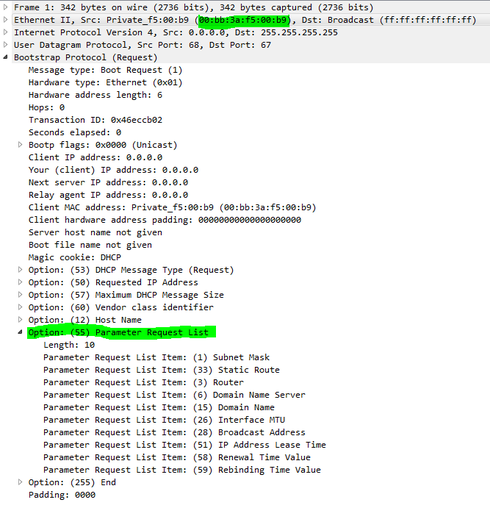- Extreme Networks
- Community List
- Network Management & Authentication
- ExtremeCloud IQ- Site Engine Management Center
- create a ExtremeControl/NAC DHCP fingerprint
- Subscribe to RSS Feed
- Mark Topic as New
- Mark Topic as Read
- Float this Topic for Current User
- Bookmark
- Subscribe
- Mute
- Printer Friendly Page
create a ExtremeControl/NAC DHCP fingerprint
create a ExtremeControl/NAC DHCP fingerprint
- Mark as New
- Bookmark
- Subscribe
- Mute
- Subscribe to RSS Feed
- Get Direct Link
- Report Inappropriate Content
09-01-2017 12:07 PM
Hi,
in case a device isn't identified by ExtremeControl because it isn't in the database you'd create your own DHCP fingerprint.
I've run into the issue that my Amazon Kindle Fire HDX6 wasn't identified correctly 2years ago so here my notes for that example....
Thanks to Scott from the GTAC for helping me to solve the issue !!!
1) trace a DHCP request from the device
What we are looking for is the OUI of the device and option#55 (parameter request list) in the bootstrap protocol.
The OUI is 00:BB:3A and option#55 requests items are 1,33,3,6,15,26,28,51,58,59
2) create the fingerprint
With the above information Scorr created the following fingerprint for me...
http://www.amazon.com"; comments="" author="support@extremenetworks.com" lastmodified="2015-07-30">
3) import the fingerprint
Open the legacy NAC manager (I haven't found the option it in the web GUI) and right click on "All Access Control Engines" in the upper left and select "Appliance Settings" and "Device Type Detection"
Click the "Edit" button for "DHCP Fingerprinting Definition Overrides:" and paste the new fingerprint in the window and save.
Now you'd need to enforce the changes to the NAC.
!!! Changes won’t take effect until NAC sees another DHCP Discover or Request !!!
Here a link to a KB article that is very helpful...
https://extremeportal.force.com/ExtrArticleDetail?an=000078311
BTW, I'm not sure whether the changes are gone after a sw upgrade so make sure to save the new fingerprints on your local laptop in case you'd need to paste it again into the NAC.
Here another example how to format the file in case you'd like to have more then one device added, in that case it's the Kindle and a fingerprint for the AP36xx/37xx/38xx (they should be included now already in the fingerprint DB)....
-Ron
- Mark as New
- Bookmark
- Subscribe
- Mute
- Subscribe to RSS Feed
- Get Direct Link
- Report Inappropriate Content
09-01-2017 04:36 PM
- Mark as New
- Bookmark
- Subscribe
- Mute
- Subscribe to RSS Feed
- Get Direct Link
- Report Inappropriate Content
09-01-2017 04:36 PM
This is the great article to learn.
Many thanks in advanced.
- Mark as New
- Bookmark
- Subscribe
- Mute
- Subscribe to RSS Feed
- Get Direct Link
- Report Inappropriate Content
09-01-2017 04:36 PM
- Mark as New
- Bookmark
- Subscribe
- Mute
- Subscribe to RSS Feed
- Get Direct Link
- Report Inappropriate Content
09-01-2017 04:36 PM
I had it like you before and it didn't work so I've put in the right order and then it was OK.
To make sure I've changed it back and it still was working but then I've deleted the end-system in the NAC and it wasn't working once again.
So back to the right order and now it shows XBOX ONE again.
...not sure but I'll leave it like that.
dhcpoption55="1,3,6,15,31,33,43,44,46,47,121,249,252"