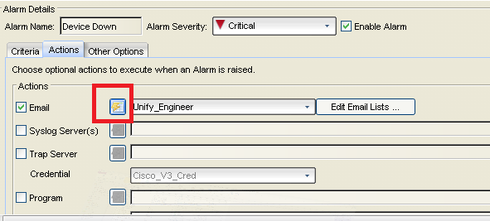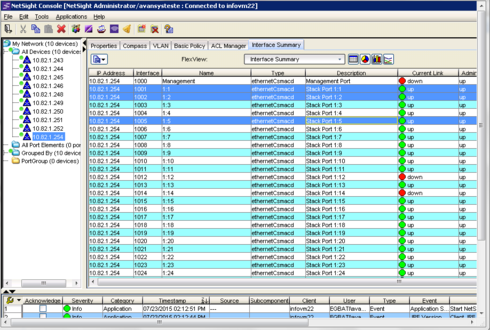This website uses cookies. By clicking Accept, you consent to the use of cookies. Click Here to learn more about how we use cookies.
Turn on suggestions
Auto-suggest helps you quickly narrow down your search results by suggesting possible matches as you type.
Showing results for
- Extreme Networks
- Community List
- Network Management & Authentication
- ExtremeCloud IQ- Site Engine Management Center
- RE: create a port specific alarm in netsight
Options
- Subscribe to RSS Feed
- Mark Topic as New
- Mark Topic as Read
- Float this Topic for Current User
- Bookmark
- Subscribe
- Mute
- Printer Friendly Page
create a port specific alarm in netsight
create a port specific alarm in netsight
Options
- Mark as New
- Bookmark
- Subscribe
- Mute
- Subscribe to RSS Feed
- Get Direct Link
- Report Inappropriate Content
09-01-2014 01:21 PM
how i can create a alarm from specific port in switch ?(x450,x670,x460)
17 REPLIES 17
Options
- Mark as New
- Bookmark
- Subscribe
- Mute
- Subscribe to RSS Feed
- Get Direct Link
- Report Inappropriate Content
07-23-2015 05:51 PM
Let's make sure that your email settings are correct... just click on the "test email action" button in the alarm settings to send a test mail.
Options
- Mark as New
- Bookmark
- Subscribe
- Mute
- Subscribe to RSS Feed
- Get Direct Link
- Report Inappropriate Content
07-23-2015 05:44 PM
@Ron,
I found one filed to create email sender and receiver email and i created the correct alert, however when i tri "disable ports x and enable ports x" the X port are present in the group... I was unable to receiver the email 😞
I must create other configuration before?
i tried:
set mail config put my credentials email and smtp server domain;
action table "edit email list" and add email receivers
enable alarm of course...
other options "select alarm" option Link up
I found one filed to create email sender and receiver email and i created the correct alert, however when i tri "disable ports x and enable ports x" the X port are present in the group... I was unable to receiver the email 😞
I must create other configuration before?
i tried:
set mail config put my credentials email and smtp server domain;
action table "edit email list" and add email receivers
enable alarm of course...
other options "select alarm" option Link up
Options
- Mark as New
- Bookmark
- Subscribe
- Mute
- Subscribe to RSS Feed
- Get Direct Link
- Report Inappropriate Content
07-23-2015 03:19 PM
Options
- Mark as New
- Bookmark
- Subscribe
- Mute
- Subscribe to RSS Feed
- Get Direct Link
- Report Inappropriate Content
07-23-2015 03:17 PM
@Ron,
Bingo! got it...Because i stay connected by VPN and the client use my local ip address, now i tried remote session directory server were the netsight installed and got it, sorry for my mistake.;)
now i gonna create the alarms!
Thanks again!
Bingo! got it...Because i stay connected by VPN and the client use my local ip address, now i tried remote session directory server were the netsight installed and got it, sorry for my mistake.;)
now i gonna create the alarms!
Thanks again!
Options
- Mark as New
- Bookmark
- Subscribe
- Mute
- Subscribe to RSS Feed
- Get Direct Link
- Report Inappropriate Content
07-23-2015 03:17 PM
You'd change that behavior in the Netsight options so all request are done from Netsight and not from your local client.
Netsight Console > Tools > Options > Suite Options > Client Connections > SNMP redirection > Redirect Client/Server SNMP Communications
Netsight Console > Tools > Options > Suite Options > Client Connections > SNMP redirection > Redirect Client/Server SNMP Communications