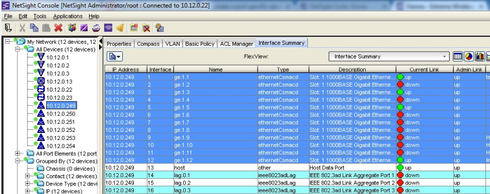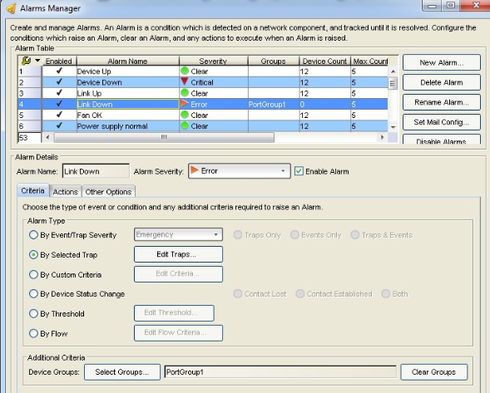This website uses cookies. By clicking Accept, you consent to the use of cookies. Click Here to learn more about how we use cookies.
Turn on suggestions
Auto-suggest helps you quickly narrow down your search results by suggesting possible matches as you type.
Showing results for
- Extreme Networks
- Community List
- Network Management & Authentication
- ExtremeCloud IQ- Site Engine Management Center
- create a port specific alarm in netsight
Options
- Subscribe to RSS Feed
- Mark Topic as New
- Mark Topic as Read
- Float this Topic for Current User
- Bookmark
- Subscribe
- Mute
- Printer Friendly Page
create a port specific alarm in netsight
create a port specific alarm in netsight
Options
- Mark as New
- Bookmark
- Subscribe
- Mute
- Subscribe to RSS Feed
- Get Direct Link
- Report Inappropriate Content
09-01-2014 01:21 PM
how i can create a alarm from specific port in switch ?(x450,x670,x460)
17 REPLIES 17
Options
- Mark as New
- Bookmark
- Subscribe
- Mute
- Subscribe to RSS Feed
- Get Direct Link
- Report Inappropriate Content
07-23-2015 03:09 PM
What switch model is that and have you clicked on the green arrow icon on the upper right to query for interfaces ?
Options
- Mark as New
- Bookmark
- Subscribe
- Mute
- Subscribe to RSS Feed
- Get Direct Link
- Report Inappropriate Content
07-23-2015 03:04 PM
@Ron,
In my case i cant see the "ïnterface summary" see my pic pls.
In my case i cant see the "ïnterface summary" see my pic pls.
Options
- Mark as New
- Bookmark
- Subscribe
- Mute
- Subscribe to RSS Feed
- Get Direct Link
- Report Inappropriate Content
09-03-2014 03:45 PM
So if you want only specific ports one way (could be that there is another one) is to create a port group.
In Netsight Console in the device tree right click on "my Network" and choose "add device group" and for this example let's name it "PortGroup1".
Then click on the switch that you want to add ports from and in the ïnterface summary" select all the ports that you want in your alarm group.
i.e. I've selected ports ge.1.1-12
Then right click on the ports that you've selected and click "add port elements to group" and select the PortGroup1.
The next step is to configure the Alarm Manager to only report a link down of PortGroup1.
So go to the Alarm Manager and select "link down" in the Alarm table.
On the bottom of the window in the "Additional Criteria" section click on Device Groups and select PortGroup1.
As I've mentioned before make sure that the trap receiver is set correcty so the switch forwards the traps to Netsight.
In my lab with my G&D series switches it worked so I hope that is the same with the X series.
In Netsight Console in the device tree right click on "my Network" and choose "add device group" and for this example let's name it "PortGroup1".
Then click on the switch that you want to add ports from and in the ïnterface summary" select all the ports that you want in your alarm group.
i.e. I've selected ports ge.1.1-12
Then right click on the ports that you've selected and click "add port elements to group" and select the PortGroup1.
The next step is to configure the Alarm Manager to only report a link down of PortGroup1.
So go to the Alarm Manager and select "link down" in the Alarm table.
On the bottom of the window in the "Additional Criteria" section click on Device Groups and select PortGroup1.
As I've mentioned before make sure that the trap receiver is set correcty so the switch forwards the traps to Netsight.
In my lab with my G&D series switches it worked so I hope that is the same with the X series.
Options
- Mark as New
- Bookmark
- Subscribe
- Mute
- Subscribe to RSS Feed
- Get Direct Link
- Report Inappropriate Content
09-03-2014 11:31 AM
What I look for is a similar set Epicenter option, give me the option to choose specific ports on a switch.
As shown in attached image
Options
- Mark as New
- Bookmark
- Subscribe
- Mute
- Subscribe to RSS Feed
- Get Direct Link
- Report Inappropriate Content
09-02-2014 05:48 PM
You might want to check whether the switch has Netsight set as a trap receiver and the correct community is choosen.
So in the Netsight Console device tree right click on the switch and select "Trap Receiver Configuration" and Apply the settings to the device if there is no trap destination set / or the wrong community.
So in the Netsight Console device tree right click on the switch and select "Trap Receiver Configuration" and Apply the settings to the device if there is no trap destination set / or the wrong community.