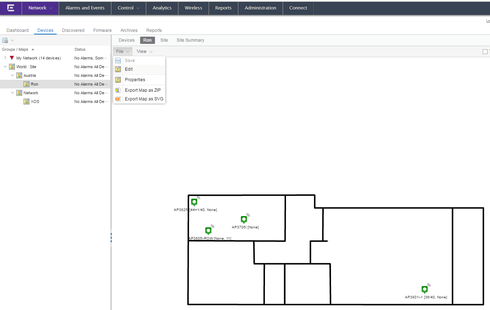This website uses cookies. By clicking Accept, you consent to the use of cookies. Click Here to learn more about how we use cookies.
Turn on suggestions
Auto-suggest helps you quickly narrow down your search results by suggesting possible matches as you type.
Showing results for
- Extreme Networks
- Community List
- Network Management & Authentication
- ExtremeCloud IQ- Site Engine Management Center
- RE: EMC maps wireless coverage
Options
- Subscribe to RSS Feed
- Mark Topic as New
- Mark Topic as Read
- Float this Topic for Current User
- Bookmark
- Subscribe
- Mute
- Printer Friendly Page
EMC maps wireless coverage
EMC maps wireless coverage
Options
- Mark as New
- Bookmark
- Subscribe
- Mute
- Subscribe to RSS Feed
- Get Direct Link
- Report Inappropriate Content
01-27-2017 04:49 PM
Hello,
I've setup an EMC lab for testing NMS advanced features, specifically the maps wireless coverage.
I've added the controller to EMC, enabled location services under the radar configuration on the controller and on the AP's themselves. I created a Map structure and imported some ekahau surveys, which displays fine and links the AP's to the map (cool!), however when I go to "View>wireless coverage>show coverage", i'm not presented with a heat map. I also noticed that when i go to "View>wireless coverage>access points" there is an option to select all, however there aren't any ap's listed. I must be missing a configuration step. Any ideas?
These are 3935i AP's running 10.11.05 and EMC 7.0.6.
Thanks much.
I've setup an EMC lab for testing NMS advanced features, specifically the maps wireless coverage.
I've added the controller to EMC, enabled location services under the radar configuration on the controller and on the AP's themselves. I created a Map structure and imported some ekahau surveys, which displays fine and links the AP's to the map (cool!), however when I go to "View>wireless coverage>show coverage", i'm not presented with a heat map. I also noticed that when i go to "View>wireless coverage>access points" there is an option to select all, however there aren't any ap's listed. I must be missing a configuration step. Any ideas?
These are 3935i AP's running 10.11.05 and EMC 7.0.6.
Thanks much.
7 REPLIES 7
Options
- Mark as New
- Bookmark
- Subscribe
- Mute
- Subscribe to RSS Feed
- Get Direct Link
- Report Inappropriate Content
01-27-2017 05:06 PM
"View>wireless coverage>access points" there is an option to select all, however there aren't any ap's listed."
Sounds like that the APs are not added to the map.
Edit the map (screenshot below) and then in the same pull-down select > Add > APs and select the ones that are on that you'd like to place on this map,
They are places in the middle so drag and drop the icon to the exact location.
Last step is to save the map - select > save in the menu.
Sounds like that the APs are not added to the map.
Edit the map (screenshot below) and then in the same pull-down select > Add > APs and select the ones that are on that you'd like to place on this map,
They are places in the middle so drag and drop the icon to the exact location.
Last step is to save the map - select > save in the menu.
Options
- Mark as New
- Bookmark
- Subscribe
- Mute
- Subscribe to RSS Feed
- Get Direct Link
- Report Inappropriate Content
01-27-2017 05:06 PM
It looks like they were auto added to he map from the ekahau file. I noticed yours are green, however mine are grey. If i click on them, i can also see the EMC data.
Options
- Mark as New
- Bookmark
- Subscribe
- Mute
- Subscribe to RSS Feed
- Get Direct Link
- Report Inappropriate Content
01-27-2017 04:53 PM
Could you post a screenshot so we'd take a look.