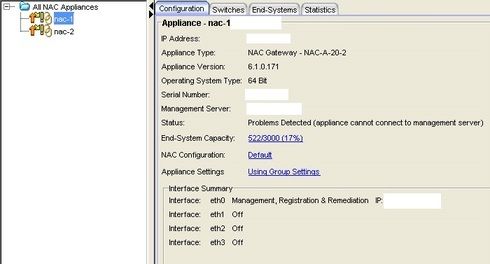This website uses cookies. By clicking Accept, you consent to the use of cookies. Click Here to learn more about how we use cookies.
Turn on suggestions
Auto-suggest helps you quickly narrow down your search results by suggesting possible matches as you type.
Showing results for
Options
- Subscribe to RSS Feed
- Mark Topic as New
- Mark Topic as Read
- Float this Topic for Current User
- Bookmark
- Subscribe
- Mute
- Printer Friendly Page
Enforce fail on NAC
Enforce fail on NAC
Options
- Mark as New
- Bookmark
- Subscribe
- Mute
- Subscribe to RSS Feed
- Get Direct Link
- Report Inappropriate Content
07-15-2015 11:40 AM
Hi 🙂,
when I try to enforce the NAC appliances, I get a fail message (see pic below).
In the NAC Manager I can see the reason under "Status".
How can I solve this problem?
- The Netsight Server VM has a disabled firewall.
- SNMP settings are correct.
- I can see the appliances in Netsight Console and they are up. (Device Manager works too)
Thanks for any replies 🙂
when I try to enforce the NAC appliances, I get a fail message (see pic below).
In the NAC Manager I can see the reason under "Status".
How can I solve this problem?
- The Netsight Server VM has a disabled firewall.
- SNMP settings are correct.
- I can see the appliances in Netsight Console and they are up. (Device Manager works too)
Thanks for any replies 🙂
3 REPLIES 3
Options
- Mark as New
- Bookmark
- Subscribe
- Mute
- Subscribe to RSS Feed
- Get Direct Link
- Report Inappropriate Content
07-16-2015 06:09 AM
Update: Problem solved.
There were wrong DNS server IP addresses in the appliance network settings over the NAC Manager.
Thanks again for your help!
There were wrong DNS server IP addresses in the appliance network settings over the NAC Manager.
Thanks again for your help!
Options
- Mark as New
- Bookmark
- Subscribe
- Mute
- Subscribe to RSS Feed
- Get Direct Link
- Report Inappropriate Content
07-15-2015 11:59 AM
A red/orange arrow means that there is a communication problem.
In short, without communication no enforcement.
SSH to the NAC appliance and run "nacstatus" - this might give some information on what is going wrong in the section "Communications Diagnostics",
If you see there a issue with WebServices you'd try...
https://gtacknowledge.extremenetworks.com/articles/Solution/New-NAC-Appliance-Green-in-NetSight-Cons...
What have you done tp run into this problem ?
-Ron
In short, without communication no enforcement.
SSH to the NAC appliance and run "nacstatus" - this might give some information on what is going wrong in the section "Communications Diagnostics",
If you see there a issue with WebServices you'd try...
https://gtacknowledge.extremenetworks.com/articles/Solution/New-NAC-Appliance-Green-in-NetSight-Cons...
What have you done tp run into this problem ?
-Ron
Options
- Mark as New
- Bookmark
- Subscribe
- Mute
- Subscribe to RSS Feed
- Get Direct Link
- Report Inappropriate Content
07-15-2015 11:58 AM
Hi Tyrone. Did this ever work?
The NAC Icons are orange, this is typically a license issue.
You may want to review the following article
https://gtacknowledge.extremenetworks.com/articles/Solution/NAC-Orange-Arrow-in-NAC-manager-Unlicens...
The NAC Icons are orange, this is typically a license issue.
You may want to review the following article
https://gtacknowledge.extremenetworks.com/articles/Solution/NAC-Orange-Arrow-in-NAC-manager-Unlicens...