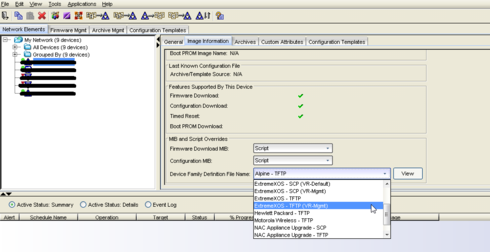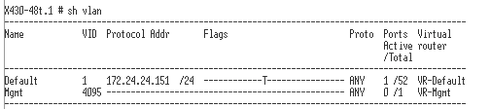This website uses cookies. By clicking Accept, you consent to the use of cookies. Click Here to learn more about how we use cookies.
Turn on suggestions
Auto-suggest helps you quickly narrow down your search results by suggesting possible matches as you type.
Showing results for
- Extreme Networks
- Community List
- Network Management & Authentication
- ExtremeCloud IQ- Site Engine Management Center
- EXOS TFTP put to Netsight failing due to incorrect...
Options
- Subscribe to RSS Feed
- Mark Topic as New
- Mark Topic as Read
- Float this Topic for Current User
- Bookmark
- Subscribe
- Mute
- Printer Friendly Page
EXOS TFTP put to Netsight failing due to incorrect forward slash
EXOS TFTP put to Netsight failing due to incorrect forward slash
Anonymous
Not applicable
Options
- Mark as New
- Bookmark
- Subscribe
- Mute
- Subscribe to RSS Feed
- Get Direct Link
- Report Inappropriate Content
04-22-2015 10:10 AM
Whenever I submit the command:
tftp put xxx.xxx.xxx.xxx vr "VR-Default" internal-memory
show_tech.log.gz
It fails with the following response:
Uploading show_tech.log.gz to xxx.xxx.xxx.xxx ... failed!
Error: (2) unable open file
The message in Netsight syslog is as follows:
127.0.0.1 open() file=C:\tftpboot/show_tech.log.gz client
session: xxx.xxx.xxx.xxx:57941
So my guess is with Netsight being windows based using a \ (backslash) and EXOS being Linux based and using a / (Forward slash), this is where the problem comes in.
Can't see how to correct this in EXOS as specifying a forward slash gives an error, and I don't know if there is a way to correct within the TFTP server in Netsight.
Have also tried the following:
X460.2 # tftp xxx.xxx.xxx.xxx -v "VR-Default" -p -l internal-memory show_tech.log.gz
Uploading show_tech.log.gz to xxx.xxx.xxx.xxx... failed!
Error: (2) unable open file
...
X460.3 # tftp xxx.xxx.xxx.xxx -v "VR-Default" -p -l internal-memory show_tech.log.gz -r show_tech.log.gz
Uploading show_tech.log.gz to xxx.xxx.xxx.xxx... failed!
Error: (2) unable open file
...
X460.4 # tftp xxx.xxx.xxx.xxx -v "VR-Default" -p -l internal-memory show_tech.log.gz -r \show_tech.log.gz
Error: Illegal filename (\show_tech.log.gz)
ExtremeXOS version 15.3.1.4
Netsight version 6.2.0.199
tftp put xxx.xxx.xxx.xxx vr "VR-Default" internal-memory
show_tech.log.gz
It fails with the following response:
Uploading show_tech.log.gz to xxx.xxx.xxx.xxx ... failed!
Error: (2) unable open file
The message in Netsight syslog is as follows:
127.0.0.1 open() file=C:\tftpboot/show_tech.log.gz client
session: xxx.xxx.xxx.xxx:57941
So my guess is with Netsight being windows based using a \ (backslash) and EXOS being Linux based and using a / (Forward slash), this is where the problem comes in.
Can't see how to correct this in EXOS as specifying a forward slash gives an error, and I don't know if there is a way to correct within the TFTP server in Netsight.
Have also tried the following:
X460.2 # tftp xxx.xxx.xxx.xxx -v "VR-Default" -p -l internal-memory show_tech.log.gz
Uploading show_tech.log.gz to xxx.xxx.xxx.xxx... failed!
Error: (2) unable open file
...
X460.3 # tftp xxx.xxx.xxx.xxx -v "VR-Default" -p -l internal-memory show_tech.log.gz -r show_tech.log.gz
Uploading show_tech.log.gz to xxx.xxx.xxx.xxx... failed!
Error: (2) unable open file
...
X460.4 # tftp xxx.xxx.xxx.xxx -v "VR-Default" -p -l internal-memory show_tech.log.gz -r \show_tech.log.gz
Error: Illegal filename (\show_tech.log.gz)
ExtremeXOS version 15.3.1.4
Netsight version 6.2.0.199
29 REPLIES 29
Anonymous
Not applicable
Options
- Mark as New
- Bookmark
- Subscribe
- Mute
- Subscribe to RSS Feed
- Get Direct Link
- Report Inappropriate Content
07-22-2016 07:18 PM
Here is where to change the script to use vr-mgmt in inventory manager:
Let me know how the results above and the tcpdump on TFTP traffic goes.
Let me know how the results above and the tcpdump on TFTP traffic goes.
Anonymous
Not applicable
Options
- Mark as New
- Bookmark
- Subscribe
- Mute
- Subscribe to RSS Feed
- Get Direct Link
- Report Inappropriate Content
07-22-2016 07:03 PM
Ok... I know how to change the script to use Vr-mgmt using legacy mode in inventory manager, but funny enough I was trying to find the same thing in V7 oneview today but couldn't find it. Ill try and get a screenshot for you where and what to change in inventory manager.
In the meantime, what happens when you change the vr to vr-mgmt in the command you entered above?
Also not sure without trying if you might have to remove "-r /configs/tmp/10_20_36_2/primary.cfg" as it might not work if that directory doesn't currently exist in NetSight.
Sorry, having to experiment a bit without being in front of the kit to test.
Thanks.
In the meantime, what happens when you change the vr to vr-mgmt in the command you entered above?
Also not sure without trying if you might have to remove "-r /configs/tmp/10_20_36_2/primary.cfg" as it might not work if that directory doesn't currently exist in NetSight.
Sorry, having to experiment a bit without being in front of the kit to test.
Thanks.
Options
- Mark as New
- Bookmark
- Subscribe
- Mute
- Subscribe to RSS Feed
- Get Direct Link
- Report Inappropriate Content
07-22-2016 06:56 PM
If you do a "show vlan" on the switch please check what vr is used - for example IP 172.24.24.151 uses VR-Default (last column in the line).
But even if you use the wrong VR in my experience that should get you the error message something like... wrong vr used instead what you see.
As far as I know you'd only set the script in inventory manager (or I don't find it in EMC).
Here you'd see some screenshots of the script settings for a device...
https://community.extremenetworks.com/extreme/topics/am-using-netsight-to-backup-the-extreme-switch-...
But even if you use the wrong VR in my experience that should get you the error message something like... wrong vr used instead what you see.
As far as I know you'd only set the script in inventory manager (or I don't find it in EMC).
Here you'd see some screenshots of the script settings for a device...
https://community.extremenetworks.com/extreme/topics/am-using-netsight-to-backup-the-extreme-switch-...
Options
- Mark as New
- Bookmark
- Subscribe
- Mute
- Subscribe to RSS Feed
- Get Direct Link
- Report Inappropriate Content
07-22-2016 06:56 PM
However, I tried adding that -c switch to the tftpd config file and restarting the service:
Before the -c switch added:
And, after adding the -c. No change.
Before the -c switch added:
Slot-1 46EAGX440Stack.1 # tftp 10.1.1.16 -v "VR-Default" -p -l primary.cfg -r /configs/tmp/10_20_36_2/primary.cfg
Uploading primary.cfg to 10.1.1.16 ... failed!
Error: (2) unable open file
Slot-1 46EAGX440Stack.2 # ping 10.1.1.16
Ping(ICMP) 10.1.1.16: 4 packets, 8 data bytes, interval 1 second(s).
16 bytes from 10.1.1.16: icmp_seq=0 ttl=126 time=2.748 ms
16 bytes from 10.1.1.16: icmp_seq=1 ttl=126 time=13 ms
16 bytes from 10.1.1.16: icmp_seq=2 ttl=126 time=14 ms
16 bytes from 10.1.1.16: icmp_seq=3 ttl=126 time=12 ms
--- 10.1.1.16 ping statistics ---
4 packets transmitted, 4 packets received, 0% loss
round-trip min/avg/max = 2/10/14 ms
Slot-1 46EAGX440Stack.3 # traceroute 10.1.1.16
traceroute to 10.1.1.16, 30 hops max
1 10.20.36.1 15 ms 1 ms 1 ms
2 10.1.230.1 3 ms 2 ms 12 ms
3 10.1.1.16 19 ms * 2 ms
--- Packet Response/Error Flags ---
(*) No response, (!N) ICMP network unreachable, (!H) ICMP host unreachable,
(!P) ICMP protocol unreachable, (!F) ICMP fragmentation needed,
(!S) ICMP source route failed, (!u) Transmit error, network unreachable,
(!f) Transmit error, fragmentation needed, (!t) General transmit error
And, after adding the -c. No change.
Slot-1 46EAGX440Stack.4 # tftp 10.1.1.16 -v "VR-Default" -p -l primary.cfg -r /configs/tmp/10_20_36_2/primary.cfg
Uploading primary.cfg to 10.1.1.16 ... failed!
Error: (2) unable open file
Slot-1 46EAGX440Stack.5 #
Options
- Mark as New
- Bookmark
- Subscribe
- Mute
- Subscribe to RSS Feed
- Get Direct Link
- Report Inappropriate Content
07-22-2016 06:44 PM
I tend to think that VR-Default switch in that command might be the problem. I have no idea where the script that set it resides. I'd think the configs I want would be from the VR-Mgmt, no?