- Extreme Networks
- Community List
- Network Management & Authentication
- ExtremeCloud IQ- Site Engine Management Center
- Re: Export Client MAC Address from Ignition
- Subscribe to RSS Feed
- Mark Topic as New
- Mark Topic as Read
- Float this Topic for Current User
- Bookmark
- Subscribe
- Mute
- Printer Friendly Page
Export Client MAC Address from Ignition
- Mark as New
- Bookmark
- Subscribe
- Mute
- Subscribe to RSS Feed
- Get Direct Link
- Report Inappropriate Content
08-28-2020 09:07 AM
Hi togehter,
We’re about to change the used Radius from Identity Engines to Control. Therefore, we would like to export the entered MAC Addresses of clients, to have them imported into Control later on.
Does anyone know, if there is a chance to do this?
BR
Tobias
Solved! Go to Solution.
- Mark as New
- Bookmark
- Subscribe
- Mute
- Subscribe to RSS Feed
- Get Direct Link
- Report Inappropriate Content
09-01-2020 07:12 PM
Hi Tobias,
This is really easy.
Export your devices from IDE (select all devices) in .CSV format and rework the format as needed for Control (with Excel for example) and import it back in Control.
You can also choose the option to create the group if it doesn’t exists already.
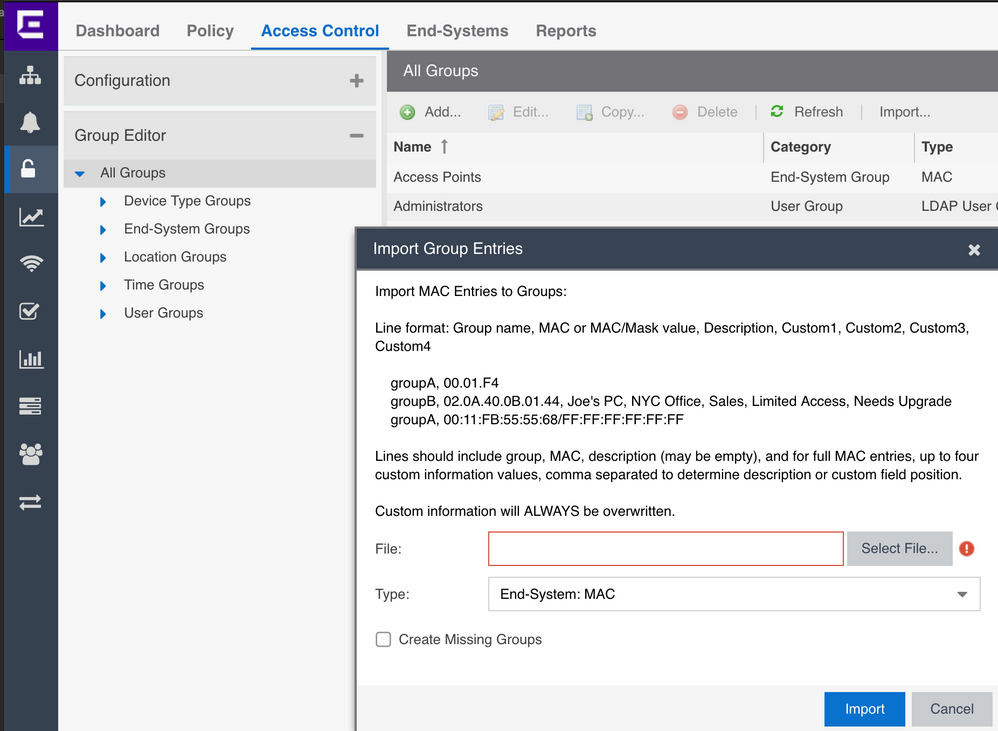
Regards,
Mig
- Mark as New
- Bookmark
- Subscribe
- Mute
- Subscribe to RSS Feed
- Get Direct Link
- Report Inappropriate Content
09-03-2020 09:51 AM
Blame on me, Mig. I haven’t found the “Export” button in Ignition before……… I was looking in the “Internal Groups” to export the configured devices for these Groups.
Thanks for your help!
Stay safe,
Tobias
- Mark as New
- Bookmark
- Subscribe
- Mute
- Subscribe to RSS Feed
- Get Direct Link
- Report Inappropriate Content
09-01-2020 07:12 PM
Hi Tobias,
This is really easy.
Export your devices from IDE (select all devices) in .CSV format and rework the format as needed for Control (with Excel for example) and import it back in Control.
You can also choose the option to create the group if it doesn’t exists already.
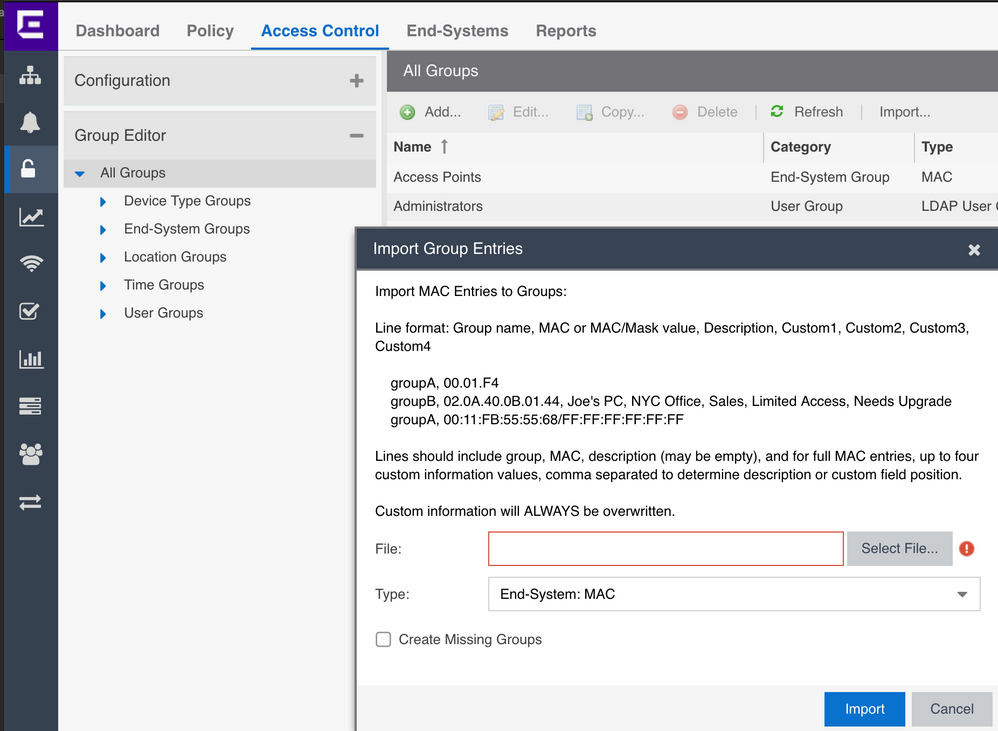
Regards,
Mig
