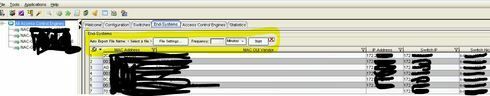This website uses cookies. By clicking Accept, you consent to the use of cookies. Click Here to learn more about how we use cookies.
Turn on suggestions
Auto-suggest helps you quickly narrow down your search results by suggesting possible matches as you type.
Showing results for
- Extreme Networks
- Community List
- Network Management & Authentication
- ExtremeCloud IQ- Site Engine Management Center
- RE: Exporting NAC End System Data
Options
- Subscribe to RSS Feed
- Mark Topic as New
- Mark Topic as Read
- Float this Topic for Current User
- Bookmark
- Subscribe
- Mute
- Printer Friendly Page
Exporting NAC End System Data
Exporting NAC End System Data
Options
- Mark as New
- Bookmark
- Subscribe
- Mute
- Subscribe to RSS Feed
- Get Direct Link
- Report Inappropriate Content
04-25-2016 06:59 AM
How do I go about exporting the end system information from NAC Manager to excel?
In oneview I can export to a PDF but I would like to export all the data to Excel.
Thx
Andre
In oneview I can export to a PDF but I would like to export all the data to Excel.
Thx
Andre
14 REPLIES 14
Options
- Mark as New
- Bookmark
- Subscribe
- Mute
- Subscribe to RSS Feed
- Get Direct Link
- Report Inappropriate Content
03-17-2017 07:55 AM
Hello,
in the near future we won't have the lovely Java NAC-Manger for the scheduled export like this:
Therefore the question is. How can I export the data in the same way via Extreme Control Center?
The way Thomas showed above delivers to less informations. Many of my customers need all Infos from the table and not only a small part of this.
Are there any new ways?
I know I can do it via Webservices. But this is not very handy.
Regards
Stephan
in the near future we won't have the lovely Java NAC-Manger for the scheduled export like this:
Therefore the question is. How can I export the data in the same way via Extreme Control Center?
The way Thomas showed above delivers to less informations. Many of my customers need all Infos from the table and not only a small part of this.
Are there any new ways?
I know I can do it via Webservices. But this is not very handy.
Regards
Stephan
Regards
Stephan
Options
- Mark as New
- Bookmark
- Subscribe
- Mute
- Subscribe to RSS Feed
- Get Direct Link
- Report Inappropriate Content
04-25-2016 04:08 PM
Options
- Mark as New
- Bookmark
- Subscribe
- Mute
- Subscribe to RSS Feed
- Get Direct Link
- Report Inappropriate Content
04-25-2016 12:12 PM
in NAC Manager End Systems View:
click the wrench and Table Tools --> Export --> delimeted Text. Save an CSV that will open just fine in excel.
click the wrench and Table Tools --> Export --> delimeted Text. Save an CSV that will open just fine in excel.
Options
- Mark as New
- Bookmark
- Subscribe
- Mute
- Subscribe to RSS Feed
- Get Direct Link
- Report Inappropriate Content
04-25-2016 11:18 AM
Hi Mike
V6.3.0.168
Thx
V6.3.0.168
Thx
Options
- Mark as New
- Bookmark
- Subscribe
- Mute
- Subscribe to RSS Feed
- Get Direct Link
- Report Inappropriate Content
04-25-2016 11:12 AM
Hi Andre,
which version of software are you using?
which version of software are you using?