- Extreme Networks
- Community List
- Network Management & Authentication
- ExtremeCloud IQ- Site Engine Management Center
- Extreme Management Center rel 8.4.4.26 user RO
- Subscribe to RSS Feed
- Mark Topic as New
- Mark Topic as Read
- Float this Topic for Current User
- Bookmark
- Subscribe
- Mute
- Printer Friendly Page
Extreme Management Center rel 8.4.4.26 user RO
Extreme Management Center rel 8.4.4.26 user RO
- Mark as New
- Bookmark
- Subscribe
- Mute
- Subscribe to RSS Feed
- Get Direct Link
- Report Inappropriate Content
06-10-2020 01:04 PM
Hi team,
I want to create users for monitoring with only read access to Networks, Alarms & Events section.
And if it possible, only to execute restricted commands, like show commands o create (not delete) vlans (for example).
Once the user is created under OS, I think that I have to create a new Authorization Groups with these rights and link user to that, but the problem is that a customized group has a lot of capabilities for select, and I don´t know what is the minimun to achive at least the first requirement.
What are the minimun capabilities to slect in order to have RO user in all section or at lest in Networks and Alarms & Events?
Is there any way to achieve the second rights?
Thanks in advance!!
EF
- Mark as New
- Bookmark
- Subscribe
- Mute
- Subscribe to RSS Feed
- Get Direct Link
- Report Inappropriate Content
06-11-2020 07:47 AM
To include this right, you must check:
Extreme Management Center OneView --> Access OneView Administration
Into the group.
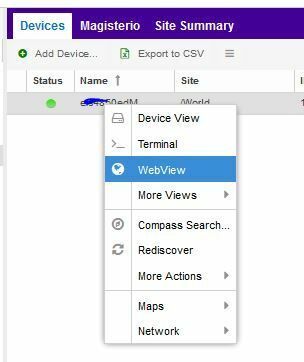
I hope usefull for others.
Thanks Ron!!
EF
- Mark as New
- Bookmark
- Subscribe
- Mute
- Subscribe to RSS Feed
- Get Direct Link
- Report Inappropriate Content
06-11-2020 07:21 AM
Yes, this is that a want, like "RO" users can access to CLI with full access becasue SNMP profile it´s the same, I prefer give then GUI ("WebView") to them, but with your rights this doesnt appear.
I´ll review the help link in my XMC.
Thanks!!!
EF
- Mark as New
- Bookmark
- Subscribe
- Mute
- Subscribe to RSS Feed
- Get Direct Link
- Report Inappropriate Content
06-10-2020 04:26 PM
FYI, the help function in XMC isn’t that bad so here the link about the Authorization Group Capabilities - just replace the my IP with your XMC IP.
-Ron
- Mark as New
- Bookmark
- Subscribe
- Mute
- Subscribe to RSS Feed
- Get Direct Link
- Report Inappropriate Content
06-10-2020 04:23 PM
I’m sorry but I”m not sure whether I understand…
you want to know how to get the “WebView” option in the menu or is it something else ?!?!
-Ron
