- Extreme Networks
- Community List
- Network Management & Authentication
- ExtremeCloud IQ- Site Engine Management Center
- Re: Extreme Networks NetSight prompt license expir...
- Subscribe to RSS Feed
- Mark Topic as New
- Mark Topic as Read
- Float this Topic for Current User
- Bookmark
- Subscribe
- Mute
- Printer Friendly Page
Extreme Networks NetSight prompt license expire date
- Mark as New
- Bookmark
- Subscribe
- Mute
- Subscribe to RSS Feed
- Get Direct Link
- Report Inappropriate Content
01-18-2021 05:24 AM
Dear All,
My existing Netsight server had faulty and I install a new Netsight server but when I upload the license key to the web-gui and it’s prompt license expire notification. Hence need help for the advice.
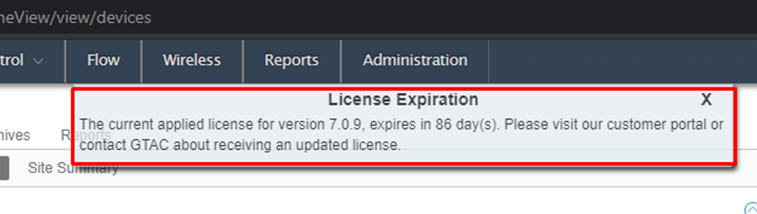
Best Regads
Chee Wong
Solved! Go to Solution.
- Mark as New
- Bookmark
- Subscribe
- Mute
- Subscribe to RSS Feed
- Get Direct Link
- Report Inappropriate Content
01-18-2021 08:42 AM
Hello Chee,
I assume you have installed a XMC (=NetSight) version 8.x on your system after the failure and you license is for version 7.x. Therefore you have 90 days to upload a version 8 license.
If you have a running support contract and you have an Extreme portal account you can create a new license in Assets->License home. If you have no Portal account ask your Extreme dealer, please.
- Mark as New
- Bookmark
- Subscribe
- Mute
- Subscribe to RSS Feed
- Get Direct Link
- Report Inappropriate Content
01-18-2021 09:30 AM
According your screenshot from the HTTP GUI your customer can’t use version 5.x! Version 5.x is using Java.
For further steps it is importent to check for the used version first.
- Mark as New
- Bookmark
- Subscribe
- Mute
- Subscribe to RSS Feed
- Get Direct Link
- Report Inappropriate Content
01-18-2021 09:27 AM
Dear StephanH
Thanks for the explanation. Maybe my customer is using version 5 netisight.
Best Regards
Chee Wong
- Mark as New
- Bookmark
- Subscribe
- Mute
- Subscribe to RSS Feed
- Get Direct Link
- Report Inappropriate Content
01-18-2021 08:42 AM
Hello Chee,
I assume you have installed a XMC (=NetSight) version 8.x on your system after the failure and you license is for version 7.x. Therefore you have 90 days to upload a version 8 license.
If you have a running support contract and you have an Extreme portal account you can create a new license in Assets->License home. If you have no Portal account ask your Extreme dealer, please.
