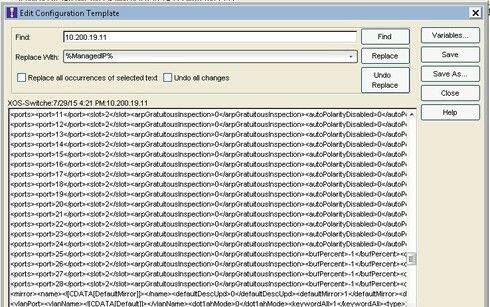This website uses cookies. By clicking Accept, you consent to the use of cookies. Click Here to learn more about how we use cookies.
Turn on suggestions
Auto-suggest helps you quickly narrow down your search results by suggesting possible matches as you type.
Showing results for
- Extreme Networks
- Community List
- Network Management & Authentication
- ExtremeCloud IQ- Site Engine Management Center
- RE: How to Create XOS Config Template with Invento...
Options
- Subscribe to RSS Feed
- Mark Topic as New
- Mark Topic as Read
- Float this Topic for Current User
- Bookmark
- Subscribe
- Mute
- Printer Friendly Page
How to Create XOS Config Template with Inventory Manager ?
How to Create XOS Config Template with Inventory Manager ?
Options
- Mark as New
- Bookmark
- Subscribe
- Mute
- Subscribe to RSS Feed
- Get Direct Link
- Report Inappropriate Content
07-29-2015 12:41 PM
we are using Config Templates within Netsight Inventory Manager (IM) for Enterasys Switches for a long time to get running a switch very quickly.
So we want now using the pretty new X450-G2 Switches - XOS V16.1. All works perfect - including the config backup with IM.
But how can i create a config template for XOS fixed switches? If try to create a config template i will see only the XML format of the config not the normal ascii format.
How can i import the ascii based Config as a valid template ?
So we want now using the pretty new X450-G2 Switches - XOS V16.1. All works perfect - including the config backup with IM.
But how can i create a config template for XOS fixed switches? If try to create a config template i will see only the XML format of the config not the normal ascii format.
How can i import the ascii based Config as a valid template ?
16 REPLIES 16
Options
- Mark as New
- Bookmark
- Subscribe
- Mute
- Subscribe to RSS Feed
- Get Direct Link
- Report Inappropriate Content
09-30-2015 05:28 AM
Hi,
I just tested it with NMS version 6.3 but still have the same problem. Has anyone made different experiences?
regards
I just tested it with NMS version 6.3 but still have the same problem. Has anyone made different experiences?
regards
Options
- Mark as New
- Bookmark
- Subscribe
- Mute
- Subscribe to RSS Feed
- Get Direct Link
- Report Inappropriate Content
09-04-2015 07:21 AM
Hi Lukas,
next Netsight Version support this - V6.3.
If you like to test, please open a GTAC Case and take part of the Early Deployment Phase of NS 6.3.
Regards
next Netsight Version support this - V6.3.
If you like to test, please open a GTAC Case and take part of the Early Deployment Phase of NS 6.3.
Regards
Options
- Mark as New
- Bookmark
- Subscribe
- Mute
- Subscribe to RSS Feed
- Get Direct Link
- Report Inappropriate Content
09-04-2015 07:18 AM
Hello Matthias,
Any news on this?
I came accross the same problem ...
Thank you very much for your feedback!
Lukas
Any news on this?
I came accross the same problem ...
Thank you very much for your feedback!
Lukas
Options
- Mark as New
- Bookmark
- Subscribe
- Mute
- Subscribe to RSS Feed
- Get Direct Link
- Report Inappropriate Content
08-06-2015 04:39 PM
Hi Folks,
these days i have opened a GTAC case!
This is a Netsight V6.3 feature!
So i will wait and see ...
these days i have opened a GTAC case!
This is a Netsight V6.3 feature!
So i will wait and see ...
Options
- Mark as New
- Bookmark
- Subscribe
- Mute
- Subscribe to RSS Feed
- Get Direct Link
- Report Inappropriate Content
07-31-2015 03:21 AM
Hi Paul,
my question is not about the config handling within the XOS switches. My question is about how to create a config template within netsight inventory manager (IM) especially for my new XOS switches in the same way like enterasys switches.
Extreme Networks tells us that Netsight is fully supporting XOS devices. But it seems that creating a config template is currently not possible because Inventory Manager is working with the wrong config format (XML and not ascii).
To avoid this temporarily limitation (hopefully) i am looking for a way to upload a ascii-based config to IM as a config template which i can used to install new switches. The only way making template i know yet - is to use an archived config and then "create config template" - but this failed.
Do you (are somebody else) know a other way to create or better import a config file into Inventory Manager defining that as config template ?
And last will be this problem solved?
Regards,
Matthias
my question is not about the config handling within the XOS switches. My question is about how to create a config template within netsight inventory manager (IM) especially for my new XOS switches in the same way like enterasys switches.
Extreme Networks tells us that Netsight is fully supporting XOS devices. But it seems that creating a config template is currently not possible because Inventory Manager is working with the wrong config format (XML and not ascii).
To avoid this temporarily limitation (hopefully) i am looking for a way to upload a ascii-based config to IM as a config template which i can used to install new switches. The only way making template i know yet - is to use an archived config and then "create config template" - but this failed.
Do you (are somebody else) know a other way to create or better import a config file into Inventory Manager defining that as config template ?
And last will be this problem solved?
Regards,
Matthias