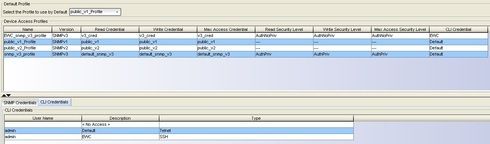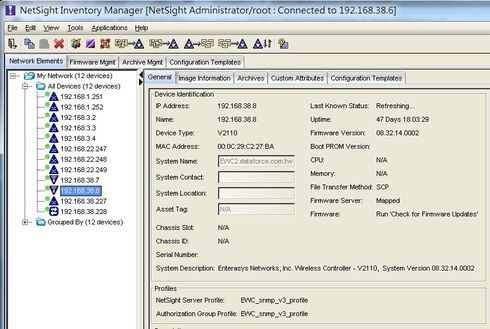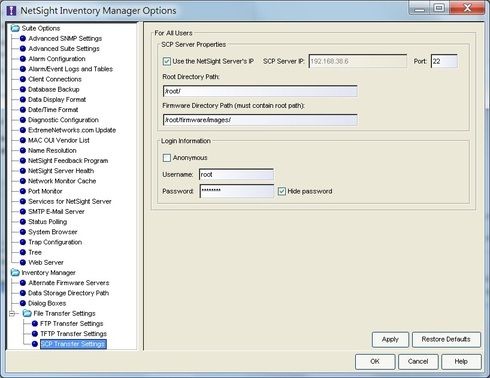This website uses cookies. By clicking Accept, you consent to the use of cookies. Click Here to learn more about how we use cookies.
Turn on suggestions
Auto-suggest helps you quickly narrow down your search results by suggesting possible matches as you type.
Showing results for
- Extreme Networks
- Community List
- Network Management & Authentication
- ExtremeCloud IQ- Site Engine Management Center
- How to upgrade EWC firmware by using Inventory Man...
Options
- Subscribe to RSS Feed
- Mark Topic as New
- Mark Topic as Read
- Float this Topic for Current User
- Bookmark
- Subscribe
- Mute
- Printer Friendly Page
How to upgrade EWC firmware by using Inventory Manager?
How to upgrade EWC firmware by using Inventory Manager?
Options
- Mark as New
- Bookmark
- Subscribe
- Mute
- Subscribe to RSS Feed
- Get Direct Link
- Report Inappropriate Content
06-05-2015 03:26 AM
Hi, All
I can't upgrade EWC(V2110) firmware by Inventory Manager, but i can download configuration file from EWC to NetSight.
How can i do?
I can't upgrade EWC(V2110) firmware by Inventory Manager, but i can download configuration file from EWC to NetSight.
How can i do?
8 REPLIES 8
Options
- Mark as New
- Bookmark
- Subscribe
- Mute
- Subscribe to RSS Feed
- Get Direct Link
- Report Inappropriate Content
06-10-2015 10:37 AM
Shuo Tseng, We will work with you via the GTAC case ticket to get this issue resolved.
Thanks,
Doug
Thanks,
Doug
Doug Hyde
Sr. Director, Technical Support / Extreme Networks
Sr. Director, Technical Support / Extreme Networks
Options
- Mark as New
- Bookmark
- Subscribe
- Mute
- Subscribe to RSS Feed
- Get Direct Link
- Report Inappropriate Content
06-09-2015 11:24 PM
Dear Doug
I already setting.
Is an SNMP credential on the controller with the correct CLI credential assigned?
In Inventory Manager if you select the controller and go Tools ----> File Transfer Method does it show as using SCP?
If you select the device and hit the "Image Information" tab do you have "Controlled by Device Type" for the "Configuration MIB" field? Does the directory root/configs/tmp exist?
Under Tools ---> Options ----> File Transfer settings -----> SCP Transfer Settings ----> do you have the correct login information defined?
I already setting.
Is an SNMP credential on the controller with the correct CLI credential assigned?
In Inventory Manager if you select the controller and go Tools ----> File Transfer Method does it show as using SCP?
If you select the device and hit the "Image Information" tab do you have "Controlled by Device Type" for the "Configuration MIB" field? Does the directory root/configs/tmp exist?
Under Tools ---> Options ----> File Transfer settings -----> SCP Transfer Settings ----> do you have the correct login information defined?
Options
- Mark as New
- Bookmark
- Subscribe
- Mute
- Subscribe to RSS Feed
- Get Direct Link
- Report Inappropriate Content
06-09-2015 10:31 AM
Are you all set with this Shuo Tseng?
Doug Hyde
Sr. Director, Technical Support / Extreme Networks
Sr. Director, Technical Support / Extreme Networks
Options
- Mark as New
- Bookmark
- Subscribe
- Mute
- Subscribe to RSS Feed
- Get Direct Link
- Report Inappropriate Content
06-08-2015 09:52 AM
Shuo Tseng,
I will open up a case ticket and have someone reach back out to you directly. If we missed anything in the GTAC Knowledge link I will have it updated.
Thanks,
Doug
I will open up a case ticket and have someone reach back out to you directly. If we missed anything in the GTAC Knowledge link I will have it updated.
Thanks,
Doug
Doug Hyde
Sr. Director, Technical Support / Extreme Networks
Sr. Director, Technical Support / Extreme Networks