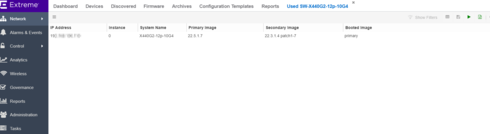This website uses cookies. By clicking Accept, you consent to the use of cookies. Click Here to learn more about how we use cookies.
Turn on suggestions
Auto-suggest helps you quickly narrow down your search results by suggesting possible matches as you type.
Showing results for
- Extreme Networks
- Community List
- Network Management & Authentication
- ExtremeCloud IQ- Site Engine Management Center
- Is there a report or flexview to see what the prim...
Options
- Subscribe to RSS Feed
- Mark Topic as New
- Mark Topic as Read
- Float this Topic for Current User
- Bookmark
- Subscribe
- Mute
- Printer Friendly Page
Is there a report or flexview to see what the primairy and secondairy firmware is ?
Is there a report or flexview to see what the primairy and secondairy firmware is ?
Options
- Mark as New
- Bookmark
- Subscribe
- Mute
- Subscribe to RSS Feed
- Get Direct Link
- Report Inappropriate Content
10-16-2018 04:36 AM
Is there a report or flexview to see what the primairy and secondairy firmware is ?
And which is active ?
Johan Hendrik
System Architect
Audax
3 REPLIES 3
Options
- Mark as New
- Bookmark
- Subscribe
- Mute
- Subscribe to RSS Feed
- Get Direct Link
- Report Inappropriate Content
10-16-2018 04:24 PM
Here you can see what it looks like:
Regards
Stephan
Options
- Mark as New
- Bookmark
- Subscribe
- Mute
- Subscribe to RSS Feed
- Get Direct Link
- Report Inappropriate Content
10-16-2018 04:24 PM
Thanks.
Johan Hendrik
System Architect
Audax
Options
- Mark as New
- Bookmark
- Subscribe
- Mute
- Subscribe to RSS Feed
- Get Direct Link
- Report Inappropriate Content
10-16-2018 04:17 PM
Hello Johan,
here a suitable flexview. Copy the xml code in a text file with .tpl and save it in "/usr/local/Extreme_Networks/NetSight/appdata/System/FlexViews/My FlexViews"
if you are using a Linux installation.
Used SW.tpl
com.ets.nac.tables.TbModel
ReqID
OID::ReqID:::SNMP::ReqID
IP Address
OID::IP Address:::SNMP::IP Address
Instance
OID::Instance:::SNMP::Instance
System Name
OID::sysName:::SNMP::SNMPW;true;15;3;true;false;1;2;0;0;0;0;0
Primary Image
OID::extremePrimarySoftwareRev:::SNMP::SNMP;true;15;4;false;false;1;2;0;0;0;0;0
Secondary Image
OID::extremeSecondarySoftwareRev:::SNMP::SNMP;true;15;5;false;false;1;2;0;0;0;0;0
Booted Image
OID::extremeImageBooted:::SNMP::SNMP;true;2;6;false;false;1;2;0;0;0;0;0
TBLHASH::::TBLHDR::0;0;false;30;None;V.0.3.3.0;0;0;110
here a suitable flexview. Copy the xml code in a text file with .tpl and save it in "/usr/local/Extreme_Networks/NetSight/appdata/System/FlexViews/My FlexViews"
if you are using a Linux installation.
Regards
Stephan