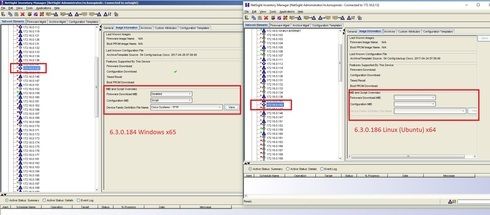This website uses cookies. By clicking Accept, you consent to the use of cookies. Click Here to learn more about how we use cookies.
Turn on suggestions
Auto-suggest helps you quickly narrow down your search results by suggesting possible matches as you type.
Showing results for
- Extreme Networks
- Community List
- Network Management & Authentication
- ExtremeCloud IQ- Site Engine Management Center
- RE: Moving Netsight from Windows x64 to Linux x64 ...
Options
- Subscribe to RSS Feed
- Mark Topic as New
- Mark Topic as Read
- Float this Topic for Current User
- Bookmark
- Subscribe
- Mute
- Printer Friendly Page
Moving Netsight from Windows x64 to Linux x64 (ubuntu)
Moving Netsight from Windows x64 to Linux x64 (ubuntu)
Options
- Mark as New
- Bookmark
- Subscribe
- Mute
- Subscribe to RSS Feed
- Get Direct Link
- Report Inappropriate Content
04-14-2017 04:26 AM
Hi
My Netsight is in 6.3.0.184 Win x64 version
My destination system is Netsight 6.3.0.186 Linux x64 (imported from OVA file which is available on support pages)
Im trying to move my Netsight Virtual Appliance from Windows x64 to Linux x64.
Description of that procedure is (of course) available on support but my question is:
which directories of windows i shoult copy and where in linux system should i paste it?
for now on my Win NS has dirs like these:
c:\backup - backups of NetsightDB, InventoryMngr, OneView, WirelessMngr
c:\ProgramFiles\Exreme Networks\Netsight - NS installation dir
c:\srv\Netsight\appdata\InventoryManager\ - swithes config files etc
Where i should paste these dirs into linux appliance?
The main User of new NS server is "netsight" (default user account used to run Netsight Server app)
My Netsight is in 6.3.0.184 Win x64 version
My destination system is Netsight 6.3.0.186 Linux x64 (imported from OVA file which is available on support pages)
Im trying to move my Netsight Virtual Appliance from Windows x64 to Linux x64.
Description of that procedure is (of course) available on support but my question is:
which directories of windows i shoult copy and where in linux system should i paste it?
for now on my Win NS has dirs like these:
c:\backup - backups of NetsightDB, InventoryMngr, OneView, WirelessMngr
c:\ProgramFiles\Exreme Networks\Netsight - NS installation dir
c:\srv\Netsight\appdata\InventoryManager\ - swithes config files etc
Where i should paste these dirs into linux appliance?
The main User of new NS server is "netsight" (default user account used to run Netsight Server app)
5 REPLIES 5
Options
- Mark as New
- Bookmark
- Subscribe
- Mute
- Subscribe to RSS Feed
- Get Direct Link
- Report Inappropriate Content
04-27-2017 05:30 PM
Hello Marek,
with my last move from Windows to Linux I had the probleme that the images pathes for the devices in the Firmware Mgmt tab was wrong.
The only way to solve this. I found, was to click on the device Type. Go to the right window and delete the firmware (right click on the firmware and select delete).
May this hint helps if you have the same problem.
with my last move from Windows to Linux I had the probleme that the images pathes for the devices in the Firmware Mgmt tab was wrong.
The only way to solve this. I found, was to click on the device Type. Go to the right window and delete the firmware (right click on the firmware and select delete).
May this hint helps if you have the same problem.
Regards
Stephan
Options
- Mark as New
- Bookmark
- Subscribe
- Mute
- Subscribe to RSS Feed
- Get Direct Link
- Report Inappropriate Content
04-27-2017 04:07 AM
Ok... so i finnaly moved netsight to linux platform, but i found fomething like that. What i should do this time?
it is very important for me to backup every switch config file.
it is very important for me to backup every switch config file.
Options
- Mark as New
- Bookmark
- Subscribe
- Mute
- Subscribe to RSS Feed
- Get Direct Link
- Report Inappropriate Content
04-27-2017 04:07 AM
OK ive got it 🙂 ive copied files from appdata\inventorymanager from windows to /usr/local/extreme_networks/netsight/appdata/inventroymanager
Options
- Mark as New
- Bookmark
- Subscribe
- Mute
- Subscribe to RSS Feed
- Get Direct Link
- Report Inappropriate Content
04-14-2017 11:35 AM
Hello,
There is a guide on how to migrate to a new Linux NetSight system from a windows system here:
http://documentation.extremenetworks.com/netsight/7.0/9034990-01_EMC_7.0_Server_Migration.pdf
Thanks
-Ryan
There is a guide on how to migrate to a new Linux NetSight system from a windows system here:
http://documentation.extremenetworks.com/netsight/7.0/9034990-01_EMC_7.0_Server_Migration.pdf
Thanks
-Ryan