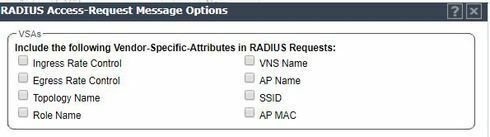This website uses cookies. By clicking Accept, you consent to the use of cookies. Click Here to learn more about how we use cookies.
Turn on suggestions
Auto-suggest helps you quickly narrow down your search results by suggesting possible matches as you type.
Showing results for
- Extreme Networks
- Community List
- Network Management & Authentication
- ExtremeCloud IQ- Site Engine Management Center
- nac display wrong wireless Switchport in NAC v8....
Options
- Subscribe to RSS Feed
- Mark Topic as New
- Mark Topic as Read
- Float this Topic for Current User
- Bookmark
- Subscribe
- Mute
- Printer Friendly Page
nac display wrong wireless Switchport in NAC v8.1.3.65
nac display wrong wireless Switchport in NAC v8.1.3.65
Options
- Mark as New
- Bookmark
- Subscribe
- Mute
- Subscribe to RSS Feed
- Get Direct Link
- Report Inappropriate Content
07-16-2018 07:39 AM
In NAC the end-systems are linked to the wrong switchport. Other end-systems are linked to the right switchport.
How to resolve?
How to resolve?
Johan Hendrik
System Architect
Audax
5 REPLIES 5
Options
- Mark as New
- Bookmark
- Subscribe
- Mute
- Subscribe to RSS Feed
- Get Direct Link
- Report Inappropriate Content
07-16-2018 10:49 AM
Hey Johan,
Is it an Extreme wireless controller?
Essentially we would need to turn on debug to figure out where the wrong switchport information is coming from:
https://gtacknowledge.extremenetworks.com/articles/How_To/NAC-Troubleshooting-Tips-Debug-Methodology...
What information is it providing? Another SSID that is previously connected to?
Thanks
-Ryan
Is it an Extreme wireless controller?
Essentially we would need to turn on debug to figure out where the wrong switchport information is coming from:
https://gtacknowledge.extremenetworks.com/articles/How_To/NAC-Troubleshooting-Tips-Debug-Methodology...
What information is it providing? Another SSID that is previously connected to?
Thanks
-Ryan
Options
- Mark as New
- Bookmark
- Subscribe
- Mute
- Subscribe to RSS Feed
- Get Direct Link
- Report Inappropriate Content
07-16-2018 10:49 AM
You should enable at least the SSID. If you need more informations like the AP Name as NAC location enable this, too!
Regards
Stephan
Options
- Mark as New
- Bookmark
- Subscribe
- Mute
- Subscribe to RSS Feed
- Get Direct Link
- Report Inappropriate Content
07-16-2018 10:49 AM
I checked the first option and I noticed that none of my Wlan's has the vsa enabled.
Johan Hendrik
System Architect
Audax
Options
- Mark as New
- Bookmark
- Subscribe
- Mute
- Subscribe to RSS Feed
- Get Direct Link
- Report Inappropriate Content
07-16-2018 10:49 AM
Hello John,
first of all debugging you should check two things:
first of all debugging you should check two things:
- Do your wireless controller sent the SSID as Radius TLV (this is a per WLAN Service option). Check this in you WLAN Service in the "Auth&Acct" menu for your Radius server (it's a button).
- Is the correct rule NAC applied to the device and is this rule connected to the SSID?
Regards
Stephan