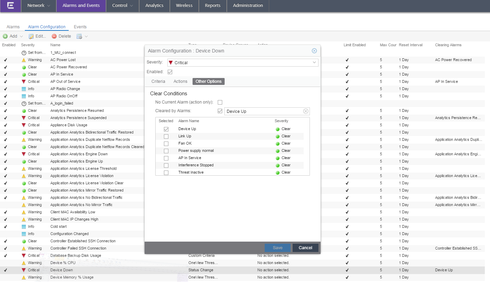This website uses cookies. By clicking Accept, you consent to the use of cookies. Click Here to learn more about how we use cookies.
Turn on suggestions
Auto-suggest helps you quickly narrow down your search results by suggesting possible matches as you type.
Showing results for
- Extreme Networks
- Community List
- Network Management & Authentication
- ExtremeCloud IQ- Site Engine Management Center
- Netsight bring alarms to green automatically
Options
- Subscribe to RSS Feed
- Mark Topic as New
- Mark Topic as Read
- Float this Topic for Current User
- Bookmark
- Subscribe
- Mute
- Printer Friendly Page
Netsight bring alarms to green automatically
Netsight bring alarms to green automatically
Options
- Mark as New
- Bookmark
- Subscribe
- Mute
- Subscribe to RSS Feed
- Get Direct Link
- Report Inappropriate Content
12-16-2016 12:08 PM
Hello , first of all thank you for your time , i am very new to netsight and i am still leraning , i have searched everywhere but unfourtunatly couldnt find a clear answer to my problem , i have presently around 200 switched been controled by netsight , and has it supposed eveytime it loses conection with a switch the red alarm comes on , and stays on even after it regains the contact with the switch , is there a way that after the conection is establish again with the switch that the alarm disapears and it becomes green again automatically ?
3 REPLIES 3
Options
- Mark as New
- Bookmark
- Subscribe
- Mute
- Subscribe to RSS Feed
- Get Direct Link
- Report Inappropriate Content
12-16-2016 12:33 PM
Amazing help thank you so mutch !
Options
- Mark as New
- Bookmark
- Subscribe
- Mute
- Subscribe to RSS Feed
- Get Direct Link
- Report Inappropriate Content
12-16-2016 12:25 PM
Here a screenshot....
Options
- Mark as New
- Bookmark
- Subscribe
- Mute
- Subscribe to RSS Feed
- Get Direct Link
- Report Inappropriate Content
12-16-2016 12:14 PM
Silva,
Is the Device Up alarm enabled? To check (in NetSIght OneView or the browser based version), go to Alarms and Events, Alarm Configuration, and make sure there is a check next to Device Up.
If there is, the next thing to check is if the Device Down has Device Up as the clear condition. To check this, double click on Device Down, go to Other Options tab, and verified Cleared by Alarms is enabled and Device Up is selected in dropdown.
Jeff
Is the Device Up alarm enabled? To check (in NetSIght OneView or the browser based version), go to Alarms and Events, Alarm Configuration, and make sure there is a check next to Device Up.
If there is, the next thing to check is if the Device Down has Device Up as the clear condition. To check this, double click on Device Down, go to Other Options tab, and verified Cleared by Alarms is enabled and Device Up is selected in dropdown.
Jeff