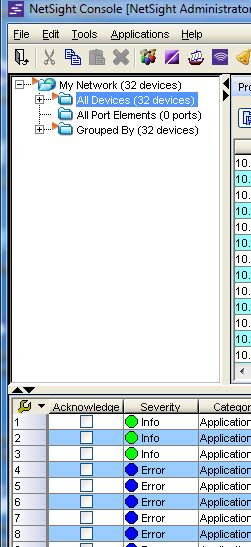This website uses cookies. By clicking Accept, you consent to the use of cookies. Click Here to learn more about how we use cookies.
Turn on suggestions
Auto-suggest helps you quickly narrow down your search results by suggesting possible matches as you type.
Showing results for
- Extreme Networks
- Community List
- Network Management & Authentication
- ExtremeCloud IQ- Site Engine Management Center
- NetSight Console: Text Size
Options
- Subscribe to RSS Feed
- Mark Topic as New
- Mark Topic as Read
- Float this Topic for Current User
- Bookmark
- Subscribe
- Mute
- Printer Friendly Page
NetSight Console: Text Size
NetSight Console: Text Size
Options
- Mark as New
- Bookmark
- Subscribe
- Mute
- Subscribe to RSS Feed
- Get Direct Link
- Report Inappropriate Content
02-05-2015 07:43 PM
Software Version: NetSight Console 6.1.0.171
Can the text size on the console be changed? If so, how?
Can the text size on the console be changed? If so, how?
4 REPLIES 4
Options
- Mark as New
- Bookmark
- Subscribe
- Mute
- Subscribe to RSS Feed
- Get Direct Link
- Report Inappropriate Content
02-08-2017 07:28 PM
Same effort - no change in legacy java tools!
Switch over to OneView !
Switch over to OneView !
Options
- Mark as New
- Bookmark
- Subscribe
- Mute
- Subscribe to RSS Feed
- Get Direct Link
- Report Inappropriate Content
11-16-2015 04:50 AM
looking for the same option... in times with ultrabooks and tablets using very high screen resolutions the font of the java apps is way too small. Any ideas on how to change this?
Options
- Mark as New
- Bookmark
- Subscribe
- Mute
- Subscribe to RSS Feed
- Get Direct Link
- Report Inappropriate Content
02-06-2015 02:29 PM
Not the Linux command console text size. I was referring to the NetSight Application Console text size.
Options
- Mark as New
- Bookmark
- Subscribe
- Mute
- Subscribe to RSS Feed
- Get Direct Link
- Report Inappropriate Content
02-06-2015 11:27 AM
Use the comands below.
SW-(su)->set width ?
Width of the screen (50..150)
SW-CASCAT-B105(su)->set width 70
It will show 70 lines instead of the the whole config at once. If you really want to costumier text size color and length use teraterm pro.
SW-(su)->set width ?
SW-CASCAT-B105(su)->set width 70
It will show 70 lines instead of the the whole config at once. If you really want to costumier text size color and length use teraterm pro.