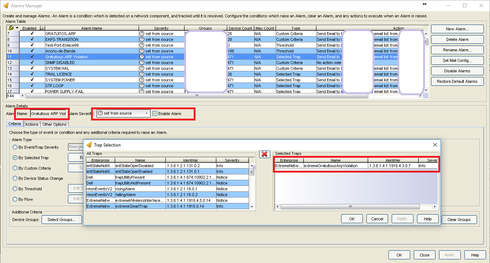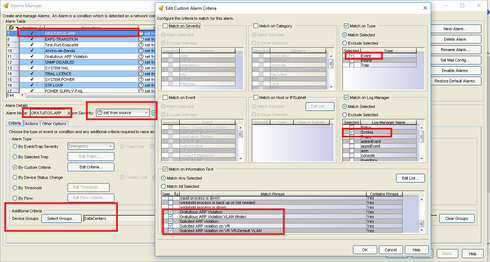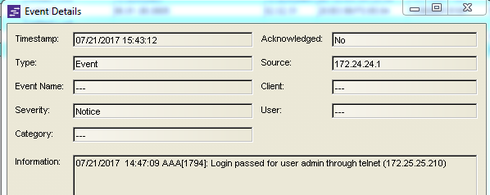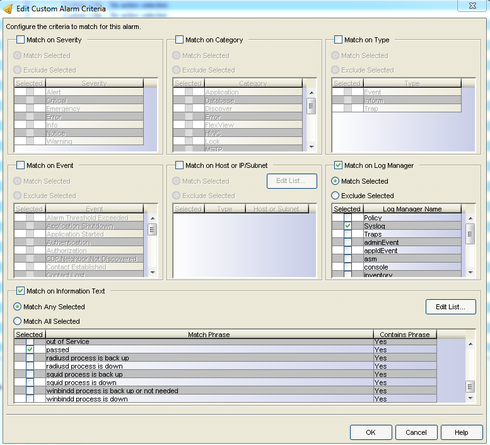This website uses cookies. By clicking Accept, you consent to the use of cookies. Click Here to learn more about how we use cookies.
Turn on suggestions
Auto-suggest helps you quickly narrow down your search results by suggesting possible matches as you type.
Showing results for
- Extreme Networks
- Community List
- Network Management & Authentication
- ExtremeCloud IQ- Site Engine Management Center
- RE: Netsight Manager Alarm Custom Criteria Not Wor...
Options
- Subscribe to RSS Feed
- Mark Topic as New
- Mark Topic as Read
- Float this Topic for Current User
- Bookmark
- Subscribe
- Mute
- Printer Friendly Page
Netsight Manager Alarm Custom Criteria Not Working
Netsight Manager Alarm Custom Criteria Not Working
Options
- Mark as New
- Bookmark
- Subscribe
- Mute
- Subscribe to RSS Feed
- Get Direct Link
- Report Inappropriate Content
08-30-2016 11:50 AM
I have an event in NetSight ARP violation is recorded in Syslog, but when I set the alarm on the Alarm Manager did not reach the alarm console nor the email.
I set the alarm for Trap and Custom Criteria but neither works. Attached pictures to collaborate me with their contributions.
Thank you for your recommendations.
I set the alarm for Trap and Custom Criteria but neither works. Attached pictures to collaborate me with their contributions.
Thank you for your recommendations.
10 REPLIES 10
Options
- Mark as New
- Bookmark
- Subscribe
- Mute
- Subscribe to RSS Feed
- Get Direct Link
- Report Inappropriate Content
07-21-2017 05:27 AM
I've also got a problem with alarms customization in the version 8.0.2 of EMC.
I'm trying to use the custom action for use a script after a syslog event.
I set the flag to Override Content and pass parameters to the script, and save the changes.
If I try to reopen again the custom action I see that my changes are not saved and the flag on the override content is no more present and my custom parameters are lost.
I'm trying to use the custom action for use a script after a syslog event.
I set the flag to Override Content and pass parameters to the script, and save the changes.
If I try to reopen again the custom action I see that my changes are not saved and the flag on the override content is no more present and my custom parameters are lost.
Options
- Mark as New
- Bookmark
- Subscribe
- Mute
- Subscribe to RSS Feed
- Get Direct Link
- Report Inappropriate Content
07-17-2017 05:51 AM
Hi Stefan & welcome to the forum.
I've done a simple test with my EMC 8.0.2 - configure a alarm for the syslog event if a user logs in to my switch.
Here how the syslog event looks like...
And here my customer alarm...you'd need to match on the Syslog log manager and and then on the information text i.e. passed - in my test.
If it still doesn't work could you please open a new post so we'd separate it from the other ones and make sure to incl some screenshots of the configuration.
-Ron
I've done a simple test with my EMC 8.0.2 - configure a alarm for the syslog event if a user logs in to my switch.
Here how the syslog event looks like...
And here my customer alarm...you'd need to match on the Syslog log manager and and then on the information text i.e. passed - in my test.
If it still doesn't work could you please open a new post so we'd separate it from the other ones and make sure to incl some screenshots of the configuration.
-Ron
Options
- Mark as New
- Bookmark
- Subscribe
- Mute
- Subscribe to RSS Feed
- Get Direct Link
- Report Inappropriate Content
07-17-2017 05:51 AM
Hi,
we have the same issue.
We got a syslog message for a defective FAN.
The information is
SIM[127798864]: edb_bxs.c(1578) 61925 This is from manager 1 %% Unit 3 Fan 2 failed
Client is the Management IP, Type is Event
I build an alarm with a custom criteria which only match to the information text.
I tried a two phrases (Match any Selected and a contain phrase)
This is from manager /d %% Unit /d Fan /d failed <-- my prefered phrase
This is from manager <-- only a test to see that the alarm is working
Every 5 minutes we got the syslog message but no alarm is generated.
Thanks for your help,
Stefan
we have the same issue.
We got a syslog message for a defective FAN.
The information is
SIM[127798864]: edb_bxs.c(1578) 61925 This is from manager 1 %% Unit 3 Fan 2 failed
Client is the Management IP, Type is Event
I build an alarm with a custom criteria which only match to the information text.
I tried a two phrases (Match any Selected and a contain phrase)
This is from manager /d %% Unit /d Fan /d failed <-- my prefered phrase
This is from manager <-- only a test to see that the alarm is working
Every 5 minutes we got the syslog message but no alarm is generated.
Thanks for your help,
Stefan
Options
- Mark as New
- Bookmark
- Subscribe
- Mute
- Subscribe to RSS Feed
- Get Direct Link
- Report Inappropriate Content
08-31-2016 06:37 AM
Hi Jairo,
if you select a single switch from dataccenter group , do you see the alram from netsight ?
Thanks,
Suresh.B
if you select a single switch from dataccenter group , do you see the alram from netsight ?
Thanks,
Suresh.B
Options
- Mark as New
- Bookmark
- Subscribe
- Mute
- Subscribe to RSS Feed
- Get Direct Link
- Report Inappropriate Content
08-30-2016 01:18 PM
Thanks Ryan for your help,
However in the group DataCaenter I have approximately 40 Core Switches in which the event occurs.
I do not understand what is your recommendation?
The definition of the alarm okay?
However in the group DataCaenter I have approximately 40 Core Switches in which the event occurs.
I do not understand what is your recommendation?
The definition of the alarm okay?