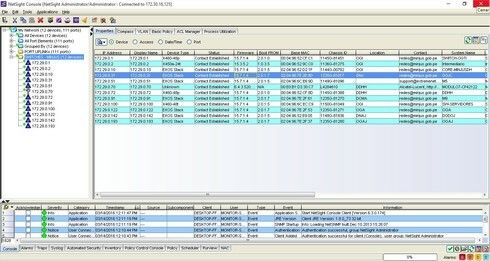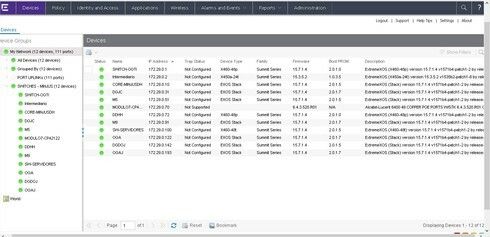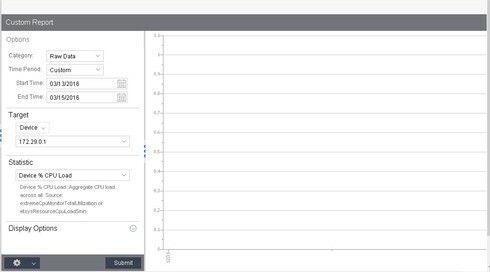This website uses cookies. By clicking Accept, you consent to the use of cookies. Click Here to learn more about how we use cookies.
Turn on suggestions
Auto-suggest helps you quickly narrow down your search results by suggesting possible matches as you type.
Showing results for
Options
- Subscribe to RSS Feed
- Mark Topic as New
- Mark Topic as Read
- Float this Topic for Current User
- Bookmark
- Subscribe
- Mute
- Printer Friendly Page
netsight no reports CPU
netsight no reports CPU
Options
- Mark as New
- Bookmark
- Subscribe
- Mute
- Subscribe to RSS Feed
- Get Direct Link
- Report Inappropriate Content
03-14-2016 04:26 PM
I run a Custom Report about "Device % Availability" from Last Week, and it shows total availability. But when I run Custom Report about "Device % CPU Load" , the graphics shows not fully completed.
What could be happening?, I´m attaching some images.
Kind regards.
What could be happening?, I´m attaching some images.
Kind regards.
4 REPLIES 4
Options
- Mark as New
- Bookmark
- Subscribe
- Mute
- Subscribe to RSS Feed
- Get Direct Link
- Report Inappropriate Content
03-14-2016 08:59 PM
Could you please check whether stats collection is enabled on 172.29.0.1.
In OneView > Devices > right click on 172.29.0.1 > select Device > Collect Device Statistics
Is "Historical" selected ?
Could you also please post a screenshot of the OneView > Devices screen.
-Ron
In OneView > Devices > right click on 172.29.0.1 > select Device > Collect Device Statistics
Is "Historical" selected ?
Could you also please post a screenshot of the OneView > Devices screen.
-Ron
Options
- Mark as New
- Bookmark
- Subscribe
- Mute
- Subscribe to RSS Feed
- Get Direct Link
- Report Inappropriate Content
03-14-2016 08:59 PM
Yes, is enabled.
Regards.
Regards.
Options
- Mark as New
- Bookmark
- Subscribe
- Mute
- Subscribe to RSS Feed
- Get Direct Link
- Report Inappropriate Content
03-14-2016 05:35 PM
Is that only for this one device or for all of them.
If all I'd restart Netsight.
-Ron
If all I'd restart Netsight.
-Ron
Options
- Mark as New
- Bookmark
- Subscribe
- Mute
- Subscribe to RSS Feed
- Get Direct Link
- Report Inappropriate Content
03-14-2016 05:35 PM
Hi Ronald
I restarted Netsight server. But there are still some devices that have the same issue.
What should I do?
Regards.
I restarted Netsight server. But there are still some devices that have the same issue.
What should I do?
Regards.