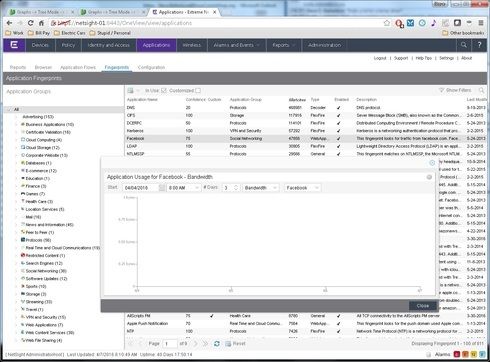This website uses cookies. By clicking Accept, you consent to the use of cookies. Click Here to learn more about how we use cookies.
Turn on suggestions
Auto-suggest helps you quickly narrow down your search results by suggesting possible matches as you type.
Showing results for
- Extreme Networks
- Community List
- Network Management & Authentication
- ExtremeCloud IQ- Site Engine Management Center
- RE: Netsight Oneview Applications shows fingerprin...
Options
- Subscribe to RSS Feed
- Mark Topic as New
- Mark Topic as Read
- Float this Topic for Current User
- Bookmark
- Subscribe
- Mute
- Printer Friendly Page
Netsight Oneview Applications shows fingerprint matches, but no detail or bandwidth figures?
Netsight Oneview Applications shows fingerprint matches, but no detail or bandwidth figures?
Options
- Mark as New
- Bookmark
- Subscribe
- Mute
- Subscribe to RSS Feed
- Get Direct Link
- Report Inappropriate Content
04-07-2016 10:24 AM
I have a new setup with a wireless controller dumping mirror data into Netsight. I had a lot of trouble getting this going initially. One of my issues resulted in having to disable the management interface and start using a "physical" type topology to manage my controller. This became the IP of the controller in Netsight. But I have to wonder if that old IP is still floating around in a config file somewhere on the Netsight side?
Anyway - the problem is this ... I am collecting all sorts of fingerprint data and application flows. But when I try to look at a bandwidth chart, I see nothing? For something like Facebook, I am getting a ton of hits. Yet '0' bandwidth usage?
Can anyone think of where I might have something mis-configured?
Also, a completely unrelated question (hijacking my own thread): When I am in the Wireless tab > Clients, with a particular client selected ... is there any way for me to go to an applications view for that client? I know that I can go to the Applications tab and then search for that client by MAC, but it seems like there has to be a direct method. And it seems like click-drag is disallowed on that Clients page so I can't do a copy/paste between those tabs.
Anyway - the problem is this ... I am collecting all sorts of fingerprint data and application flows. But when I try to look at a bandwidth chart, I see nothing? For something like Facebook, I am getting a ton of hits. Yet '0' bandwidth usage?
Can anyone think of where I might have something mis-configured?
Also, a completely unrelated question (hijacking my own thread): When I am in the Wireless tab > Clients, with a particular client selected ... is there any way for me to go to an applications view for that client? I know that I can go to the Applications tab and then search for that client by MAC, but it seems like there has to be a direct method. And it seems like click-drag is disallowed on that Clients page so I can't do a copy/paste between those tabs.
7 REPLIES 7
Options
- Mark as New
- Bookmark
- Subscribe
- Mute
- Subscribe to RSS Feed
- Get Direct Link
- Report Inappropriate Content
05-09-2016 04:40 PM
I still have a case open with support. So far, no one has been able to figure this out. I am tempted to pull the plug on this server and start over. But I would hate to go through all the work only to arrive to the same problem.
Options
- Mark as New
- Bookmark
- Subscribe
- Mute
- Subscribe to RSS Feed
- Get Direct Link
- Report Inappropriate Content
04-07-2016 02:55 PM
Hey Steve,
could you try the same report but from OneView > Applications > Reports
On the right you'll see the most used applications - right click and choose Application usage for xyz.
Regarding to the 2nd question - I also didn't found a way to do it but I think it would be great to have such redirect.
-Ron
could you try the same report but from OneView > Applications > Reports
On the right you'll see the most used applications - right click and choose Application usage for xyz.
Regarding to the 2nd question - I also didn't found a way to do it but I think it would be great to have such redirect.
-Ron
Options
- Mark as New
- Bookmark
- Subscribe
- Mute
- Subscribe to RSS Feed
- Get Direct Link
- Report Inappropriate Content
04-07-2016 02:55 PM
Hello Ron,
That trick works to pull up applications - but - it's empty! When I am looking at Active Flows, and then choose to show all flows for that client, I get nothing. Seems like something is disconnected with the flow of data?
That trick works to pull up applications - but - it's empty! When I am looking at Active Flows, and then choose to show all flows for that client, I get nothing. Seems like something is disconnected with the flow of data?