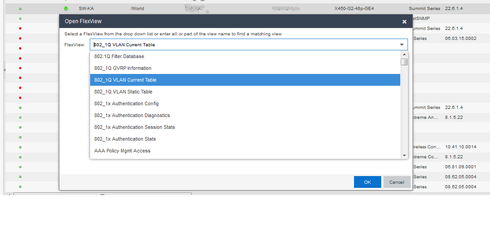This website uses cookies. By clicking Accept, you consent to the use of cookies. Click Here to learn more about how we use cookies.
Turn on suggestions
Auto-suggest helps you quickly narrow down your search results by suggesting possible matches as you type.
Showing results for
- Extreme Networks
- Community List
- Network Management & Authentication
- ExtremeCloud IQ- Site Engine Management Center
- OneView Integrate Existing FlexView into Device Vi...
Options
- Subscribe to RSS Feed
- Mark Topic as New
- Mark Topic as Read
- Float this Topic for Current User
- Bookmark
- Subscribe
- Mute
- Printer Friendly Page
OneView Integrate Existing FlexView into Device View or Device Contect Menu
OneView Integrate Existing FlexView into Device View or Device Contect Menu
Options
- Mark as New
- Bookmark
- Subscribe
- Mute
- Subscribe to RSS Feed
- Get Direct Link
- Report Inappropriate Content
11-10-2018 03:25 PM
How can i bind an existing Default FlexView into the Device View or Device Context Menu?
As you can see here - a lot (really a lot) FlexViews are possible
How can i bind some of them into Device View or maybe better as Device Context Menue ?
I found this:
https://github.com/extremenetworks/Netsight-Report-Views/blob/master/DeviceView/README.md
But the FlexView are *.tpl files and above link mention that *.xml files have to be used.
Thanks for help.
As you can see here - a lot (really a lot) FlexViews are possible
How can i bind some of them into Device View or maybe better as Device Context Menue ?
I found this:
https://github.com/extremenetworks/Netsight-Report-Views/blob/master/DeviceView/README.md
But the FlexView are *.tpl files and above link mention that *.xml files have to be used.
Thanks for help.
2 REPLIES 2
Options
- Mark as New
- Bookmark
- Subscribe
- Mute
- Subscribe to RSS Feed
- Get Direct Link
- Report Inappropriate Content
11-10-2018 03:50 PM
That 's fine !
It works like you described ;-))
i want disable some colums by default - i guess i have to manipulate the used Flexviews.
But if i do a find for the name of the FlexView i found several places:
/usr/local/Enterasys_Networks/NetSight/appdata/System/FlexViews/VLAN/Troubleshooting/802_1Q VLAN Current Table.tpl
/usr/local/Enterasys_Networks/NetSight/appdata/VendorProfiles/Released/standard/FlexViews/VLAN/Troubleshooting/802_1Q VLAN Current Table.tpl
/usr/local/Enterasys_Networks/NetSight/appdata/VendorProfiles/System/FlexViews/VLAN/Troubleshooting/802_1Q VLAN Current Table.tpl
/usr/local/Enterasys_Networks/NetSight/appdata/VendorProfiles/Stage/standard/FlexViews/VLAN/Troubleshooting/802_1Q VLAN Current Table.tpl
/usr/local/Enterasys_Networks/NetSight/wildfly/standalone/deployments/Monitor.war/WEB-INF/classes/com/enterasys/netsight/api/Resources/Vendors/Released/standard/FlexViews/VLAN/Troubleshooting/802_1Q VLAN Current Table.tpl
Which is the correct one ?
All Views in DeviceView are ReadOnly altough the used FlexView is also ReadWrite possible.
Is there a way to open the above FlexView in context of the Switch as ReadWrite ?
It works like you described ;-))
i want disable some colums by default - i guess i have to manipulate the used Flexviews.
But if i do a find for the name of the FlexView i found several places:
/usr/local/Enterasys_Networks/NetSight/appdata/System/FlexViews/VLAN/Troubleshooting/802_1Q VLAN Current Table.tpl
/usr/local/Enterasys_Networks/NetSight/appdata/VendorProfiles/Released/standard/FlexViews/VLAN/Troubleshooting/802_1Q VLAN Current Table.tpl
/usr/local/Enterasys_Networks/NetSight/appdata/VendorProfiles/System/FlexViews/VLAN/Troubleshooting/802_1Q VLAN Current Table.tpl
/usr/local/Enterasys_Networks/NetSight/appdata/VendorProfiles/Stage/standard/FlexViews/VLAN/Troubleshooting/802_1Q VLAN Current Table.tpl
/usr/local/Enterasys_Networks/NetSight/wildfly/standalone/deployments/Monitor.war/WEB-INF/classes/com/enterasys/netsight/api/Resources/Vendors/Released/standard/FlexViews/VLAN/Troubleshooting/802_1Q VLAN Current Table.tpl
Which is the correct one ?
All Views in DeviceView are ReadOnly altough the used FlexView is also ReadWrite possible.
Is there a way to open the above FlexView in context of the Switch as ReadWrite ?
Options
- Mark as New
- Bookmark
- Subscribe
- Mute
- Subscribe to RSS Feed
- Get Direct Link
- Report Inappropriate Content
11-10-2018 03:50 PM
Hi Matthias.
take some simple device view (XML) from GitHub and open it with your favorite text editor.
Example: DeviceViewCiscoVlans.xml
reportId = unique identifier without spaces
title = not sure if unique but why not have it unique...
viewTabTitle = the visible tab name
viewOrder = if you have more tabs then the lower number is more left
family = what family you want this tab to show
viewId = name of the flexview
Once you are happy with your edits, follow the procedure of installing your own device view. procedure is at GitHub also.
When you have simple device view working, take some more advanced and I am sure you will understand it quickly. Example: DeviceViewCiscoResources.xml
Once you are happy with the result, feel free to share it with community.
Enjoy weekend!
Z.
take some simple device view (XML) from GitHub and open it with your favorite text editor.
Example: DeviceViewCiscoVlans.xml
reportId = unique identifier without spaces
title = not sure if unique but why not have it unique...
viewTabTitle = the visible tab name
viewOrder = if you have more tabs then the lower number is more left
family = what family you want this tab to show
viewId = name of the flexview
Once you are happy with your edits, follow the procedure of installing your own device view. procedure is at GitHub also.
When you have simple device view working, take some more advanced and I am sure you will understand it quickly. Example: DeviceViewCiscoResources.xml
Once you are happy with the result, feel free to share it with community.
Enjoy weekend!
Z.
Regards
Zdeněk Pala