- Subscribe to RSS Feed
- Mark Topic as New
- Mark Topic as Read
- Float this Topic for Current User
- Bookmark
- Subscribe
- Mute
- Printer Friendly Page
pelase help me..
pelase help me..
- Mark as New
- Bookmark
- Subscribe
- Mute
- Subscribe to RSS Feed
- Get Direct Link
- Report Inappropriate Content
10-14-2020 01:56 AM
When importing DHCP, the existing + additional list was shown.
Currently, only the additions are visible.
I think my colleague touched the eac role and rule..
Is there any way to solve it?
Help the experts ~
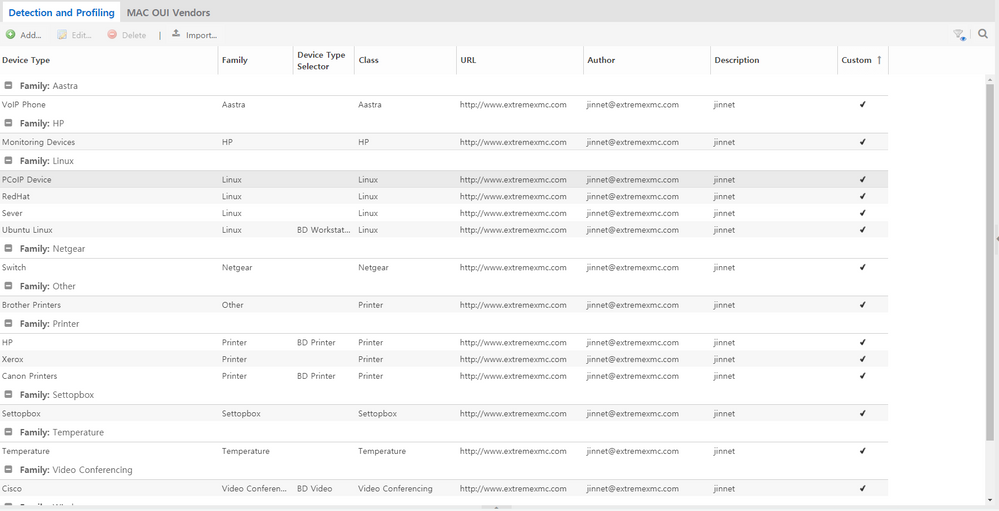
Controel > End System seems to be classified.
- Mark as New
- Bookmark
- Subscribe
- Mute
- Subscribe to RSS Feed
- Get Direct Link
- Report Inappropriate Content
10-15-2020 06:04 AM
There is a screenshot In the original post. There are custom dhcp fingerprints. I expect you imported those fingerprints from XML file.
- Mark as New
- Bookmark
- Subscribe
- Mute
- Subscribe to RSS Feed
- Get Direct Link
- Report Inappropriate Content
10-15-2020 01:16 AM
Hi Zdenek Pala
What xml file are you talking about?
Hi Miguel-Angel RODRIGUEZ-GARCIA
What do you mean?
- Mark as New
- Bookmark
- Subscribe
- Mute
- Subscribe to RSS Feed
- Get Direct Link
- Report Inappropriate Content
10-14-2020 08:10 AM
Maybe the switch to advanced in the policy mappings:
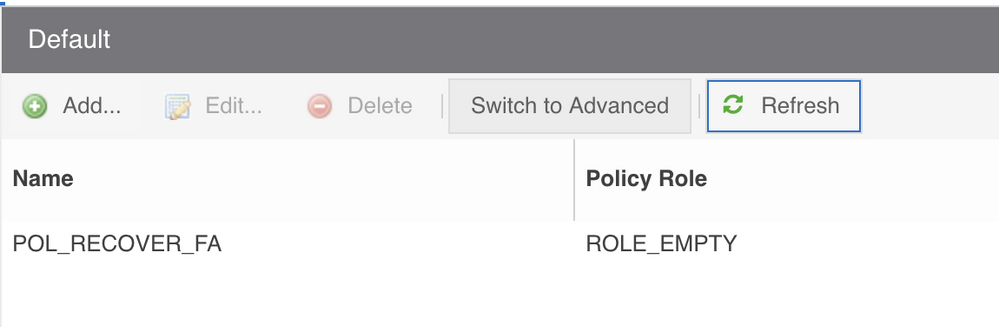
- Mark as New
- Bookmark
- Subscribe
- Mute
- Subscribe to RSS Feed
- Get Direct Link
- Report Inappropriate Content
10-14-2020 08:09 AM
Do you have the XML file you imported?
I can try to replicate it.
- Mark as New
- Bookmark
- Subscribe
- Mute
- Subscribe to RSS Feed
- Get Direct Link
- Report Inappropriate Content
10-14-2020 08:02 AM
The same is true for other PCs.
no filter
My colleague.
I touched the policies on the Controle tab.
It doesn't seem to come out after that.
What should I check?
