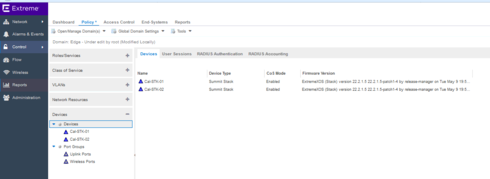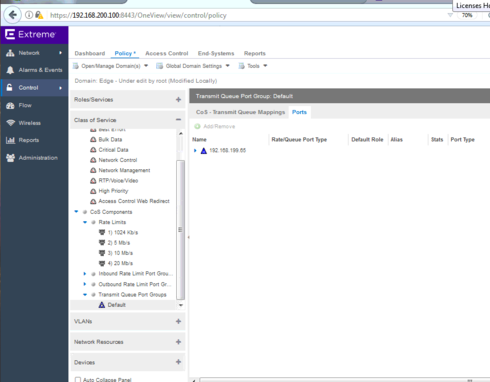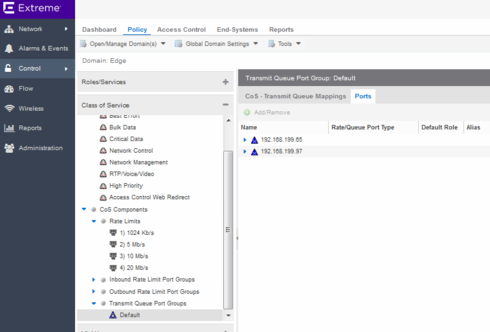This website uses cookies. By clicking Accept, you consent to the use of cookies. Click Here to learn more about how we use cookies.
Turn on suggestions
Auto-suggest helps you quickly narrow down your search results by suggesting possible matches as you type.
Showing results for
- Extreme Networks
- Community List
- Network Management & Authentication
- ExtremeCloud IQ- Site Engine Management Center
- Policy, Add Additional Ports to Default TXQ
Options
- Subscribe to RSS Feed
- Mark Topic as New
- Mark Topic as Read
- Float this Topic for Current User
- Bookmark
- Subscribe
- Mute
- Printer Friendly Page
Policy, Add Additional Ports to Default TXQ
Policy, Add Additional Ports to Default TXQ
Anonymous
Not applicable
Options
- Mark as New
- Bookmark
- Subscribe
- Mute
- Subscribe to RSS Feed
- Get Direct Link
- Report Inappropriate Content
08-03-2017 07:21 AM
Hi,
Currently have two of the exactly the same switches and versions modelled into policy, but only one of them is showing up under the Class Of Service TxQ port group, as per below:
The 'Add/Remove' button is greyed out, and tried using the Java interface but can't seem to add the other switch there either?
Have a good look around but can't see anything else that would allow me to add it. The only thing I haven't done is remove the switch and re-add it.
Each switch initially had the same configuration (IP Address aside) before adding into the domain, so I don't think its anything to do with the switch config.
Any ideas?
Many thanks.
Currently have two of the exactly the same switches and versions modelled into policy, but only one of them is showing up under the Class Of Service TxQ port group, as per below:
The 'Add/Remove' button is greyed out, and tried using the Java interface but can't seem to add the other switch there either?
Have a good look around but can't see anything else that would allow me to add it. The only thing I haven't done is remove the switch and re-add it.
Each switch initially had the same configuration (IP Address aside) before adding into the domain, so I don't think its anything to do with the switch config.
Any ideas?
Many thanks.
3 REPLIES 3
Anonymous
Not applicable
Options
- Mark as New
- Bookmark
- Subscribe
- Mute
- Subscribe to RSS Feed
- Get Direct Link
- Report Inappropriate Content
08-08-2017 08:43 AM
Have this working now, but in order to get it working I had to add the following config on the switch which I took of the other one:
create ports group "Default (TXQ.0)"
configure ports group "Default (TXQ.0)" add 1:1-52,2:1-51,3:1-52,4:1-52
configure qosscheduler strict-priority ports "Default (TXQ.0)"
configure qosscheduler strict-priority ports 2:52
configure qosprofile QP1 maxbuffer 100 weight 1 ports "Default (TXQ.0)"
configure qosprofile QP2 maxbuffer 100 weight 1
configure qosprofile QP2 maxbuffer 100 weight 1 ports "Default (TXQ.0)"
configure qosprofile QP3 maxbuffer 100 weight 1
configure qosprofile QP3 maxbuffer 100 weight 1 ports "Default (TXQ.0)"
configure qosprofile QP4 maxbuffer 100 weight 1
configure qosprofile QP4 maxbuffer 100 weight 1 ports "Default (TXQ.0)"
configure qosprofile QP5 maxbuffer 100 weight 1
configure qosprofile QP5 maxbuffer 100 weight 1 ports "Default (TXQ.0)"
configure qosprofile QP6 maxbuffer 100 weight 1
configure qosprofile QP6 maxbuffer 100 weight 1 ports "Default (TXQ.0)"
configure qosprofile QP8 maxbuffer 100 weight 1 ports "Default (TXQ.0)"
configure dot1p type 0 qosprofile QP1 ingress-meter ingmeter0
configure dot1p type 1 qosprofile QP2 ingress-meter ingmeter1
configure dot1p type 2 qosprofile QP3 ingress-meter ingmeter2
configure dot1p type 3 qosprofile QP4 ingress-meter ingmeter3
configure dot1p type 4 qosprofile QP5 ingress-meter ingmeter4
configure dot1p type 5 qosprofile QP6 ingress-meter ingmeter5
configure dot1p type 6 qosprofile QP6 ingress-meter ingmeter6
configure dot1p type 7 qosprofile QP8 ingress-meter ingmeter7
configure diffserv examination code-point 24 qosprofile QP4
configure diffserv examination code-point 46 qosprofile QP5
configure cos-index 8 qosprofile QP4 replace-tos 64
Removed from policy manager, saved, and then re-added.
The only line that was previously on the switch was as follows:
configure ports group "Default (IRL.1)" add 1:1-52,2:1-51,3:1-52,4:1-52
That line and the above commands are added to the switch configuration when you bring the switch into the policy domain. Something must have happened when first adding it in and enforcing the policy?
What is a little odd now is that you can see this line in the configuration of this switch:
create ports group "Default (TXQ.0)"
But it is hidden on the other switch and can only be viewed when using the 'detail' command?
Well at least its how its should be now:
Thanks
create ports group "Default (TXQ.0)"
configure ports group "Default (TXQ.0)" add 1:1-52,2:1-51,3:1-52,4:1-52
configure qosscheduler strict-priority ports "Default (TXQ.0)"
configure qosscheduler strict-priority ports 2:52
configure qosprofile QP1 maxbuffer 100 weight 1 ports "Default (TXQ.0)"
configure qosprofile QP2 maxbuffer 100 weight 1
configure qosprofile QP2 maxbuffer 100 weight 1 ports "Default (TXQ.0)"
configure qosprofile QP3 maxbuffer 100 weight 1
configure qosprofile QP3 maxbuffer 100 weight 1 ports "Default (TXQ.0)"
configure qosprofile QP4 maxbuffer 100 weight 1
configure qosprofile QP4 maxbuffer 100 weight 1 ports "Default (TXQ.0)"
configure qosprofile QP5 maxbuffer 100 weight 1
configure qosprofile QP5 maxbuffer 100 weight 1 ports "Default (TXQ.0)"
configure qosprofile QP6 maxbuffer 100 weight 1
configure qosprofile QP6 maxbuffer 100 weight 1 ports "Default (TXQ.0)"
configure qosprofile QP8 maxbuffer 100 weight 1 ports "Default (TXQ.0)"
configure dot1p type 0 qosprofile QP1 ingress-meter ingmeter0
configure dot1p type 1 qosprofile QP2 ingress-meter ingmeter1
configure dot1p type 2 qosprofile QP3 ingress-meter ingmeter2
configure dot1p type 3 qosprofile QP4 ingress-meter ingmeter3
configure dot1p type 4 qosprofile QP5 ingress-meter ingmeter4
configure dot1p type 5 qosprofile QP6 ingress-meter ingmeter5
configure dot1p type 6 qosprofile QP6 ingress-meter ingmeter6
configure dot1p type 7 qosprofile QP8 ingress-meter ingmeter7
configure diffserv examination code-point 24 qosprofile QP4
configure diffserv examination code-point 46 qosprofile QP5
configure cos-index 8 qosprofile QP4 replace-tos 64
Removed from policy manager, saved, and then re-added.
The only line that was previously on the switch was as follows:
configure ports group "Default (IRL.1)" add 1:1-52,2:1-51,3:1-52,4:1-52
That line and the above commands are added to the switch configuration when you bring the switch into the policy domain. Something must have happened when first adding it in and enforcing the policy?
What is a little odd now is that you can see this line in the configuration of this switch:
create ports group "Default (TXQ.0)"
But it is hidden on the other switch and can only be viewed when using the 'detail' command?
Well at least its how its should be now:
Thanks
Anonymous
Not applicable
Options
- Mark as New
- Bookmark
- Subscribe
- Mute
- Subscribe to RSS Feed
- Get Direct Link
- Report Inappropriate Content
08-04-2017 06:48 AM
I ended up completely removing the switch from Netsight, Control and Policy, but the switch still isn't showing up.
I did a save to domain, and enforce on NAC each time.
I think the issue is that that the switch isn't excepting the following command:
configure ports group "Default (TXQ.0)" add 1:1-52,2:1-51,3:1-52,4:1-52
Where as the other switch, which is exactly the same model and version is. Seems to not like the TXQ part? Must be something silly, so will post back if I manage to resolve.
Thanks.
I did a save to domain, and enforce on NAC each time.
I think the issue is that that the switch isn't excepting the following command:
configure ports group "Default (TXQ.0)" add 1:1-52,2:1-51,3:1-52,4:1-52
Where as the other switch, which is exactly the same model and version is. Seems to not like the TXQ part? Must be something silly, so will post back if I manage to resolve.
Thanks.
Options
- Mark as New
- Bookmark
- Subscribe
- Mute
- Subscribe to RSS Feed
- Get Direct Link
- Report Inappropriate Content
08-03-2017 03:14 PM
I've tried it with my 3x X460-G2 (same software as you've) and it's working fine.
You are right, try remove/add the switch to the domain - save the domain between the steps.
-Ron
You are right, try remove/add the switch to the domain - save the domain between the steps.
-Ron