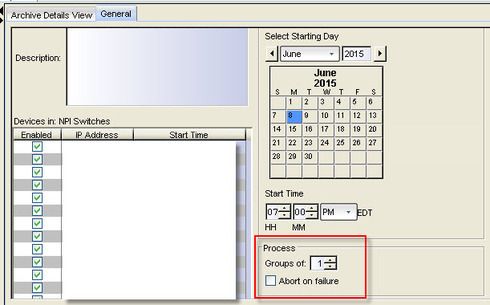This website uses cookies. By clicking Accept, you consent to the use of cookies. Click Here to learn more about how we use cookies.
Turn on suggestions
Auto-suggest helps you quickly narrow down your search results by suggesting possible matches as you type.
Showing results for
- Extreme Networks
- Community List
- Network Management & Authentication
- ExtremeCloud IQ- Site Engine Management Center
- Problem archiving with NetSight 6.1 - File not fou...
Options
- Subscribe to RSS Feed
- Mark Topic as New
- Mark Topic as Read
- Float this Topic for Current User
- Bookmark
- Subscribe
- Mute
- Printer Friendly Page
Problem archiving with NetSight 6.1 - File not found/Missing - Config File is empty
Problem archiving with NetSight 6.1 - File not found/Missing - Config File is empty
Options
- Mark as New
- Bookmark
- Subscribe
- Mute
- Subscribe to RSS Feed
- Get Direct Link
- Report Inappropriate Content
06-08-2015 05:31 AM
Hello together,
I have a problem with backing up configs using NetSight 6.1.
We have a lot of devices running Extremeware 7.8e2 (Summit 200-48, Summit 400-48 and so on). The rest of our Devices are running on XOS 15.3.1.4-patch1-41. Both Versions are grouped in NetSight with the names Extremeware and XOS.
When I try to make a backup, most of the devices are working fine. But some of them are telling me "File not found/Missing".
Anyone an idea why?
Kind Regards
Marco
I have a problem with backing up configs using NetSight 6.1.
We have a lot of devices running Extremeware 7.8e2 (Summit 200-48, Summit 400-48 and so on). The rest of our Devices are running on XOS 15.3.1.4-patch1-41. Both Versions are grouped in NetSight with the names Extremeware and XOS.
When I try to make a backup, most of the devices are working fine. But some of them are telling me "File not found/Missing".
Anyone an idea why?
Kind Regards
Marco
5 REPLIES 5
Options
- Mark as New
- Bookmark
- Subscribe
- Mute
- Subscribe to RSS Feed
- Get Direct Link
- Report Inappropriate Content
06-10-2015 12:29 PM
Solved by Comment No. 1
Options
- Mark as New
- Bookmark
- Subscribe
- Mute
- Subscribe to RSS Feed
- Get Direct Link
- Report Inappropriate Content
06-08-2015 01:36 PM
Marco, I also had a problem like this. Go into archive management, and click on the general tab of your archive. I changed "Process groups" to 1 and mine archived fine. It's slow but it works.
Hope that helps.
Hope that helps.
Options
- Mark as New
- Bookmark
- Subscribe
- Mute
- Subscribe to RSS Feed
- Get Direct Link
- Report Inappropriate Content
06-08-2015 10:25 AM
Ciao Marco
This is my experience ...
To back up ExtremeWare you can use the script "Alpine - TFTP" already present in version 6.2.0.199 of NetSight.
But the script for ExtremeWare (Alpine - TFTP) fails when trying to copy a file on tftpserver not enabled to write new files.
To enable writing files should be changed the configuration file tftpserver.
/usr/local/Extreme_Networks/NetSight/services/nstftpd.cfg
you can add
-c -d "/tftpboot"
root@netsight:/usr/local/Extreme_Networks/NetSight/services$ ./nstftpd --help
Usage : tftpd [-v][-c][-d dirname][-p pidfilename][-trace][-debug] [-fg]
-v print version and exit
-c allow tftpd to create uploaded files
if they do not already exist.
-d use the specified dirname as the base
where tftpd will look to read/store files
-p use the specified pid file name to store
the pid of the process
-fg run tftpd in the foreground rather than
as a daemon
Restart the tftpd server
/etc/init.d/nstftpd restart
and after check that the new option was correclty setted up
root@netsight:/usr/local/Extreme_Networks/NetSight/services$ ps axf | grep tft
4071 ? S 0:00 /usr/local/Extreme_Networks/NetSight/services/nstftpd -c -d /tftpboot -p /var/run/nstftpd.pid
Now the backup of Extremeware named "Alpine -TFTP" is working for me ...
Stil not work only on BlackDiamond beacuse the cli assume "primary" or "secondary" that was not issued by the script.
Ciao
Roberto
This is my experience ...
To back up ExtremeWare you can use the script "Alpine - TFTP" already present in version 6.2.0.199 of NetSight.
But the script for ExtremeWare (Alpine - TFTP) fails when trying to copy a file on tftpserver not enabled to write new files.
To enable writing files should be changed the configuration file tftpserver.
/usr/local/Extreme_Networks/NetSight/services/nstftpd.cfg
you can add
-c -d "/tftpboot"
root@netsight:/usr/local/Extreme_Networks/NetSight/services$ ./nstftpd --help
Usage : tftpd [-v][-c][-d dirname][-p pidfilename][-trace][-debug] [-fg]
-v print version and exit
-c allow tftpd to create uploaded files
if they do not already exist.
-d use the specified dirname as the base
where tftpd will look to read/store files
-p use the specified pid file name to store
the pid of the process
-fg run tftpd in the foreground rather than
as a daemon
Restart the tftpd server
/etc/init.d/nstftpd restart
and after check that the new option was correclty setted up
root@netsight:/usr/local/Extreme_Networks/NetSight/services$ ps axf | grep tft
4071 ? S 0:00 /usr/local/Extreme_Networks/NetSight/services/nstftpd -c -d /tftpboot -p /var/run/nstftpd.pid
Now the backup of Extremeware named "Alpine -TFTP" is working for me ...
Stil not work only on BlackDiamond beacuse the cli assume "primary" or "secondary" that was not issued by the script.
Ciao
Roberto
Options
- Mark as New
- Bookmark
- Subscribe
- Mute
- Subscribe to RSS Feed
- Get Direct Link
- Report Inappropriate Content
06-08-2015 09:51 AM
Maybe it is this article ?
https://gtacknowledge.extremenetworks.com/articles/Solution/Inventory-Manager-unable-to-backup-XOS-s...
https://gtacknowledge.extremenetworks.com/articles/Solution/Inventory-Manager-unable-to-backup-XOS-s...