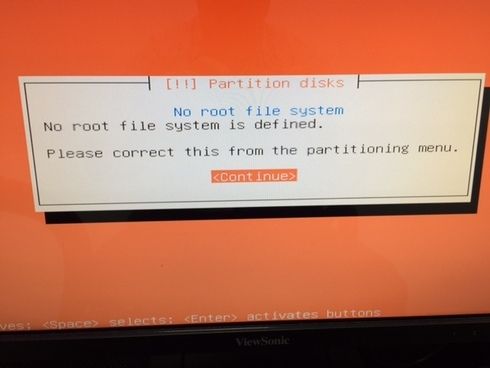This website uses cookies. By clicking Accept, you consent to the use of cookies. Click Here to learn more about how we use cookies.
Turn on suggestions
Auto-suggest helps you quickly narrow down your search results by suggesting possible matches as you type.
Showing results for
- Extreme Networks
- Community List
- Network Management & Authentication
- ExtremeCloud IQ- Site Engine Management Center
- RE: Purview appliance installation
Options
- Subscribe to RSS Feed
- Mark Topic as New
- Mark Topic as Read
- Float this Topic for Current User
- Bookmark
- Subscribe
- Mute
- Printer Friendly Page
Purview appliance installation
Purview appliance installation
Options
- Mark as New
- Bookmark
- Subscribe
- Mute
- Subscribe to RSS Feed
- Get Direct Link
- Report Inappropriate Content
04-04-2016 07:06 AM
Hi,
I got a new purview appliance. I am trying to install the software from the USB flash that shipped with it.
But I got this error " No root file system is defined" " Please correct this from the partitioning menu"
Is there any advice to solve this issue and resuming the installation?
Thanks in advance,
Husam
I got a new purview appliance. I am trying to install the software from the USB flash that shipped with it.
But I got this error " No root file system is defined" " Please correct this from the partitioning menu"
Is there any advice to solve this issue and resuming the installation?
Thanks in advance,
Husam
15 REPLIES 15
Options
- Mark as New
- Bookmark
- Subscribe
- Mute
- Subscribe to RSS Feed
- Get Direct Link
- Report Inappropriate Content
04-04-2016 09:38 AM
Hi,
I am sorry I didn't understand you well. How can I check the hard drive?
What I tried was installing the appliance software from flash do I have to try another thing?
Thanks
I am sorry I didn't understand you well. How can I check the hard drive?
What I tried was installing the appliance software from flash do I have to try another thing?
Thanks
Options
- Mark as New
- Bookmark
- Subscribe
- Mute
- Subscribe to RSS Feed
- Get Direct Link
- Report Inappropriate Content
04-04-2016 07:58 AM
It sounds like there might be a partition problem on the USB stick. You can re-download the appliance image from extranet.extremenetworks.com and then unzip that to a directory. Open up command prompt and type make_disk.bat (drive letter of the USB stick). So if my USB drive was e: I would type: make_disk.bat e: that will reimage the USB disk and you can try reinstalling from that. On newer versions of windows you may need to open command prompt as an administrator to be able to access the MBR of the USB stick.
Options
- Mark as New
- Bookmark
- Subscribe
- Mute
- Subscribe to RSS Feed
- Get Direct Link
- Report Inappropriate Content
04-04-2016 07:58 AM
It looks like you have a bad installer that made the bootable USB. can you re-extract the zip and try building the USB boot stick off of the new extracted folder? can you try downloading an older appliance image and try with that? then upgrade purview using the upgrade binary?
Options
- Mark as New
- Bookmark
- Subscribe
- Mute
- Subscribe to RSS Feed
- Get Direct Link
- Report Inappropriate Content
04-04-2016 07:58 AM
Hi,
I tried using different USB flash but I got same error.
I think the appliance is booting off the USB disk, because in case there is no USB flash I see the BIOS. But after inserting the flash disk I see an interface with three options, one of them install the software and another to check the disk. I tried to check the disk and attached error came up
Thanks,
Husam
Thank you for your help.
I tried using different USB flash but I got same error.
I think the appliance is booting off the USB disk, because in case there is no USB flash I see the BIOS. But after inserting the flash disk I see an interface with three options, one of them install the software and another to check the disk. I tried to check the disk and attached error came up
Thanks,
Husam
Thank you for your help.
Options
- Mark as New
- Bookmark
- Subscribe
- Mute
- Subscribe to RSS Feed
- Get Direct Link
- Report Inappropriate Content
04-04-2016 07:58 AM
When you try to boot from the disk does it let you do anything or say anything? or is that the first thing you see? It could be that the appliance is not booting off the USB stick. do you see it in the BIOS? can you ensure that it boots?