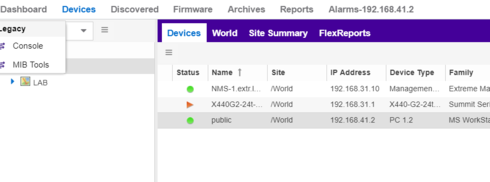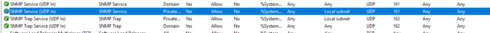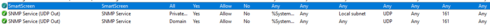This website uses cookies. By clicking Accept, you consent to the use of cookies. Click Here to learn more about how we use cookies.
Turn on suggestions
Auto-suggest helps you quickly narrow down your search results by suggesting possible matches as you type.
Showing results for
- Extreme Networks
- Community List
- Network Management & Authentication
- ExtremeCloud IQ- Site Engine Management Center
- Status Monitoring of Windows 2016 from XMC via SNM...
Options
- Subscribe to RSS Feed
- Mark Topic as New
- Mark Topic as Read
- Float this Topic for Current User
- Bookmark
- Subscribe
- Mute
- Printer Friendly Page
Status Monitoring of Windows 2016 from XMC via SNMP - Firewall problem
Status Monitoring of Windows 2016 from XMC via SNMP - Firewall problem
Options
- Mark as New
- Bookmark
- Subscribe
- Mute
- Subscribe to RSS Feed
- Get Direct Link
- Report Inappropriate Content
08-10-2018 08:35 AM
Hello,
Did someone have a problem with status monitoring of Windows Server from XMC via SNMP?
Problem occur with windows firewall on. Although I have enabled inbound and outbound rules for SNMP Service and SNMP Trap with firewall turned on there is no connection over SNMP.
When I turn firewall off there is connection.
Which rule I should enable to have connection over SNMP?
(last screen shows fine connection over SNMP but with firewall turned off)
Did someone have a problem with status monitoring of Windows Server from XMC via SNMP?
Problem occur with windows firewall on. Although I have enabled inbound and outbound rules for SNMP Service and SNMP Trap with firewall turned on there is no connection over SNMP.
When I turn firewall off there is connection.
Which rule I should enable to have connection over SNMP?
(last screen shows fine connection over SNMP but with firewall turned off)
4 REPLIES 4
Options
- Mark as New
- Bookmark
- Subscribe
- Mute
- Subscribe to RSS Feed
- Get Direct Link
- Report Inappropriate Content
08-13-2018 11:24 PM
Hi Grzegorz, I guess maybe accessible IP scope isn't set. Did you set accessible IP scope for SNMP service?
Options
- Mark as New
- Bookmark
- Subscribe
- Mute
- Subscribe to RSS Feed
- Get Direct Link
- Report Inappropriate Content
08-13-2018 11:24 PM
Thank you it helped. I didn’t see that SNMP rule accept (by default) connections only from "local network"
Options
- Mark as New
- Bookmark
- Subscribe
- Mute
- Subscribe to RSS Feed
- Get Direct Link
- Report Inappropriate Content
08-10-2018 10:12 AM
"SNMP service" opens 161 and 162, as below:
Inbound:
outbound:
Inbound:
outbound:
Options
- Mark as New
- Bookmark
- Subscribe
- Mute
- Subscribe to RSS Feed
- Get Direct Link
- Report Inappropriate Content
08-10-2018 09:07 AM
Hi Grzegorz,
UDP ports 161, 162 has to be allowed, is that what those options "SNMP service" does?
UDP ports 161, 162 has to be allowed, is that what those options "SNMP service" does?