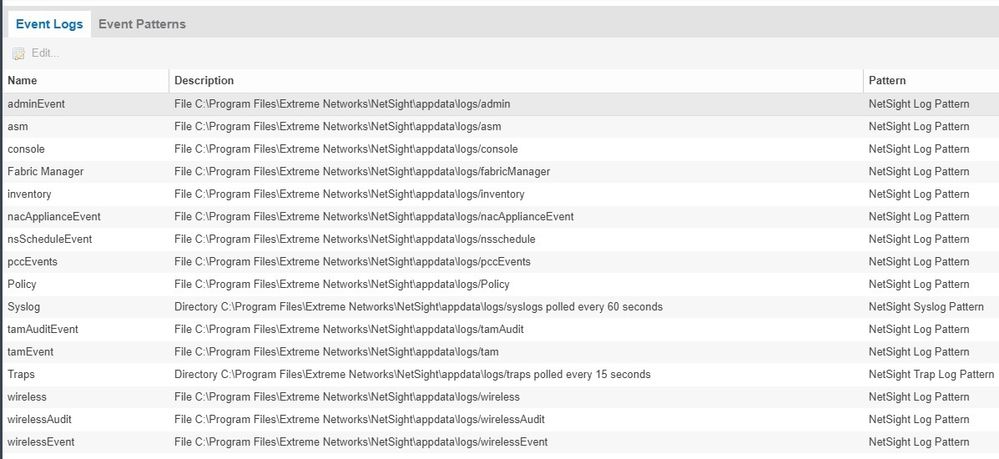This website uses cookies. By clicking Accept, you consent to the use of cookies. Click Here to learn more about how we use cookies.
Turn on suggestions
Auto-suggest helps you quickly narrow down your search results by suggesting possible matches as you type.
Showing results for
- Extreme Networks
- Community List
- Network Management & Authentication
- ExtremeCloud IQ- Site Engine Management Center
- Syslog entries missing in XMC Events window
Options
- Subscribe to RSS Feed
- Mark Topic as New
- Mark Topic as Read
- Float this Topic for Current User
- Bookmark
- Subscribe
- Mute
- Printer Friendly Page
Syslog entries missing in XMC Events window
Syslog entries missing in XMC Events window
Options
- Mark as New
- Bookmark
- Subscribe
- Mute
- Subscribe to RSS Feed
- Get Direct Link
- Report Inappropriate Content
03-11-2019 02:15 PM
Just upgraded to XMC 8.2.4.42 and was hoping it would fix the issue with my syslog events now showing in the Events window. If I go to the Syslogs folder on the server I see them there but for some reason they are not getting replicated to the Event window.
8 REPLIES 8
Options
- Mark as New
- Bookmark
- Subscribe
- Mute
- Subscribe to RSS Feed
- Get Direct Link
- Report Inappropriate Content
03-12-2019 06:48 PM
I found the following article that explains after upgrading to 8.2 you need to clear your browsers cache to see all the events.
https://gtacknowledge.extremenetworks.com/articles/Solution/xmc-Filters-ignored-in-the-Event-tab-after-upgrade-to-v8-2
I did this and now all my Syslogs are showing in the events tab.
https://gtacknowledge.extremenetworks.com/articles/Solution/xmc-Filters-ignored-in-the-Event-tab-after-upgrade-to-v8-2
I did this and now all my Syslogs are showing in the events tab.
Options
- Mark as New
- Bookmark
- Subscribe
- Mute
- Subscribe to RSS Feed
- Get Direct Link
- Report Inappropriate Content
03-12-2019 01:27 PM
No, that is how it is in the config for all modules. Screen shot included below.
Options
- Mark as New
- Bookmark
- Subscribe
- Mute
- Subscribe to RSS Feed
- Get Direct Link
- Report Inappropriate Content
03-11-2019 06:52 PM
Is that a typo in the link / instead of \ ?!
Options
- Mark as New
- Bookmark
- Subscribe
- Mute
- Subscribe to RSS Feed
- Get Direct Link
- Report Inappropriate Content
03-11-2019 04:38 PM
code:
* Switch.2 # show config | i syslog
configure syslog add 10.230.30.21:514 vr VR-Default local7
enable log target syslog 10.230.30.21:514 vr VR-Default local7
configure log target syslog 10.230.30.21:514 vr VR-Default local7 filter DefaultFilter severity Debug-Data
configure log target syslog 10.230.30.21:514 vr VR-Default local7 match Any
configure log target syslog 10.230.30.21:514 vr VR-Default local7 format timestamp seconds date Mmm-dd event-name none priority tag-name
* Switch.3 # sh log config target syslog
Log Target : syslog; 10.230.30.21:514 (vr VR-Default), local7
Enabled : yes
Filter Name : DefaultFilter
Match regex : Any
Severity : Debug-Data (through Critical)
Format : PRI Mmm DD HH:MM:SS TAG:
Our configs look close so I don't think that is the issue. This is a windows machine and the default directory is
Syslog
Directory C:\Program Files\Extreme Networks\NetSight\appdata\logs/syslogs polled every 60 seconds