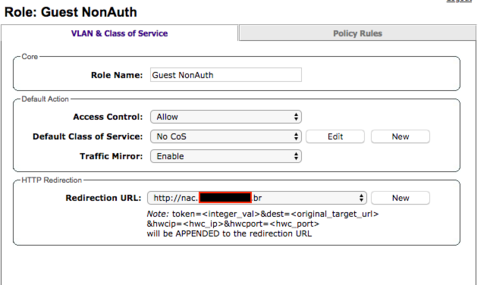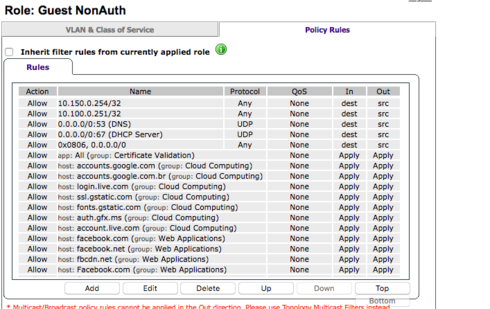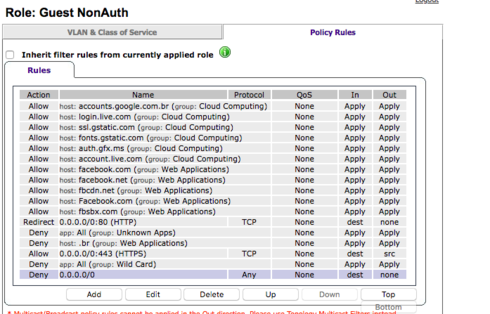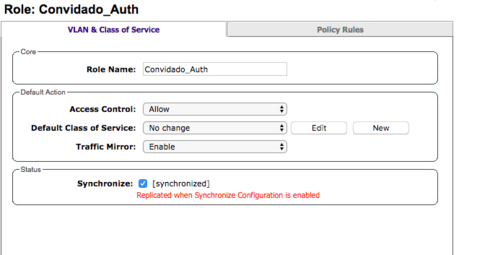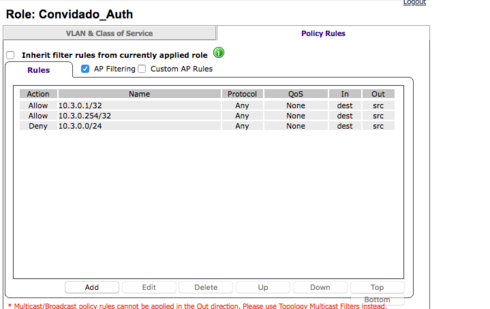This website uses cookies. By clicking Accept, you consent to the use of cookies. Click Here to learn more about how we use cookies.
Turn on suggestions
Auto-suggest helps you quickly narrow down your search results by suggesting possible matches as you type.
Showing results for
- Extreme Networks
- Community List
- Network Management & Authentication
- ExtremeCloud IQ- Site Engine Management Center
- Using Facebook for NAC Login
Options
- Subscribe to RSS Feed
- Mark Topic as New
- Mark Topic as Read
- Float this Topic for Current User
- Bookmark
- Subscribe
- Mute
- Printer Friendly Page
Using Facebook for NAC Login
Using Facebook for NAC Login
Options
- Mark as New
- Bookmark
- Subscribe
- Mute
- Subscribe to RSS Feed
- Get Direct Link
- Report Inappropriate Content
02-14-2018 09:04 PM
Hi Guys,
Resuming this conversation, I'm still in trouble..
I have a customer willing to enable social media authentication with NAC (ExtremeWireless 10.41.02.0014 and NAC 8.1.1.4). His TOP priority is to enable Facebook login.
I've already configured Google and Microsoft logins and both work like a charm (using L7 rules B@AP topology), but Facebook still a mess.
The L7 rules allowing Facebook (default and the custom I've created) seems not to work.
Already tried using the HTTP NAC Portal, but when it jumps to Facebook I got the HSTS problem (when enabling HTTPS redirection) or no access (if I deny HTTPS after allow L7 rules).
The only way I found is to allow all HTTPS, but this is unacceptable for the customer.
Already tried to mess with "Allowed Sites" on NAC, but I had no luck.
I'm running out of ideas (and time)... Anyone have any idea?
Thanks!
-Leo Note: This conversation was created from a reply on: Facebook login on NAC.
Resuming this conversation, I'm still in trouble..
I have a customer willing to enable social media authentication with NAC (ExtremeWireless 10.41.02.0014 and NAC 8.1.1.4). His TOP priority is to enable Facebook login.
I've already configured Google and Microsoft logins and both work like a charm (using L7 rules B@AP topology), but Facebook still a mess.
The L7 rules allowing Facebook (default and the custom I've created) seems not to work.
Already tried using the HTTP NAC Portal, but when it jumps to Facebook I got the HSTS problem (when enabling HTTPS redirection) or no access (if I deny HTTPS after allow L7 rules).
The only way I found is to allow all HTTPS, but this is unacceptable for the customer.
Already tried to mess with "Allowed Sites" on NAC, but I had no luck.
I'm running out of ideas (and time)... Anyone have any idea?
Thanks!
-Leo Note: This conversation was created from a reply on: Facebook login on NAC.
12 REPLIES 12
Options
- Mark as New
- Bookmark
- Subscribe
- Mute
- Subscribe to RSS Feed
- Get Direct Link
- Report Inappropriate Content
02-16-2018 07:30 PM
Sure!
Follows some screenshots. The Auth role works fine.
Please, forgive some additional L7 hostname rules I added just to try to make it work (after some sniffing), but without success.
Best regards,
-Leo
Follows some screenshots. The Auth role works fine.
Please, forgive some additional L7 hostname rules I added just to try to make it work (after some sniffing), but without success.
Best regards,
-Leo
Options
- Mark as New
- Bookmark
- Subscribe
- Mute
- Subscribe to RSS Feed
- Get Direct Link
- Report Inappropriate Content
02-16-2018 07:30 PM
Could you post a screenshot of the unauth and auth role rules.
Options
- Mark as New
- Bookmark
- Subscribe
- Mute
- Subscribe to RSS Feed
- Get Direct Link
- Report Inappropriate Content
02-16-2018 07:10 PM
Leo, what AP model is used in the deployment ?
Options
- Mark as New
- Bookmark
- Subscribe
- Mute
- Subscribe to RSS Feed
- Get Direct Link
- Report Inappropriate Content
02-16-2018 06:50 PM
Hi Leo,
I spoke with the developer who is in charge of the guest registration functionality and he is now looking into it. Let me know if you have any other questions or if you uncover any additional clues.
Thanks again!
John
I spoke with the developer who is in charge of the guest registration functionality and he is now looking into it. Let me know if you have any other questions or if you uncover any additional clues.
Thanks again!
John
Options
- Mark as New
- Bookmark
- Subscribe
- Mute
- Subscribe to RSS Feed
- Get Direct Link
- Report Inappropriate Content
02-16-2018 06:50 PM
As far as I unterstand that is a issue with the AP L7 rule and has nothing to do with EMC/Control so someone from the IdentiFi team need to look into it.
Here another post that looks like the same issue....
https://community.extremenetworks.com/extreme/topics/l7-role-versio-10-21-01
Here another post that looks like the same issue....
https://community.extremenetworks.com/extreme/topics/l7-role-versio-10-21-01