- Extreme Networks
- Community List
- Network Management & Authentication
- ExtremeCloud IQ- Site Engine Management Center
- XMC Alarm on port congestion
- Subscribe to RSS Feed
- Mark Topic as New
- Mark Topic as Read
- Float this Topic for Current User
- Bookmark
- Subscribe
- Mute
- Printer Friendly Page
XMC Alarm on port congestion
- Mark as New
- Bookmark
- Subscribe
- Mute
- Subscribe to RSS Feed
- Get Direct Link
- Report Inappropriate Content
12-16-2020 01:27 PM
Hi,
Looking into configuring XMC to alarm on ports reporting congestion, possibly through the use of the following OID
extremePortCongDropPkts in the Extreme MIB with OID ".1.3.6.1.4.1.1916.1.4.14.1.1"Couple of bits I need to figure out though is maybe configuring it on a threshold i.e. alarm if it exceeds a count greater than 100 and report switch and port, rather then for every drop - whether that's possible or not?
When looking at the trap configuration I don’t see an entry for that OID:
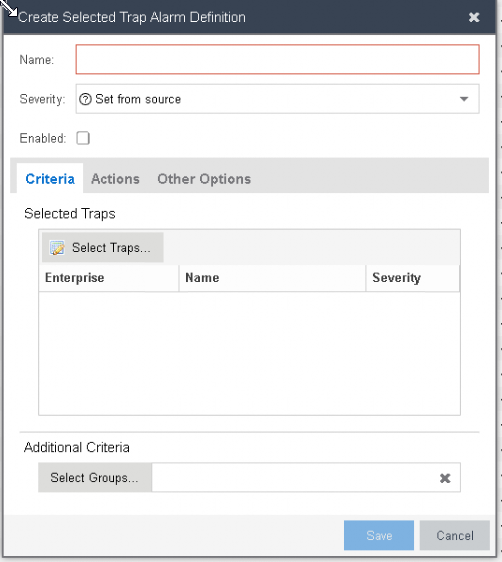
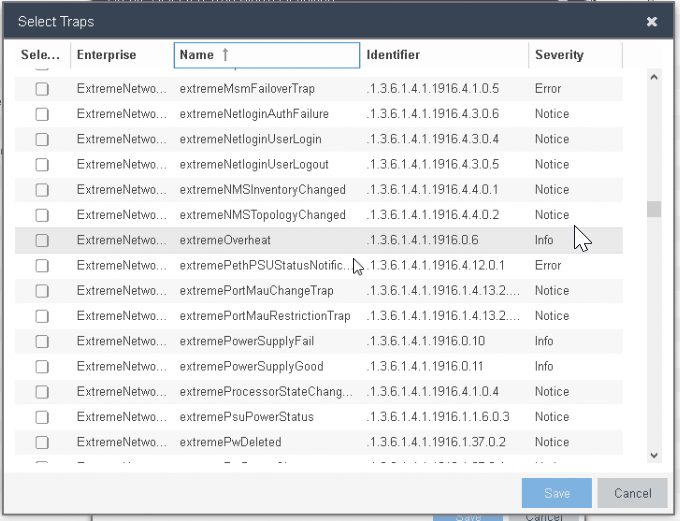
The idea is to give an early warning if congestion is happening and when it happens, rather then discovering it after the fact and or if the messages relate to possible reported issues.
Has anyone done anything like this before, and importantly know how to set it up?
Maybe there is a better way to report / alarm on it?
Many thanks in advance.
Solved! Go to Solution.
- Mark as New
- Bookmark
- Subscribe
- Mute
- Subscribe to RSS Feed
- Get Direct Link
- Report Inappropriate Content
01-06-2021 07:07 PM
Hi,
one last idea.
It was possible to run a UPM script periodically to check port congestion (CLI command). If there are some errors this UPM script will generate a log message.
Here is this example script which can be adapted:
https://extremeportal.force.com/ExtrArticleDetail?an=000080780
This log message can be forwarded directly to XMC or can generate a SNMP Trap which is send to XMC.
How to send an SNMP trap based on a log message
https://extremeportal.force.com/ExtrArticleDetail?an=000079593
BR
- Mark as New
- Bookmark
- Subscribe
- Mute
- Subscribe to RSS Feed
- Get Direct Link
- Report Inappropriate Content
01-06-2021 09:55 AM
Hello,
what you can do as workaround is to write a short workflow calling the OID on a switch every few minutes. If the predefined value is exceeded, you can trigger an alarm via the workflow.
This is not really resource-saving but works fine. I you have only a few switches to monitor, it can be a option.
- Mark as New
- Bookmark
- Subscribe
- Mute
- Subscribe to RSS Feed
- Get Direct Link
- Report Inappropriate Content
01-06-2021 08:48 AM
Hi Tomasz,
The thing with threshold alarms is the statistics OIDs are not user configurable. Like in the example from Martin, if “extremePortCongDropPkts” is not already included in one of the preconfigured statistics, there’s no way to make XMC polling this OID and collect the data. For me this is a big lack in XMC compared to other tools.
- Mark as New
- Bookmark
- Subscribe
- Mute
- Subscribe to RSS Feed
- Get Direct Link
- Report Inappropriate Content
01-05-2021 12:15 PM
Hi Martin,
Food for thoughts: would that be an option to achieve that through a syslog-based alarm? Threshold-based alarms for port utilization % is also doable if that does the job for you, remember to collect port statistics then (it may also be useful to restrict alarm relevance to a ‘device group’ which will in fact be a group of some ports you need to monitor).
Hope that helps,
Tomasz
- Mark as New
- Bookmark
- Subscribe
- Mute
- Subscribe to RSS Feed
- Get Direct Link
- Report Inappropriate Content
01-04-2021 05:19 PM
I assume the OID you have posted is not a trap rather an OID where you have to get the data actively with SNMP. Unfortunately XMC does not give you the option to do that.
