- Extreme Networks
- Community List
- Network Management & Authentication
- ExtremeCloud IQ- Site Engine Management Center
- Re: XMC Netsight 8.5.4 - NAC rule issue
- Subscribe to RSS Feed
- Mark Topic as New
- Mark Topic as Read
- Float this Topic for Current User
- Bookmark
- Subscribe
- Mute
- Printer Friendly Page
XMC Netsight 8.5.4 - NAC rule issue
- Mark as New
- Bookmark
- Subscribe
- Mute
- Subscribe to RSS Feed
- Get Direct Link
- Report Inappropriate Content
02-03-2021 04:03 PM
Hy,
I installed Netsight 8.5.4 this week.
All seemed good so far, today I needed to change a NAC rule.
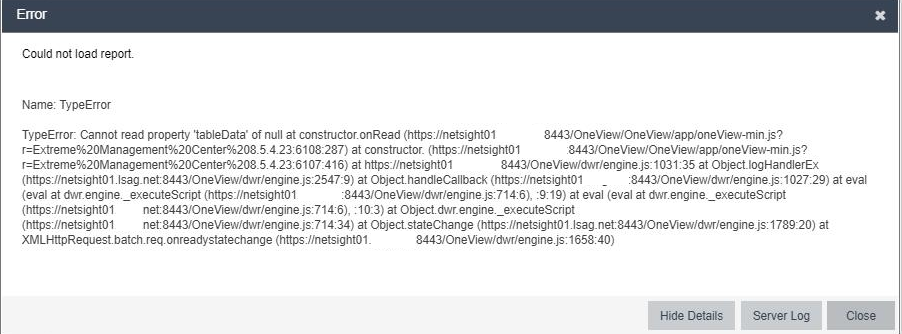
After Adding a new rule, I was not able to view NAC rules in oneview anymore?
Did anyone else already install 8.5.4 and can test this?
I already sent a ticket to our partner.
BR
Solved! Go to Solution.
- Mark as New
- Bookmark
- Subscribe
- Mute
- Subscribe to RSS Feed
- Get Direct Link
- Report Inappropriate Content
02-05-2021 08:08 AM
Hello,
I did, yesterday I tested with GTAC.
After copying of extisting NAC Config “2017” to new config “GTAC” we could reproduce the error also in the copied ruleset. So there was an error in that Nac Ruleset.
Today I tried to find out which rule makes problems, so I deleted a couple of rules in the copied “GTAC” ruleset. After that the error did not happen again!?
So I made again a copy of extisting NAC Config “2017” to new config “test”, and deleted one already disabled rule → no error?!
Problem solved - reason unknown
Now I can go on and try to integrate XIQ to our Extreme Control (NAC on Prem)
- Mark as New
- Bookmark
- Subscribe
- Mute
- Subscribe to RSS Feed
- Get Direct Link
- Report Inappropriate Content
02-03-2021 04:20 PM
Anton,
At first step, I would reboot XMC.
The error seems to be database related.
During the boot of netsight do a tail -f /usr/local/Extreme/netsight/appdata/log/server.log to check at what moment the error does happen. This can give some information on the error.
I’m not sure about the typo of the path.
Mig
- Mark as New
- Bookmark
- Subscribe
- Mute
- Subscribe to RSS Feed
- Get Direct Link
- Report Inappropriate Content
02-03-2021 04:14 PM
Thank you
So it has something todo with our setup.
- Mark as New
- Bookmark
- Subscribe
- Mute
- Subscribe to RSS Feed
- Get Direct Link
- Report Inappropriate Content
02-03-2021 04:06 PM
Antox,
I run 8.5.4 and I didn’t experienced this
Mig
