- Extreme Networks
- Community List
- Network Management & Authentication
- ExtremeCloud IQ- Site Engine Management Center
- XMC Syslog Events with wrong TZ
- Subscribe to RSS Feed
- Mark Topic as New
- Mark Topic as Read
- Float this Topic for Current User
- Bookmark
- Subscribe
- Mute
- Printer Friendly Page
XMC Syslog Events with wrong TZ
XMC Syslog Events with wrong TZ
- Mark as New
- Bookmark
- Subscribe
- Mute
- Subscribe to RSS Feed
- Get Direct Link
- Report Inappropriate Content
11-25-2020 05:40 PM
Hi guys,
I got an issue… Running XMC 8.5.1.60 (virtual appliance from Extreme), the syslog messages shown on Alarms → Events tab are shown with a wrong TZ…
I checked the TZ and time on OS, Switches, syslog file and they are all consistent… By the way, in the syslog file, the time is right, but on tha XMC view it shows as -1 hour…
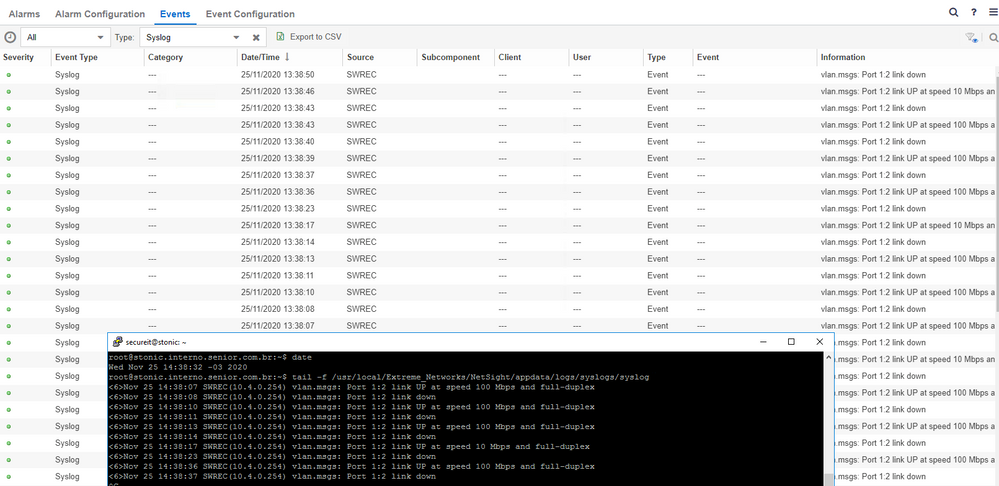
Any ideas?
Best regards,
-Leo
- Mark as New
- Bookmark
- Subscribe
- Mute
- Subscribe to RSS Feed
- Get Direct Link
- Report Inappropriate Content
12-02-2020 12:37 PM
Hi Robert,
I don't think it's a TZ issue, because the OS, the syslog file and the switch shows consistent times, while only when the XMC reads and shows the syslog on the Events tab it shows the time -1H.
When I tried to change the TZ to a -2 UTC (our TZ is -3 UTC), my OS and syslog files shows time as the new TZ (+1H from our Brazilian Time), but the XMC shows the correct time.
In the attached image, we can see it happening, where the PC time is OK, the XMC Events tab shows OK, but only if I change the TZ do -2 UTC…
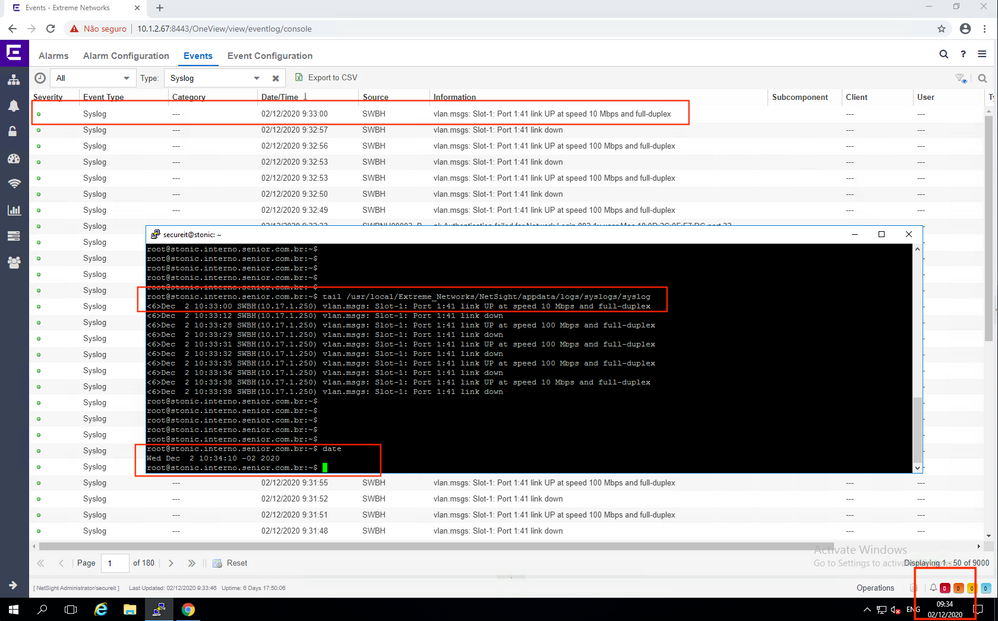
Maybe a XMC bug?
Best regards,
-Leo
- Mark as New
- Bookmark
- Subscribe
- Mute
- Subscribe to RSS Feed
- Get Direct Link
- Report Inappropriate Content
11-27-2020 09:10 AM
Hi Leo,
Just a guess: As XMC is running on top of a regular Linux, timezones should be managed “as usual” via the tzdata package. Living in a region with ever changing DSTs this package would need to be updated each time your DST rule changes to reflect those changes.
I suggest checking the version of the package installed and the latest version available. If there is a mismatch, this could be the explanation for the effects you are seeing.
However, upgrading the tzdata package manually could be kind of a problem, as it depends on debconf, which in turn depends on quite a few other packages.
- Mark as New
- Bookmark
- Subscribe
- Mute
- Subscribe to RSS Feed
- Get Direct Link
- Report Inappropriate Content
11-25-2020 06:54 PM
I found something…
Using my regular TZ (UTC-3) it shows ONLY on the XMC the events with -1 hour (and in the OS, Switch and on syslog file the time is OK)…
BUT, I changed my TZ to UTC -2 (Americas/Fernando_de_Noronha), so my localtime on OS/Syslog File gone 1 hour ahead our regular time and the XMC shows now the CORRECT time…
Looks like XMC is using an "OLD" summertime for Brazil???
Best regards...
- Mark as New
- Bookmark
- Subscribe
- Mute
- Subscribe to RSS Feed
- Get Direct Link
- Report Inappropriate Content
11-25-2020 06:37 PM
Another idea would be to simply run the script
/usr/postinstall/dateconfig
again.
After updating to 8.5.1.60 we had the problem that the name resolution did not work anymore.
Clicking through the installation script solved the problem.
