- Extreme Networks
- Community List
- Network Management & Authentication
- ExtremeCloud IQ
- an connect aerohive ap650 to extreme cloud??
- Subscribe to RSS Feed
- Mark Topic as New
- Mark Topic as Read
- Float this Topic for Current User
- Bookmark
- Subscribe
- Mute
- Printer Friendly Page
an connect aerohive ap650 to extreme cloud??
- Mark as New
- Bookmark
- Subscribe
- Mute
- Subscribe to RSS Feed
- Get Direct Link
- Report Inappropriate Content
12-09-2020 04:28 PM
can connect aerohive ap650 to extreme cloud??
the ap is upgraded
Version: HiveOS 10.2r3 build-251088
Solved! Go to Solution.
- Mark as New
- Bookmark
- Subscribe
- Mute
- Subscribe to RSS Feed
- Get Direct Link
- Report Inappropriate Content
12-09-2020 04:58 PM
Thank you for that output. It looks like the AP is still searching for an XIQ instance to connect to. I would suggest following the steps outlined in this guide: https://extremeportal.force.com/ExtrArticleDetail?n=000047588&q=Capwap%20
If you are still unable to connect that AP, I’d recommend enabling CAPWAP debugs (described at the end of the above guide) and either opening a technical support case or you can email me tech data with those CAPWAP debugs at community@extremenetworks.com and I’ll take a look for you.
- Mark as New
- Bookmark
- Subscribe
- Mute
- Subscribe to RSS Feed
- Get Direct Link
- Report Inappropriate Content
12-10-2020 03:38 PM
Can you try running a VLAN probe on the VLAN the AP is supposed to use? You can do this with the following commands:
- int mgt0 dhcp-probe vlan-range # # (if you want to run a range you would do 1 5 for example, if you want to do one you would just do 5 5 for example. So if I was running a VLAN probe for VLAN 5, the command would be int mgt0 dhcp-probe vlan-range 5 5)
- To set the VLAN you want to use manually, run the command int mgt0 vlan #. So if I wanted to set the VLAN to 5, the command would be int mgt0 vlan 5
- Mark as New
- Bookmark
- Subscribe
- Mute
- Subscribe to RSS Feed
- Get Direct Link
- Report Inappropriate Content
12-09-2020 11:19 PM
I have an ap 650 connected directly to a modem, I have configured a static IP within the range of the modem network as well as the gateway but I cannot have an internet connection and the ping to the modem does not respond Could you help me?
- Mark as New
- Bookmark
- Subscribe
- Mute
- Subscribe to RSS Feed
- Get Direct Link
- Report Inappropriate Content
12-09-2020 04:58 PM
Thank you for that output. It looks like the AP is still searching for an XIQ instance to connect to. I would suggest following the steps outlined in this guide: https://extremeportal.force.com/ExtrArticleDetail?n=000047588&q=Capwap%20
If you are still unable to connect that AP, I’d recommend enabling CAPWAP debugs (described at the end of the above guide) and either opening a technical support case or you can email me tech data with those CAPWAP debugs at community@extremenetworks.com and I’ll take a look for you.
- Mark as New
- Bookmark
- Subscribe
- Mute
- Subscribe to RSS Feed
- Get Direct Link
- Report Inappropriate Content
12-09-2020 04:53 PM
Can you help me? please!…
i have the next configuration
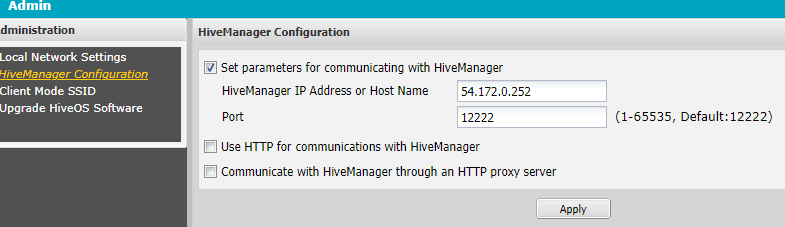
AH-501900#show capwap client
CAPWAP client: Enabled
CAPWAP transport mode: UDP
DISCOVERY state: Sending Discovery packets to find the CAPWAP server
CAPWAP client IP: 192.168.25.0
CAPWAP server IP: 54.172.0.252
HiveManager Primary Name:54.172.0.252
HiveManager Backup Name:
CAPWAP Default Server Name: redirector.aerohive.com
Virtual HiveManager Name:
Server destination Port: 12222
CAPWAP send event: Enabled
CAPWAP DTLS state: Enabled
CAPWAP DTLS negotiation: Enabled
DTLS next connect status: Enable
DTLS always accept bootstrap passphrase: Enabled
DTLS session status: Disconnect
DTLS key type: passphrase
DTLS session cut interval: 5 seconds
DTLS handshake wait interval: 60 seconds
DTLS Max retry count: 3
DTLS authorize failed: 0
DTLS reconnect count: 0
Discovery interval: 5 seconds
Heartbeat interval: 30 seconds
Max discovery interval: 10 seconds
Neighbor dead interval:105 seconds
Silent interval: 15 seconds
Wait join interval: 60 seconds
Discovery count: 1
Max discovery count: 3
Retransmit count: 0
Max retransmit count: 2
Primary server tries: 1
Backup server tries: 0
Keepalives lost/sent: 0/0
Event packet drop due to buffer shortage: 0
Event packet drop due to loss connection: 3
