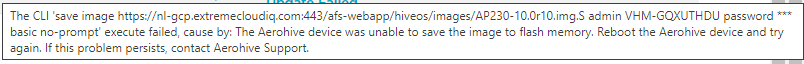- Extreme Networks
- Community List
- Network Management & Authentication
- ExtremeCloud IQ
- Re: Blank AP230 on 6.5r4, device update failed
- Subscribe to RSS Feed
- Mark Topic as New
- Mark Topic as Read
- Float this Topic for Current User
- Bookmark
- Subscribe
- Mute
- Printer Friendly Page
Blank AP230 on 6.5r4, device update failed
- Mark as New
- Bookmark
- Subscribe
- Mute
- Subscribe to RSS Feed
- Get Direct Link
- Report Inappropriate Content
12-05-2020 04:29 PM
Having issues updating two brand new out of the box AP230’s. The wont take either a firmware or a config push from extreme IQ. Ive updated them to 6.5r4, they appear in my cloud but I cannot push anything to them. I have had this issue before with HivemanagerNG on prem but that turned out to be a DNS issue. DNS settings have been sent to the device via DHCP and extremecloudiq hostnames all resolve fine.
All required ports are open, I can CAPWAP ping the ExtremecloudIQ CAPWAP server, I can TCP ping the servers IP on TCP 22, 80 and 443 but still cant push a config. Ive tried 6.5r3, 8.4r11 and 10.0r7 and non of those firmware versions will let me push a config.
All I'm getting is one of the attached errors when i hang my mouse over the ‘Device Update Failed’ message. Just stops at either the image update or the DHCP Fingerprint option 55 CLI line.
Please help, as I cannot see what the problem is. I was wondering if it was a TLS or Certificate issue but ive tried multiple firmware versions.
Ive also checked my firewall logs and all traffic outbound from the AP230’s is allowed out, nothing coming back as blocked.
Solved! Go to Solution.
- Mark as New
- Bookmark
- Subscribe
- Mute
- Subscribe to RSS Feed
- Get Direct Link
- Report Inappropriate Content
12-07-2020 12:34 PM
Hi Mate,
Yea, messaged George this morning who pointed me to 6.5r11 gold release which worked a treat :). Weird how only that version seemed to work… tried various version 8’s and 10’s and still hit the same issue… Only that one allowed the AP to connect to XIQ.
- Mark as New
- Bookmark
- Subscribe
- Mute
- Subscribe to RSS Feed
- Get Direct Link
- Report Inappropriate Content
12-07-2020 12:34 PM
Hi Mate,
Yea, messaged George this morning who pointed me to 6.5r11 gold release which worked a treat :). Weird how only that version seemed to work… tried various version 8’s and 10’s and still hit the same issue… Only that one allowed the AP to connect to XIQ.
- Mark as New
- Bookmark
- Subscribe
- Mute
- Subscribe to RSS Feed
- Get Direct Link
- Report Inappropriate Content
12-07-2020 11:26 AM
Hi Mat,
XIQ needs APs to be on 6.5r5 at a minimum, hence the update fail with them being on 6.5r4. Uploading the firmware manually via the WebUI would resolve the failed updates.
- Mark as New
- Bookmark
- Subscribe
- Mute
- Subscribe to RSS Feed
- Get Direct Link
- Report Inappropriate Content
12-05-2020 05:26 PM
2020-12-05 17:15:39 err capwap: "VHM-GQXUTHDU" failed to http from server, rc=8960(35)
2020-12-05 17:15:39 err capwap: rename curl log failed. rc=0
2020-12-05 17:15:39 info kernel: [mpi]: socket is closed, pid(10664), protocol(0)
2020-12-05 17:15:39 info ah_cli: admin:<save dhcp-fingerprint option55 https://nl-gcp.extremecloudiq.com:443/afs-webapp/hiveos/osobject/os_dhcp_fingerprints.tar.gz admin VHM-GQXUTHDU password *** basic>
Got the above from a show tech for more info
- Mark as New
- Bookmark
- Subscribe
- Mute
- Subscribe to RSS Feed
- Get Direct Link
- Report Inappropriate Content
12-05-2020 04:36 PM